ADOBE ANIMATE CC 2024 - HOW TO PREPARE HTML5 BANNERS FOR GOOGLE ADS, PUBLISH SETTINGS, LOOP TIMELINE
Вставка
- Опубліковано 14 жов 2024
- Hello and welcome to this Adobe Animate CC tutorial.
In this video, I will show you how you can prepare your HTML5 animated banners for the GOOGLE ADWORDS.
You can download my Animate file, images that I used and my Word document here :
drive.google.c...
Links for the Websites that we are going to use :
10 most popular sizes :
directiveconsu...
Stop animation after 3 Loops :
community.adob...
Metadata for Google AdWords :
community.adob...
html5 validator :
h5validator.ap...
If you are interested here is a tutorial about publish settings (texture, spritesheet, image assets) and how to make your banner smaller than 150 KB.
• ADOBE ANIMATE CC - PUB...
The Spanish version of this tutorial will be here soon :)
Thank you :)



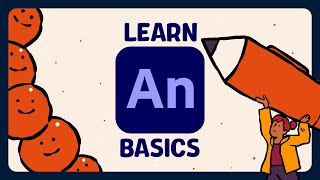





This is a super well done and clear tutorial, thanks
Very helpful and informative tutorial
Hi! I have questions and need help! When I publish - My HTML previews are all messed up? everything is moving in a random direction but ends the animation perfectly fine. I don't know what I'm doing wrong!
Wow, thank you for this! Exactly what I needed. The only issue I’m having now is that I can’t get the size under 150kb because the createjs.min.js file in the libs folder is 237kb
I'm having the same issue. Did you find a solution for this?
@@Tayivclub yes! I did. You need to keep hosted libraries checked in Animate, but then go into the HTML and change the default createjs url to the one that is supported by Google AdWords. Standby and I can send you a link to the article that helped me
@@Tayivclub Feel free to comment on the video on my page and I can send you the article links that I've been trying to send here
@@Tayivclub It is ok that createjs.min.js is 150 KB. When you compress it to zip it will be much smaller. For example, I have a libs folder which is 140KB but when compressed to Zip it's only 64 KB. Probably you have a bigger file size than 150KB because of images. Next week I will upload a tutorial about publish settings and specifically about file size under 150 KB and I will put a link in the description of this tutorial.