QuickBooks Online Tutorial: QuickBooks Online for Beginners - 3+ Hours!
Вставка
- Опубліковано 20 тра 2024
- During this extensive 3 hour, QuickBooks Online tutorial we help you get started with QuickBooks Online. We'll get you from QuickBooks Online newbie to confident QuickBooks user. This is the perfect grounding if you are looking to learn QuickBooks Online.
✅For a Free QuickBooks Online Keyboard Shortcuts Infographic, go here ➡️ www.simonsezit.com/quickbooks...
✅This free QuickBooks tutorial is taken from the full Simon Sez IT QuickBooks Online course ➡️
bit.ly/3iSuum3
This course is based on the US version of QuickBooks Online, HOWEVER, a lot of what is taught is useful regardless of where you are in the world.
📝See below for timestamps if you want to skip to specific areas of this QuickBooks training.
0:00:00 Welcome and Overview
0:02:56 QuickBooks Online Subscriptions
0:08:40 QuickBooks Online & Mobile Devices
0:10:59 Accessing QuickBooks Online Sample Files
0:13:41 Setting Up A New Company File
0:20:54 Uploading QuickBooks Desktop Files to the Online Version
0:26:55 Overview of the User Interface
0:35:34 The Gear Menu
0:37:46 Customizing Your Company File
0:46:49 Customizing Your Company File - part 2
0:56:06 Managing Users
1:01:24 Chart of Accounts part-1
1:11:55 Chart of Accounts part-2
1:21:03 Customer List
1:25:52 Adding Customers
1:31:23 Adding Sub-Customers
1:34:02 Editing Customer
1:39:31 Making Customers Inactive
1:42:59 Importing Customers
1:46:25 Sales Overview
1:51:07 Sales Receipts
1:59:16 Invoicing Customers
2:04:59 Recording Customer Payments
2:13:11 Make Deposits
2:18:26 Credit Memos
2:21:38 Refunds
2:25:25 Statements
2:28:20 Tags
2:35:59 Customer & Sales Reports
2:40:59 Overview of Products & Services
2:44:28 Adding New Products & Services
2:49:49 Adding Inventory Products
2:54:23 Purchase Orders
2:58:43 Receiving Products Into Inventory
3:01:46 Product & Service Reports
***NOTE: This course is for QuickBooks Online users if you need training for QuickBooks desktop versions (Pro, Enterprise) then check out our free QuickBooks Pro 2020 short course on UA-cam: ⏩ • QuickBooks Tutorial: Q...
🔥Get the full QuickBooks Online Introductory course on the Simon Sez IT website ➡️www.simonsezit.com/courses/bu...
🌍 Get unlimited training with Simon Sez IT’s 150+ courses ⏩ www.simonsezit.com/courses/
🚀 Level up your skills with a free 30-day trial to our complete training library of 8,500+ videos ⏩ www.simonsezit.com/ssit-first...
💻 Watch more free popular training tutorials from Simon Sez IT:
🔥Check out Simon Sez IT's QuickBooks courses 👉www.simonsezit.com/course-cat...
✅Free Introductory QuickBooks 2021 Course on UA-cam 👉 • Introduction to QuickB...
✅QuickBooks Desktop 2022 training on UA-cam 👉 • QuickBooks Desktop 202...
✅ Free Introductory QuickBooks Online Course on UA-cam👉 • QuickBooks Online Tuto...
✅Microsoft Excel 2019 Beginners playlist:
👉 • Microsoft Excel 2019 T...
💬Stay in touch!
SimonSezIT.com: www.SimonSezIT.com/
LinkedIn: / simon-sez-it
FaceBook: / simonsezit
🔔 Subscribe to our channel:
ua-cam.com/users/simonsezittra...
If you enjoyed the video, please give a thumbs up 👍🏽 ;-) - Наука та технологія


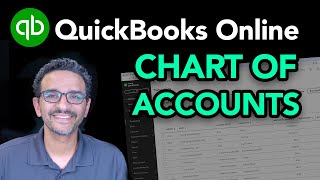
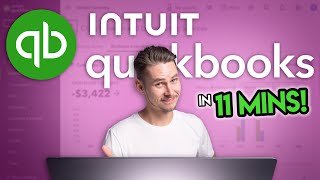

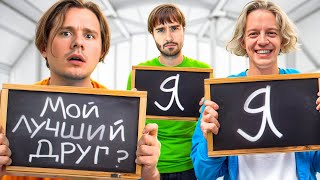



For the QuickBooks Pro 2020 version of this tutorial go here: ua-cam.com/video/6aEN-SSSMz8/v-deo.html
For the QuickBooks Pro 2019 version of this tutorial go here: ua-cam.com/video/ay7F1Ij11Qo/v-deo.html
Are customers necessaries if I don't invoce them through the app?
Antonmursid🙏🙏🙏🙏🙏✌💝👌👋🇮🇩🇮🇩🇮🇩🇮🇩🇮🇩✌💝👌👋
Thank you, Simon and Cindy, for the comprehensive tutorial on Quickbooks Online. Cindy's voice is soothing and inspiring..
Time map is amazing. Can go right to the point! Thank you!
Glad you like it!
What an amazing video! Thank you so much for this one and I really appreciate your efforts in sharing this information. You're such a lifesaver! Just a quick question: I noticed that the topic here basically revolves around setting up the books (COA) and the Accounts Receivable side, do you have a separate video for the Accounts Payable and perhaps, General Ledger side? :)
Very helpful, thanks for making Quickbooks easier for me!
Done a great job teaching how to use Quickbook, you made it look so easy to use. Thank you very much!
Glad it was helpful!
Cindy, this is an excellent video, and I've gotten to the end. I love the fact that I can go back and re-review things for more detail. Now, how do I find Chapter 7?
Thank you so much for this. Helped me alot with reviewing myself in accounting after 2 years of not using my bookkeeping skills.
I'm delighted to hear that it helped!
Thank you THANK YOU for this video. I've come back to it multiple times for assistance. Much appreciated!
Glad it helped!
Thank you so much for this! This is quite helpful since I am starting my VA career.
I'm pleased to hear it. All the best.
Thank You very easy to follow you did a great job putting this together.
Glad you enjoyed it!
I may be a year late to watch this video but Cindy & Simon thank you so much for helping me polish my skills even more. The fact that I understand what I will be purchasing and using is fantastic as I compare with other accounting softwares I'm acquainted to. Thank you
Our pleasure!
Amazing job putting this video together. It was absolutely perfect. Thank you! 👍💯❤️
You are welcome! Thanks for watching ;-)
you tube is full of people that try to teach but there are only a handful that really can teach and you are one of these people. You are a great teacher and I look forward to learning from you with this series. Thank you for sharing this video
Thank you, I'm delighted to hear that you've enjoyed the tutorial!
Extremely helpful! Thank you for making this training program!
You are welcome Jonathan!
Hiii jonathan sir
I like this instructor better than the other offerings, no jib or jabber on the topic. right to it in an orderly manner!
I appreciate you leaving a comment, Glad you liked the tutorial!
Thank you for this excellent video! I look forward to your other videos and training courses, thank you!
You are very welcome Da Pam. Thanks for taking the time to drop by and comment!
I can not believe how impowering this class was. Thanks
I'm delighted to hear that Ann.
I really need this! I'm a new LLC company and have no clue on bookkeeping. Thank you.
You're welcome!
Very detail and professional.
Please can you produce a detail video on quickbooks online bank account connections and transactions?
Thank you.
Amazing training video! You are such a great trainer! One comment - around the 2:12:39 timepoint in the video, you are showing us a payment of $179.00 as a partial payment to an invoice. However, when you save and close, you say "lets go see if the amount shows as paid" and then you are referencing a payment of $175.00 shown as paid, but right above that row is a $179 payment that says "closed". Is this an error in the training or am I confused??
Hi Cindy, I am new to QB and have to process Journal entries. Do you have a tutorial for cost transfers?
Once again, I wanna thank you for creating this video. Appreciate your effort and every detail of it. No need to take review course. This is more than enough for me. ☺
More power. God bless.
I appreciate that!
Thank you! This was very helpful!
Glad it was helpful!
Awesome efforts to mention about QBook online and now I can understand about bookkeeping.
This is very helpful and amazing. When module 7 will come.
My pleasure 😊
Thank you. I understand that my QBO is free until I start to keep books for a client (which I plan to do soon). So when you say that you can have as many company files as you like, does that mean I can keep the books of both of my small companies for free? Right now I am able to do the books of one of my companies but it would be nice to add my other for free.
By far the best one I have found!!! Thank you so much
You're welcome!
As someone who has experience with both online and desktop, do you still recommend the desktop version over the online?
Hector, please make a video going over the quickbooks certification test. Thanks for the video! Very informational
hECTOR PLEASE FEEL FREE TO IGNORE THIS SELF ENTITLED BIMBO
@@youtubeistrash2 What did she teach that was wrong?
great tutorial on how to use QBO, purposed served. yet folks in the comments are asking Bookkeeping/Accounting questions...that is a different video. Just because you learned the software does not mean you have learned accounting/bookkeeping and vice verca. great video!
I really appreciate your review and am delighted that you’ve enjoyed the tutorial!
Thanks Dear...... for your effort
It's my pleasure
in the quickbooks online tutorial, when setting online quickbooks up can you customize the left menu bar?
Hello, Cindy. I was watching the 4 hr tutorial then after almost an hour I just realised its for desktop. Started to look for the online version. And viola!!! Thank you so muuuch for this content. It will help me a lot since I'm a new VA and wants to offer Bookkeeping. As a thank you, I'll not skip any ads. I didn't skip any ads on the desktop version. Thank you!!! ✨
Thanks for your kindness Stefany! I‘’m delighted to hear that you’re enjoying this content!😁
Its my interview on coming Monday for a Bookkeping profile, please wish me Luck!
@@BurnedLeo How is your QB Online going? Have you secured work? Any tips?
@@msbluubee yes with grace of God, i was in a dire need of Job the God was kind to find one.
Well there are no special tips just be confident and aquire good knowledge of your subject. Do your best best of luck 🤞👐
Really brilliant explanation, need a detailed video about inventory management for manufacturing and restaurant industry
Thank you for the comments and for watching ;-)
Thank you so much. I've just started using qbo. I'm helping a relative whose set up qbo himself. I'm unfamiliar with it, I had used QB desktop years ago. But this is different.
I attempted to reconcile 2 accounts for him. He'd downloaded bank statements. My impression was if the info came in from bank it was cleared. I had bank rec completed on each account. Then realized every transaction had not cleared. Now they're All under uncleared. Is there a way I can undo bank recs? Or have I no option but delete accounts and reload each account as new?
Thank you for this excellent tutorial
You're very welcome, Letitia!
Good Teaching 🙏
Thank you! 🙂
Thank you
You're welcome Lance!
Hi! Is this the same with QB 2021?
Is this training the same for bookkeepers who do bookkeeping for business? Thank you
This is fantastic!!
Thank you Jesse!
For Reminder-Reoccuring Transactions, How do I change the date to reflect the day I sent out for example 10/25/22 and not 2/1/23 for the day for the Reminder.
Thank you for these nice informative video. I find this quite helpful to get understand about the basics of Quickbook online. keep it up..
Glad it was helpful Minhaz!
Thank you so much madam.. I am CIMA student. it helped me a lot for my Job..
Great effort; keep up the good work.
. Lots of Love From Sri Lanka..
It's my pleasure
How does the adding and viewing of expenses work
I'm 42 minutes in this course and I have learned more so far than I have in months.
That sounds amazing! Way to go!
BTW, thanks for doing this.
Thanks so much❤it was very helpful for me
Glad you are enjoying the training. 😀
I was a bit confused about the negative balance of the equity balance when you entered the notes payable. Isn't a credit to notes payable paired with a debit to either cash or the vehicle ? That should have never made the equity balance negative unless the debit paired is an actual expense which i think is not the case in that scenario. Im confused
How do you add previous years company information.
How can we incorporate this with profit first and relay bank
Such a helpful video - thank you
Glad it was helpful, Clifton!
Honestly, this was a good class, but it could have easily been an hour shorter. And why did it stop in the middle? Is there a part II we can find somewhere?
Your videos about QuickBooks are very informative and precise, I learnt a lot. Do you have tutorial for QuickBooks for Mac?
QuickBooks online is the same if you are on a Mac or PC!
@@SimonSezIT No I'm talking about QuickBooks Desktop for Mac tutorial.
How do I create an item profitability report for a contractor that has set up items for course codes like electrical, plumbing and so forth
Thank you for such great video. Before watching this video, I was really anxious about QB, now I am a lot better, thank Allah ^_^. Totally appreciate your good work.
Hey, thanks for watching! We're glad to hear that the video helped you feel better about QuickBooks. 🙂
We have additional free QuickBooks training if you need it, including for QuickBooks 2022 and QB Online 👉 ua-cam.com/play/PLzj7TwUeMQ3jx0WD7KBgppu5wDOdsbTt6.html
Great tutorial!
Thank you! Cheers!
I am looking for Making expense payment and how to split accounts
Why are some the invoices on the AR side of QBO not showing up when we match them on the Banking side. I have to delete them each time and retype them and then show up after I retype them all..... Very redundant.
Thank you for being the hero we didn’t know we needed! This will definitely help out in the career. A couple of questions; What are the differences between buying the course that cost hundreds of dollars and watching this tutorial online? Are they marginal or significant and when would you recommend actually taking the course if need be?
Good question! The paid QuickBooks Online course covers more topics and is 1.5hrs longer. You can see the additional topics covered here: bit.ly/3iSuum3. Don't worry, this will not automatically sign you up.
Signing up to Simon Sez IT gives you access not only to the full QuickBooks course but also to 100+ other training courses available on our site, and Platinum members can even download courses to keep forever. You also get a Certificate for each course you complete.
Hi Cindy, your quickbooks tutorial is very helpful, thanks
there are a few clarifications required
1. can we change the Financial year to view the books
2. do we need to close the books each Financial year
3. are the Account Types standard, can we not change / add any
4. i see quick books allows entry in single voucher, is there any option for double entry voucher
5. also quick books allows entries in multi currency , how is this automatically converted to main currency when generating reports
1 - The period covered for the report can always be adjusted so you can view the financial results of the period you want.
2 - Yes it is important to close the books to finalize the year-end balances.
3 - You can always make changes to the account names depending on the type of business
4 - You can use several rows when you make entries.
5 - When the multi-currency feature is used, the reports generated will reflect the home currency. But, you can customize reports in such a way that the different currencies will be shown together with the applicable foreign exchange rates.
question when you talk about products an services do you have to add them twice as in QuickBooks desktop once as inventory items and the again in the chart of accounts?
Products and services are only added or set up once. While setting it up, you are required to specify the income account and the Cost of Goods Sold account and these accounts should be found in your Chart of Accounts.
Good job
it is very knowledgeable video. Plz let me know whether quickbooks of USA similar to CANADA?
It is similar, but there are some differences. We offer a full course on QuickBooks Canada here: www.simonsezit.com/courses/business/learn-quickbooks-canada/
Terrific content! A question I have is this: if buying an existing business from someone else who uses the desktop version, is it possible to export their data into my QB online account (assuming permission). Thank you.
Dan, yes QB deskop data can be migrated to QB Online. Any seasoned bookkeeper who is familiar with both online and desktop versions can easily do this task.
can this information help me pass the QuickBooks certified user exam?
I'm looking to help my client set up reports by location (he has 2 locations). I think he has to have QB Plus for this correct? I think though on QB Essentials, he can at least set up expense accounts for each location, but I don't think I can print reports by location is that correct?
Bethany, your client has to subscribe to QB Online Plus because the class tracking feature is not available in QB Essentials. With the class feature, you can track income and expenses by location.
Hello Cindy, do you have a tutorial that shows how to make distributions to shareholders?
Not yet, but it's a good idea
Full computer course online?
What if I’m undeposited funds I have a negative number?
Math error in invoice discount. Entry should have been 10% not 0.10. Ten percent discount would be $18, not $0.18.
Somewhat of a FAIL on the DISCOUNT (at 1:55:00) as 10% discount would not be just 18cents. That isn't even 1%. It is, in fact, just 0.1% i.e. zero point one percent. Apart from that all good.
(Note for any Australians viewing this: Our TAX is GST, which is a GOODS and SERVICES TAX. Therefore, as the name implies, there is tax on both physical goods and the services provided. Applying the GST applies to your business ONLY if you are required to be registered for GST, or have elected to be registered for GST. In most cases this applies to businesses with a turnover of $75,000 or more, a notable exception being UBER Drivers, who ALL have to be registered for GST, regardless of income level.)
Such a nice explanation ! Pl upload Sage 50 online version
Thanks for the suggestion!
How do we insert Credit Memos?
Hi! Cindy do you have a Quickbooks tutorials online version 2022/23 would appreciate it very much if you can upload it. Thanks
Hi there! We don't have training for QB Online version 2022, only Desktop 2022 which you can view here 👉 ua-cam.com/play/PLzj7TwUeMQ3jx0WD7KBgppu5wDOdsbTt6.html
Mistake at 1:55:57, discount percentage should typ in 10. No people want a 0.1% discount.
Awesome course. The volume could be up a lot more as it was difficult to hear at times.
Noted! Thanks for your feedback Cheryl.
You can add "Volume Booster" extension in your browser and then watch the same if you're still facing difficulty in hearing, ma'am.
Thank you
What happened to module 7? There is a transition for it (3:05:00), but then the video ends. Appreciate the rest of the course, but wondering what happened to the rest. Thanks!
I noticed the same thing as well. Stops at module 6.
Is the Company start date in QBO fixed or frozen when setting up or can it be determined, changed.. when entering beginning balances?
Hassan, yes you can edit the company start date in QBO after the initial setup. The beginning balances can be adjusted as well.
@@peachm6705 Ok, so one can go as far back as necessary depending on how much data one wants to take on from the previous system into QBO. I suppose then there is no area in QBO where one has to specify the start up date during initialisation because such concept then does not exist in QBO. Thanks.
is there a video explaining Downloading your bank information and then uploading them into Online QB, do you have to click on "ADD" or "Transfer" BEFORE ANY DATA is searchable?
Rick, if your bank account is not linked to QB Online, the best way to record your bank transactions is to manually upload the bank statement. This means, you have to log in to your bank, download the transactions in CSV (excel) format and then upload the transactions in bulk to QB Online. Once uploaded, you can see the bank feeds and you have to clear them them by indicating the correct categories or expense accounts.
Peach M After you upload the bank transactions what do you do? Some of the accounts appear with a match and some dont. Do we move them recognized colum or just leave them there. I am confused no one is talking about what to do with the transactions after downloading them. Plz help
Starts at 3:00
Great explanations but is missing the bank reconciliation
if you receive a payment by square(credit card) and square deducts the fee at the time of receiving the funds, how do you record the fee within the deposit? thanks
Carolee, you record the gross amount paid and then on the next line add the merchant fees account which is a deducted from the gross amount.
Very informative video! Thank you!
Glad you enjoyed it Linda!
How is it that I have qbo? I remember
Signing up for it but I'm not paying monthly? Any idea? I signed u for QBO 2021 or so.
The only thing I can think of at the moment is a free trial period. Is it possible you got a license from somewhere else such as your job/company?
I HATE office work crap...limited by my disability unfortunately...stuck with this
Module 5, Creating Sales receipt, where you demonstrated how to enter a 10% reduction, it was entered as 0.10%. I think it should be 10.00%
Thank you for catching that.
Quick question: If the customer made an overpayment and decides to have it applied on a future invoice, how do you record it and how do you apply it once the "future" invoice is already created?
Julius, for QB desktop, open the new invoice and then click on "Apply Credits" to apply the overpayment of the previous invoice to the new invoice. For QB Online, when you open the new invoice and click on "receive payment", you can see the credit (the overpayment) on the bottom and you can offset that against the invoice.
DOES THIS RELATE TO 2021 QB IF NOT CAN YOU CREATE A VIDEO LIKE THIS FOR THAT? THANK YOU
If you were looking for the Desktop tutorial, head over here ua-cam.com/video/-K357CmF0Xk/v-deo.html
I can't see some of the options on my qb account. I have the $20 monthly subscription is the one in the video a different one?
Like I don't have a projects tab
Jessy, QB Online has different versions - the QB Online Simple Start, QB Online Plus (most popular), QB Online Advanced and the QB Online Self Employed.
I just started watching your video and so far you make it very easy to understand. Thank you for that.
Question I have: Can I have multiple companies on quickbooks online when I have one subscription or do I have to get a subscription for each company?
Thanks :)
Will someone please answer this question?
There should only be one company for each subscription.
To the 56 who gave this presentation a thumbs down, you must be borderline nuts!
Thanks for having our back Wayne!
May I Know ,
what is the different between Sale Receipt and Receive Payment in Quick Books Online?
In Quickbooks Online, we use Sales Receipt when the goods or services is paid right away. An Invoice is issued when a customer agrees to pay for the items or services at a later time and we click on "Receive Payment" to record the payment for an invoice.
what is the difference between receive payment and record deposit ? i'm new to this :(
When I create a customer and go to the tax info tab, I do not have a box to check that says the customer is taxable. Just a box that is labeled "Exemption details" Am I missing something?
Peg, I guess you are using the QB Online Plus version. You need to get the QB Online Advanced version to see that box that says the customer is taxable and to add more info.
Hi, when I am setting up the accounts in Chart Of Accounts, and I click on 'New', I don't see 'Bank' listed in the 'Account Type' dropdown menu. Have they changed this since this tutorial was made? I'm using QuickBooks Simple Start. Also, it seems that 'Long-Term Liabilities' has now changed to 'Non-Current Liabilities'. I wish they would stop changing everything so often.
They may have Neil, are you definitely using QuickBooks Online? Not the Desktop version?
Neil, you can always configure the Chart of Accounts to suits your needs. QB Online Simple Start is for small business owners.
Why do you have to record deposits when the checking account is already linked in QB? Does it not automatically record deposits? I am new to QB and it's so confusing right now.
When a bank account is synced to Quickbooks, the transactions will appear in the bank feeds. And then, when you post a transaction from the bank feeds window, some of these transactions have to be matched to an existing entry . In this case, a credit in the bank account that shows in the bank feeds will be matched to a deposit entry.
Anyone find module 7 someplace?
1:59:00
How do I place an icon on my desktop for quick book online?
Mary, log in to QB Online account. Once there, go to the address bar and you will see a QB Online icon right beside the website address. Then, you have to drag and drop that incon onto the desktop screen.
I just signed up for QBO today, know nothing about QuickBooks and wonder since this video is over a year old if it's still relevant today. Please let me know! Thanks, Richard
Richard, yes it is still very much relevant. This will help you a lot with bookkeeping work.
We echo what Peach said. Good luck on your QuickBooks journey!