
- 15
- 128 323
Teach Me Software
Приєднався 18 лют 2017
Teach me Software can show you tips and tricks for various software problems. We all get stuck trying to figure out how to get our program to do something every once in a while. We will try and help you get through it.
Excel * Word *ShotCut * Notepad+++ * Photoshop * Fireworks
Excel * Word *ShotCut * Notepad+++ * Photoshop * Fireworks
How to Make a Dropdown List in Excel
I show you a quick and easy way to create a drop-down list in Microsoft Excel. I show to different ways to create a drop don list in Excel.
Amazon Links (Affiliate)
Rode Wireless Microphone: amzn.to/3HMNHls
Amazon Links (Affiliate)
Rode Wireless Microphone: amzn.to/3HMNHls
Переглядів: 138
Відео
Print Labels from a Database with P-touch Editor
Переглядів 1,7 тис.5 місяців тому
I show you how print multiple labels from a database in P-Touch editor using a Brother label printer. My Label printer is a Brother PT D600 PC connected label printer. This will save you time and not waste label tape. Here are the Amazon Affiliate Links to some of the items I used Brother Label Printer: amzn.to/49YIHXb P-Touch labels: amzn.to/4bgPhJz
Get Rid of Perspective Grid in Adobe Illustrator
Переглядів 41Рік тому
Ever have the annoying Perspective Grid pop up on your Adobe Illustrator project? I will show you a simple and easy way to finally get it to go away! Amazon Links (Affiliate) Rode Wireless Microphone: amzn.to/3HMNHls
LightBurn Tutorial: Use X and Y Position for Layouts
Переглядів 5 тис.Рік тому
I Use LightBurn Software to show you how to use the x position and y position to line up shapes and to align shapes to each other. This is very helpful when doing layouts for your laser, lets you get everything lined up perfect! Amazon Links (Affiliate) Rode Wireless Microphone: amzn.to/3HMNHls
Lightburn Tutorial: Copy Along Path
Переглядів 23 тис.Рік тому
I Use LightBurn Software to show you how to Copy along a path. This is useful if you want to repeat an object along a specific path. I use it to create lace holes for cutting leather on my Atomstack Laser. I give three different examples on how to use this function. Amazon Links (Affiliate) Rode Wireless Microphone: amzn.to/3HMNHls
Can’t Save Photos in jpg or png in Photoshop?
Переглядів 103Рік тому
I Use Adobe Photoshop 2023 to show you how to save you photos in .jpg, .jpeg and .png formats. The newer version of Photoshop 2023 will not let you use the save as a .jpg like it used to. I have two different methods where you can save your Adobe Photoshop photos in any format you want. Amazon Links (Affiliate) Rode Wireless Microphone: amzn.to/3HMNHls
How to Sync Audio in Adobe Premiere Pro
Переглядів 1203 роки тому
I use Adobe Premiere Pro to Sync my Video and Audio tracks perfectly with only a few clicks. Your audio will perfectly line up A roll and B roll footage every time. This is a huge time saver with perfect results. I use Adobe Premiere Pro CC 2020 but it will work in other versions too. Amazon Links Blue Snowball Microphone: amzn.to/2ZsZxvA
Print a Large Image on Multiple Pages with Photoshop
Переглядів 78 тис.3 роки тому
I use the slice tool in Photoshop CC to print a large image on multiple pages. This is useful if you need to print a large image or a poster on multiple pages. I show you how to slice the image using the slice tool and how to save the multiple images and to print your large image or poster. I am using Photoshop CC 2020 for this Photoshop Tutorial, but it will also work on earlier versions. Amaz...
How to Make Outline Text in Photoshop
Переглядів 2023 роки тому
I Use Adobe Photoshop CC to show you how outlined text. This is the method I have found to be the easiest make any text into outline text. You can choose any color outline and you can have your text transparent or fill with any other contrasting color. This is a very quick and easy method. I am using Photoshop CC 2020 but it will also work on earlier versions. Amazon Links Blue Snowball Microph...
How to Make a Dog Bone with Text in Photoshop
Переглядів 5653 роки тому
I Use Adobe Photoshop CC to show you how make a dog bone shape with text inside it. This is the method I have found to be the easiest to combine shapes in Photoshop and create a new shape. This is a very quick and easy method to draw a dig bone with text in photoshop. I am using Photoshop CC 2020 but it will also work on earlier versions. Amazon Links Blue Snowball Microphone: amzn.to/2ZsZxvA
How to Mirror Text in Photoshop
Переглядів 6 тис.3 роки тому
I Use Adobe Photoshop CC to show you how to mirror your text. This is very handy for making a very cool mirror image of your text or can be used with any graphic or image in Photoshop. This is a very quick and easy method. I am using Photoshop CC 2020 but it will also work on earlier versions.
How to Reverse Text in Photoshop
Переглядів 13 тис.3 роки тому
I Use Adobe Photoshop CC to show you how to reverse your text. This is very handy for transfers. Your text will be printed in reverse and when you transfer it, it will be normal Text. This is a very quick and easy method. I am using Photoshop CC 2020 but it will also work on earlier versions.
How to Make a Border on Your YouTube Thumbnails
Переглядів 4894 роки тому
I Use Adobe Photoshop CC to show you how to add a border on your UA-cam Thumbnails. Your UA-cam thumbnails need to stand out in search results so you will bet UA-cam clicks. This is a simple way to make your thumbnails stand out and get you clicks. It is easy!
How To Speed Up Video With Shotcut
Переглядів 1307 років тому
I will show you how to speed up part of your video using ShotCut video editing software. It’s really easy once you know how and the ShotCut Software is free too!
How To Make A YouTube Intro Using Panzoid!
Переглядів 217 років тому
How to create an easy Intro to your UA-cam videos using Panzoid. You can have an awesome intro in just a few minutes and make your UA-cam video stand out!!




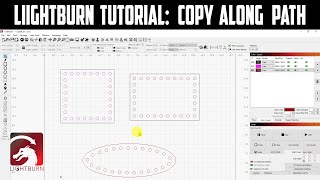




Wow you blew my mind. I never knew that was possible.
very nice! this is very helpful thanks for getting straight into it! no 90 second intro, no ad read, no nonsense. +sub +like
Thanks!!
No Problem
Pretty simple
yes it is
Huge like to u thanks
Thank you!
My P-Touch looks different and doesn't do all the things this video says it can do. It says this video was only 4 months ago. Has there been a new p-touch or something?
There are several models, Link in description to the same one I use.
On the bottom of the screen there should be a basic/professional toggle. It is on mine anyway, not sure if I had to pay for it.
Just found your channel and now subscribed. Thanks for the clear and simple instructions this was very helpful.
I got lost at the "Say fer Weab" part...
Great video. Nice explained. Now you have another Subscriber.
What if I want a hole on each vertex of the ellipse?
If my printer cannot do borderless, what happens/what do I do different? Thanks for this GREAT tutorial!
I just found you can just save the image as PDF, open in acrobat - print -page sizing -poster. It auto cuts the file. Thanks for sharing, thought I'd share with everyone what I found!
Great tutorial. Thanks very much.
After I set up my projects I have to invert them otherwise it prints out backwards.
I don't remember exactly how, but you can fix that in Lightburn setup.
thank u so much, this is extremely helpful!
it won't copy along path
This was EXTREMELY helpful!! You probably saved me a few hours and more than a few tears on a project I have with a tight deadline. THANK YOU :)
Thank you so much for making this! It gets right to the point and was exactly what I needed to know. :)
I watch this like every other month to size stuff up for my art (my brain will not retain information) thank you for doing the good work!! also for an uneven-sized piece, the pixel ratio is 2550 X 3300 for 8.5x11 which is the normal size of printing paper!!
Thank you very much. I've wanted to create custom cribbage boards but just couldn't figure this out.
this was helpful except for some reason the exported images were larger in size than what they were set to be when sliced which was weird.
Great tutorial, have you tried to copy an ellipse to a path and have them rotate to the line
much easier than printing one at a time
Yes it is!!
Three years later and I just have to thank you for making this! Has helped me very much with printing maps for my Dungeons & Dragons campaign.
You're very welcome!
Really helpful! Many thanks for sharing.
Glad it was helpful!
Great tutorial! Just one tip, I would have just duplicated the top and side lines (at the 10 and 12 minute marks) to save time. I learned a lot, you have a new subscriber!
That's a great idea!
Thank You..
You're welcome
Best explanation on UA-cam by far. Thank you
Glad you think so!
great tutorial. Never used that tool....will now. An easier way to to the rectangle is to do the top one, pick the line and circles and DUPLICATE and drag to the bottom.
The ellipse probably needs to have an even number of copies so that it's symmetrical, so that 3 oclock looks like 9 oclock. Great video.
Awesome tutorial, thank you.
Nice
you're heaven sent
Great tutorial on LightBurn. Keep them coming!
Great tutorial on LightBurn. Keep them coming!
wait. so you print one by one?
SUPER helpful!! Thank you!
Hey I can not find my start point tool, where can i turn it on? thanks!
How to save it as 300 DPI? My file is 300 DPI, after save, it gets 72 DPI.
This was a life saver!!! Thank you so much for making this so simple!
Great video
Another possible solution: Draw your rectangle, create an inner outline of it given the distance from your sides. Move this up until the two rectangles intersect. Draw lines from the bottom corners to the crossings. Delete the inner rectangle. change the outer to a path. Trim/delete the unwanted lines... Thousand ways to do it... Especially in the second example the outline is extreme handy instead of shifting things around!
Print i GIF?
Wonder if you could just delete the bottom line and make a dupe of the whole top line including circles and move it down to replace the bottom?
Why go through all of that? Drag bottom line of top box and snap it to top line of bottom box.. then highlight both boxes and use the vertical align tool.
Very nicely done sir! Thank you!
You saved my bacon today. Keep it up!
This was an EDXCELLENT video! I just subscribed. Thanks!
Thank you!!!!
Great tutorial thanks!
Oh my word. I have been messing about with a design for what feels like forever so decided to you tube it and came across your video and within minutes I knew what my problem was. I wasn't putting my circle on the starting arrow. Thank you so much for taking the time to do this extremely helpful tutorial!
Thank U!