
- 7
- 461 817
Andrew Ligon Fant
Приєднався 21 сер 2013
How to Filter Data in Microsoft Excel
Once you've formatted your data as a table, you can sort and filter that data to find what you're looking for. Here's how to do that.
Переглядів: 140
Відео
How to Create and Format Tables in Microsoft Excel
Переглядів 530Рік тому
Get more out of your data set by formatting it as a table. Tables allow you to sort and filter data, making it more useful.
How to Multiply Numbers in Microsoft Excel
Переглядів 289Рік тому
Here's how to multiply two or more numbers in Excel.
How to Subtract Numbers in Microsoft Excel
Переглядів 1,2 тис.Рік тому
Just what the title says how to subtract two or more numbers in MS Excel.
How to Add Numbers in Microsoft Excel
Переглядів 59Рік тому
Unless you like doing math (I don't), this is an MS Excel skill you need to have. Enjoy!
(2/2) Automating Word Documents from Excel - No VBA - Building Forms and Using Formulas
Переглядів 67 тис.5 років тому
How to fill word documents from Excel. This could be useful for mass mailings or for forms that you need to fill out repeatedly - and you won't have to use VBA. This video covers building a data entry form and using a couple basic formulas.
(1/2) Automating Word Documents from Excel - No VBA
Переглядів 393 тис.5 років тому
How to fill word documents from Excel. This could be useful for mass mailings or for forms that you need to fill out repeatedly - and you won't have to use VBA.






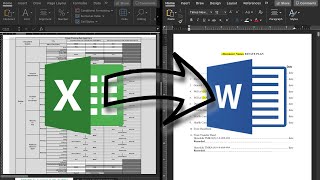
Thanks
thank you very much
Thank you, you make it look so simple.
❤
Thank you so much. This just made my life so much easier
Thank you. I need to fill 50 word documents, so the excel table has 50 lines, how to this just clicking a button, and all the 50 word documents fill automatically each one using one of these lines from the table?
macro vba
How do you point to a relative path, so if I copy and paste template folders for specific clients (..\client1, \client2), the word will always pull from the right file, and not the absolute path?
So that others won't have to point to the folder every time, i.e., the template folder always points to "contacts", which I suppose is in the the same folder as the letter, or in a subfolder. The point is to make it more user friendly.
Hey Bro I don't know would you read my comment or not. But I really wanna say thanks to you. It helped me so much. I appreciate it bro. Thanks so much. I subscribed your channel and press like button.
I thought I finally had what I needed, but when I clicked preview results, the date Excel displays as Tuesday, December 31, 2024 displays in Word as 2024-12-31. I need the display to be the same format. It appears that all that links is the serial number of the date.
Helped a lot thanks
Finally real automation between Excel and Word. Cell by Cell. Thank you !
Most useful
great presentation exactly what I needed
Thank you so much! I've been searching for this but didn't know how to name it, and this is perfect
I KNEW there was a way to do this. Thank you for the simple example. It clarified A LOT for me in designing my documents and merges!! Much appreciated.
Thank you so much for this!!!!! I remember trying to learn this many many years ago. never could do it. Now I needed to use this skill and found your video.
Kudos to you sir!
Thanks a bunch, it took me while to find your video among all the one that are using 3rd party tools, plugins, etc. Much appreciated! I like your to-the-point style of explaining.
FINALLY! THIS SOLVED
Merci !
Great, no-bs explanation. Thanks a bunch!
You're welcome!
That's great, i have a 400 students in my exel and and now i can easily give them their certificates. But isn't there a way to save all of them in individual word files?
I believe you should be able to generate individual word docs once you click on "finish and merge."
this is the best tutorial ever... thank you
You're welcome!
When I try this, it replaces the merge fields with messages about the bookmark not being defined (I work in a Dutch company, so the error is shown in Dutch). Why would that happen?
I'm sorry I don't think I know the answer to this one.
Thanks a million
You're welcome!
Dude, your volume is allmost zero. But yes, informative :)
Volume sounds just fine on my end!
THANKS FOR THIS - 😅
Any time!
How do you customise the names of the files created
Thanks for the video. Just what I needed.
You're welcome!
Thank you for this vidéo!❤
You're so welcome!
this is amazing - thanks for sharing
Amazing! Found the solution thanks to you!
That was truly very helpful
Thank you!
4 years after posting and still helping people!! Thank you!
Thanks
Is there a way to automatically add more pages in Word with each page containing the same template, but with each info from the Excel sheet?
I'm sorry I'm not sure I understand the question.
@@andrewligonfant319 Like duplicate the same page with the same contents in the same document
😁 Promo-SM
@Andrew Ligon Fant, many thanks, was indeed very helpful. Quick question: I would like to save each word document for 'John' and then 'Jane' in your case. What do I need to do then ?
Good
Can you use this same technique for creating standard letters from a selection of pre-written paragraphs?
Of course! In fact, I've used this to do that exact thing.
@@andrewligonfant319 do you have a video on that ?
Just use common sense dude. IF formulas and writing long sentences as the cell values.
Great teacher! I have listened to all four videos and would enjoy more.
Thank you!
Thank you for sharing. Best regards from Panama 🇵🇦
Cheers!
i am moving over currency values and it does not format correctly to word. no commas and more than 2 decimal. how do we format the word document
I'm not sure I have the answer, but I bet someone does!
Can you do this in Outlook rather than Word?
Not that I'm aware of. Sorry.
I was struggling for days . Thank you so much
Happy to help!
Great...but it works not for first 50 entries
I have about 72 different rows of information to fill on a word template. Once I have the final templates filled in is there a way to save individual templates vs all 72 on one document? Thank you.
내가 찾던 자동화 방법 입니다 감사합니다.
This is so excellent. Thank you!!!
You're welcome!