
- 11
- 287 339
OpenPLC
United States
Приєднався 20 вер 2022
OpenPLC is an open-source Programmable Logic Controller that is based on an easy to use software. It is the first fully functional standardized open source PLC, both in software and in hardware. The OpenPLC project was created in accordance with the IEC 61131-3 standard, which defines the basic software architecture and programming languages for PLCs.
Preview of the new OpenPLC Editor
Hey OpenPLC family,
I’m super excited to share something we’ve been working hard on - the brand-new OpenPLC Editor! We’ve rebuilt almost everything from scratch, except the already trusted compiler, still powered by Beremiz + MatIEC.
Here’s what’s new:
- A better Ladder Editor, way more intuitive and easier to use. Trust me, you’re going to love it!!
- Much cleaner interface. We’ve ironed out the clunky bits to make it smoother and more user-friendly :)
- Lots of small improvements that add up to a much better experience overall.
Check out the video for a quick peek! This is still a work in progress, but we’re getting closer to making it available to everyone. As always, I’d love to hear your thoughts - drop a comment and let me know what you think. Your feedback really makes all the difference!
Thanks for being part of the OpenPLC journey. Let’s keep building amazing things together.
#OpenPLC #Automation #OpenSource #LadderLogic
I’m super excited to share something we’ve been working hard on - the brand-new OpenPLC Editor! We’ve rebuilt almost everything from scratch, except the already trusted compiler, still powered by Beremiz + MatIEC.
Here’s what’s new:
- A better Ladder Editor, way more intuitive and easier to use. Trust me, you’re going to love it!!
- Much cleaner interface. We’ve ironed out the clunky bits to make it smoother and more user-friendly :)
- Lots of small improvements that add up to a much better experience overall.
Check out the video for a quick peek! This is still a work in progress, but we’re getting closer to making it available to everyone. As always, I’d love to hear your thoughts - drop a comment and let me know what you think. Your feedback really makes all the difference!
Thanks for being part of the OpenPLC journey. Let’s keep building amazing things together.
#OpenPLC #Automation #OpenSource #LadderLogic
Переглядів: 2 423
Відео
OpenPLC on a UL-listed Industrial Raspberry Pi
Переглядів 6 тис.10 місяців тому
Meet the SL-RP4, a robust and powerful Industrial Raspberry Pi. On this video you will learn how to set up an SL-RP4, configure OpenPLC runtime, add slave devices for I/O, and upload a "traffic lights" PLC project. Get your SL-RP4 at: autonomylogic.com/product/sl-rp4/ For more documentation on the SL-RP4, please check out www.Synergy-Logic.com
Writing OpenPLC drivers using PSM - DS18B20 on Raspberry Pi
Переглядів 11 тис.2 роки тому
How can you read temperature on a Raspberry Pi with no analog inputs? Today you will learn how to use OpenPLC's Python SubModule (PSM) to easily write hardware drivers to interface unsupported sensors with OpenPLC. On this video you will see a step-by-step example application adding support for the DS18B20 digital temperature sensor on a Raspberry Pi. Other sensors and hardware peripherals can ...
Basics 07: Connecting OpenPLC to an HMI (ScadaBR)
Переглядів 31 тис.2 роки тому
We saw on previous videos that you can use Modbus to communicate with your OpenPLC Runtime. On this video you will see how to use Modbus to connect your OpenPLC program to an HMI. You can use any HMI that talks Modbus with OpenPLC, but for this project, we used ScadaBR, a free and open source SCADA solution made in Brazil! openplcproject.com/ Please consider supporting OpenPLC by joining our Pa...
Basics 06: Communicate with OpenPLC Runtime using Python
Переглядів 16 тис.2 роки тому
On Basics 06 we will use Python and PyModbus to communicate with your OpenPLC device over the network. We will also dive into the Modbus protocol to understand what type of data we can retrieve from our PLC runtime. Finally, we will build a little terminal application in Python that retrieves and displays PLC data in real time Modbus deep dive 00:54 Crafting the test program 06:11 Programming a...
Basics 05: Expanding PLC IOs with OpenPLC Slave Devices
Переглядів 22 тис.2 роки тому
On Basics 05: you will explore OpenPLC's Slave Devices module to expand your PLC's IOs. For this video, we will be using a Raspberry Pi, which is quite limited in number of IOs, as the main PLC running OpenPLC Runtime. The Raspberry Pi's IOs are then expanded using an Arduino Uno board connected to the Pi's USB port. Configuring Slave Devices 01:38 Adding multiple Slaves 08:11 Configuring poll ...
Basics 04: OpenPLC on Raspberry Pi with Modbus
Переглядів 44 тис.2 роки тому
On Basics 04 you will learn how to program a Raspberry Pi using OpenPLC Editor. We will also explore how to remote control the Pi's GPIO pins over Modbus TCP. Starting the runtime 01:20 Start-stop circuit 02:40 Wiring 04:23 Create a new project 07:00 Upload to Raspberry Pi 12:11 Testing 14:07 Remote control over Modbus 15:05 openplcproject.com/ Please consider supporting OpenPLC by joining our ...
Basics 03: Programming an Arduino Board with OpenPLC
Переглядів 80 тис.2 роки тому
On Basics 03 you will learn how to program an Arduino Uno using OpenPLC Editor. Additionally, you will learn how to communicate with the program running on the Arduino board using Modbus. Creating a new project: 01:13 Adjusting scan cycle: 05:40 Adding timers: 06:30 Mapping pinout: 09:00 Uploading project: 10:00 Modbus communication: 11:50 Radzio Modbus: en.radzio.dxp.pl/modbus-master-simulator...
Basics 02: Installing OpenPLC Runtime
Переглядів 32 тис.2 роки тому
On Basics 02 you will learn how to install OpenPLC Runtime on Windows, Linux and Raspberry Pi. Additionally, you will see how to upload a program and run it. Windows: 00:38 Linux: 05:24 Raspberry Pi: 11:09 Runtime usage: 19:01 Please consider supporting OpenPLC by joining our Patreon: www.patreon.com/openplc OpenPLC Friends: Freewave FACTS Engineering
Basics 01: Installing OpenPLC Editor
Переглядів 31 тис.2 роки тому
On Basics 01 you will learn how to install OpenPLC Editor on macOS, Linux (Fedora, Ubuntu and variants) and Windows. macOS: 00:34 Linux: 06:26 Windows: 11:47 Please consider supporting OpenPLC by joining our Patreon: www.patreon.com/openplc OpenPLC Friends: Freewave FACTS Engineering






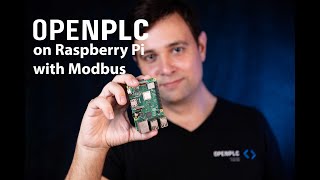


🎉🎉🎉🎉
chequen sus archivos el de Windows actualmente tiene un troyano
How did you install the open plc runtimes on Mac?
The runtime was not installed on macOS. It was running on a separate Linux machine. I was just accessing it from macOS browser
Antivirus says it's virus. If it is not, fix it
Very well explained.
I have this message after Runtime download and than opening: import serial.tools.list_ports ModuleNotFoundError: No module named 'serial' Press [Enter] key to close... for what ist localhost? is it interesting for programming and uploading?
OpenPLC Editor v4 Beta was released! See post here for download links: openplc.discussion.community/post/openplc-editor-v4-0-0-beta-released-13545710
amazing tutorial thank you!!
What a beautiful project. I am using it with my students, having excellent results integrating projects with ScadaBR. Thank you very much!
How can you do something like this but on a VM openPLC?
Thank you. You're a help for me make my lab.
That really looks to be working well. Is that not the Mac Download from the site?
No, what you can download from the website is the current stable version based on Python. This is a complete rewrite of the editor from scratch.
@ I’m jealous
This is truly amazing! It feels like the interface is becoming much more user-friendly. When a new version of the editor is released, I'd love to help with translating it into Korean for Korean users!
Great news Thiago, looks stunning. Any predictions of realease date?
We're working hard to have a beta release by the end of the year
Good to update the image of the editor in your site
We will do that once the editor is officially out
Very nice! Team OpenPLC make Manager online package store .The community develops libraries like Arduino, online download web integrated into the app is great, thank you openPLC team for developing good products !🎉
Very impressive! Keep going your project is fantastic!
Great work! Im sure we will enjoy using it :)
👍👍👍👍👍👍👍👍👍👍👍👍
I would request the openplc developer team to integrate editor and runtime software into single software package. Also request the to integrate a scada software package. It will be like simence TIA portal
Looks very good, you've done a great job! Thanks for sharing!
Very impressive
Looks great!
I have the impression that you always enter the variables of the block, even those already created. if this is true, would it be possible to improve this either by drag and drop or automatic entry of variables already created?
Variables are unique to the scope of the block, unless they are global variables. Block variables are not accessible outside the block and vice-versa.
@@openplc well understood, thank you very much..I was talking about a local variable that you created in the main program, to assign it to the CV output of the counter placed in one of the sections of the main program. when assigning this variable, I saw you rewrite the name of this variable to the CV output of the counter
Ahh got it. You’re talking about an auto-complete feature that automatically brings the name of variables to connect to blocks, contacts and coils. Well, that is coming on the production version! :)
Hi, it's very good work, thank you very much...
Thank you for the instructions however I am unable to open the OPENPLC EDITOR. When it passes the verification, it opens but asks to be moved to the application folder. I therefore move it and once there it nolonger opens... When opening the content of the app, I tried to open via the editor link and it gave the following error in the terminal: ////////////////////////////////////////////////////////////////////////////////////////////////////////////////////////////////////////////////////////// Applications/OpenPLC\ Editor.app/Contents/MacOS/OpenPLC\ Editor ; exit; dyld: Library not loaded: /usr/local/Cellar/python@3.9/3.9.16/Frameworks/Python.framework/Versions/3.9/Python Referenced from: /Applications/OpenPLC Editor.app/Contents/Resources/.venv/bin/python Reason: no suitable image found. Did find: /usr/local/Cellar/python@3.9/3.9.16/Frameworks/Python.framework/Versions/3.9/Python: cannot load 'Python' (load command 0x80000034 is unknown) /usr/local/Cellar/python@3.9/3.9.16/Frameworks/Python.framework/Versions/3.9/Python: stat() failed with errno=1 /Applications/OpenPLC Editor.app/Contents/Frameworks/python/3.9/Python: cannot load 'Python' (load command 0x80000034 is unknown) /Applications/OpenPLC Editor.app/Contents/MacOS/OpenPLC Editor: line 36: 718 Abort trap: 6 "/Applications/OpenPLC Editor.app/Contents/Resources/.venv/bin/python" ./editor/Beremiz.py ////////////////////////////////////////////////////////////////////////////////////////////////////////////////////////////////////////////////////////// If you have any advice it would be much appreciated. Note that I downloaded Python from www.python.org/downloads/release/python-3130/ Thank you
Can't wait to see the full changelog 🎉
Una aplicación con una interfaz mas amigable es lo que necesitan muchos estudiantes de formación profesional como alternativa a TIA y demás, sobre todo por la parte de los requisitos del PC, licencia y demás. Buen trabajo!!!!! Ánimo
Great work!!! This version maintain the Arduino/ESP functionalities?
This first version will only compile for Linux and Windows runtimes (that includes Raspberry Pi and other SBCs). Arduino compatibility will be added in future releases.
This looks amazing 🤩 You are the PLC software GOAT
This is looking better! I like it very much, thsnk you!
Great work and thanks for sharing
When will the new version be available for testing and will the old version remain valid or be removed?
We're planning for a beta release at the end of the year. The old version will still be available as we work on a smooth transition from the old editor to the new one.
@@openplc I'll be looking forward to testing the beta version, regards.
@@elprofezurco I posted instructions here on how to test the development branch: openplc.discussion.community/post/preview-of-the-new-openplc-editor-13526150?pid=1341256671
Amazing news. I am looking forward to use it. Tks
Very well done and nicely explained. I am sure you have put in a lot of hours to reach so far. Have you managed to prepare run time to make Raspberry Pi or Arduino as a Modbus Master yet? Your example here makes Raspberry Pi as Slave. I am interested in making Raspberry Pi as Modbus Master.
The Installer (.exe file) has virus in it. its has been quarantined by my anti-virus software!👎
worked fine on opening on a windows 10 pc and then did update and then it won't open on restart.
Could you please develop Chocolatey and winget packages for both the Editor and the runtime? And it would also be great if we could have native builds for Windows using Microsoft Visual Studio, LLVM, or Mingw-w64.
Can OpenPLC itself work as a PLC emulator?
Amazing project. Many respects to the team for its development, will support this project on Patreon.
Might save you some headache... The Linux app appears to be completely broken. Constantly locks up doesn't work at all like you're showing me. Overall seems like not very good software. I don't want to hate on a free development team but if they could just focus on stability before adding any new features? That would be great. Again i appreciate the massive amount of work to make open PLC but if it doesn't work then it isn't usable.
Is using the runtime a must ? can't I do all the work on the editor ?
I can't get Openplc working on windows 7 sadly. I installed Python 3.11 on windows 7 by a software guy called ahong dang on github but openplc still dies nit9 work. Any ideas to install.
Very interesting. Couple of questions: are there any sort of status bits being reported for each of the slave devices? Can you upload programs to the slaves from the master? If you were to write a more complex program on the slave, could you communicate and manipulate its available tags?
Your videos are great
Hey blinking light isn't enough, please is there possible to operate device connected to therest of the pins left
Exelente aula.
i can`t see my variable nor cant select it when i had the contact
dope stuff! glad to have found this project. Best of Luck on this.
Thank you for your work and contribution to the community.