
- 7
- 24 461
Ryan Mungia
Приєднався 22 гру 2022
I am a graphic designer with a passion for books and publishing as a hobby. On this channel, I talk about all things editorial design and document my journey as an entrepreneur.
As an active practitioner in the publishing industry, I work hard to make videos that shed light on aspects of the editorial design process that aren’t discussed much on UA-cam.
I’ve been involved with books since 2008 and still find it process incredibly fun and fulfilling. In some of my videos, I’ll share life lessons learned along the way.
As an active practitioner in the publishing industry, I work hard to make videos that shed light on aspects of the editorial design process that aren’t discussed much on UA-cam.
I’ve been involved with books since 2008 and still find it process incredibly fun and fulfilling. In some of my videos, I’ll share life lessons learned along the way.
How to Align to a Modular Baseline Grid in InDesign (Tutorial)
Aligning to a modular baseline grid in doesn’t have to be tricky. In this InDesign tutorial, I’ll show you how to set up a modular grid, sync your flow lines, and align to a baseline grid for a polished, professional layout.
00:00 Introduction
00:29 Leading
01:07 Document size
02:07 Margins
02:41 Baseline grid
03:54 Modular grid
04:48 Conclusion
#modularbaselinegrid #indesign
00:00 Introduction
00:29 Leading
01:07 Document size
02:07 Margins
02:41 Baseline grid
03:54 Modular grid
04:48 Conclusion
#modularbaselinegrid #indesign
Переглядів: 129
Відео
5 Essential Tips for Master Pages in Affinity Publisher
Переглядів 65528 днів тому
In this tutorial, I'll show you how to use Master Pages in Affinity Publisher 2. Topics include: editing linked master pages, inserting pages numbers, creating multiple master pages, applying master pages, creating a master page from an existing page, and more. 00:00 Intro 00:20 Multiple Masters 01:48 Name Smart, Apply Fast 03:18 Edit Smart: Local vs. Linked 04:19 Automated Elements 04:53 Pictu...
How to Design Clean, Modern Layouts in Affinity Publisher
Переглядів 1,7 тис.Місяць тому
In this video, I’ll show you how to design clean, modern layouts in Affinity Publisher 2, covering everything from setting up guides to styling text. By the end, you’ll know how to implement a Swiss grid into your own layout designs using Affinity. 00:00 Intro 00:12 Document setup 01:49 Background color 02:18 Setting up grid 03:14 Working with text 06:01 Text frame tool 07:27 Creating strokes #...
How to Practice Kerning Text (and Why It Matters)
Переглядів 5 тис.3 місяці тому
Kerning is a crucial graphic design skill that is often overlooked. In this video, I’ll share everything I’ve learned about kerning from my professional career as a graphic designer. By the end, you’ll have the skills to masterfully kern letters in your books, magazines, or other design projects using professional design software like Affinity Publisher or Adobe InDesign. 👉 Practice kerning: ty...
7 Essential Typography Tips in Affinity Publisher
Переглядів 6 тис.4 місяці тому
In this video, I’ll show you seven quick and easy ways to improve your typography skills in Affinity Publisher 2. We’ll cover tracking vs. kerning, punctuation, and the strategic use of white space to enhance the appearance and readability of your text. Be sure to stick around to the end where I’ll reveal one of my favorite design tips that no one talks about. #affinity #affinitypublisher #typo...
Learn Affinity Publisher in 9 Minutes: Tools, Layout, Text, Etc.
Переглядів 10 тис.4 місяці тому
In this quick tutorial, I’ll guide you through the essentials of getting started with Affinity Publisher 2. From setting up a new document to using master pages, I’ll help you learn this powerful program fast, so you can create stunning layouts in no time. TOC 0:00 Intro 0:12 Document set-up 1:53 Interface overview 2:38 Using master pages 3:45 Setting up a grid 4:20 Placing images 5:07 Cropping...
How to Design a Photo Book Layout in Adobe InDesign (Tutorial)
Переглядів 8935 місяців тому
In this video, I’ll show you how to design a photo book layout in Adobe InDesign. From setting up a new document to formatting photos on the page, I’ll guide you through the process of making simple and minimal photo book layouts step-by-step. 👉 Get Adobe (affiliate link): prf.hn/l/gxqvBMq TOC 0:00 Intro 0:28 Document set-up 2:40 Creating a grid 3:50 Automatic page numbers 8:46 Importing and pl...




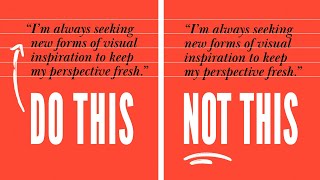


4:02 hey quick question, I absolutely love Helvetica & I know that Helvetica isn't a free typeface. So I've never used it tbh, but I wanted to ask like does it require me to purchase the licence to design for personal use like what you've designed?! Thanks!
Superb content. I'm glad I found this channel. Is there a way I can connect with your social media, are you not on Twitter/X?!
So glad you like it bro. I'm only doing UA-cam at the moment (balancing client work and making videos is already a lot) but who knows, that could change?
@RyanMungia i can totally relate. Those 2 are already a lot to manage
This video was gem. Ngl, as a typography nerd, everything was on point. Loved how you were able to blend in software tutorial & important theory tips here & there throughout the video. Amazing content. Keep going!
Love to hear it, especially coming from a fellow typography nerd. Thanks for watching!
I’m curious. Have you used affinity long? I used it off and on for awhile but did not feel like I could tke the leap away from AI. I finally did it as I was beta testing 2.6 they have made some real advancements to the pencil tool and other things. Also they formed this Advisory Board of designers I really respect so I figuredwhy not. The main issue that seemed to follow Affinity over the years was that they did not have any well known designers promoing their software. This change is huge as I think it will get them to teach and show people what you can do Anywyas I enjoyed you video and any thoughts you have on my long winded thought is appreciated.
That's an interesting take and makes complete sense. It'll be fascinating to see how that develops in the coming months/years. I started using Affinity this year, so not too long relatively speaking. I've found it pretty intuitive, though I'm still learning new things all the time. That said, I also continue to use Adobe because as a freelancer it's required by many of of the vendors and clients I work with. Thanks for your thoughts-long-winded comments are always appreciated!
@ I have been in biz for over 20 yrs. Mostly do branding / graphic / web. I am getting rid of adobe month end. Most stuffwe do now can be in pdf. What I have noticed recently and I am not sure if it’s me learning Affinity more but ai files come over much better now it seems. Again it could be me. I think a mistake I was making before was when I would bring something over in an AI file when you get that box that comes up I don’t think I was checking to keep the text and then it was not only outlining it but just doing some other weird stuff so I think that’s what it is. The thing I love about affinity is that it’s so much smoother than Adobe and the whole like integration just makes so much sense and now that I use Final Cut Pro for video and let’s be honest I mean, I don’t do real heavy animation I can use Canva for that. There’s a lot of stuff you can do in those programs now that you can pretty much do animation unless again like if you’re doing high-end stuff than obviously you gotta do after effects but oh my God after effects I mean, talk about a clunky program anyways always fun to talk shop.
@@roguewavecreative Super interesting to hear. I was doing stuff for a restaurant recently and the manufacturer making its coasters would only accept AI files. That has been my experience for the most part, but anecdotally I've heard of others making the switch without too much hassle. I agree, though, Affinity is super smooth and a great software. Always a pleasure talking shop!
@ I think there is a website or something out there where you can convert files to ai.
Very helpful, thank you Ryan. More synth
Synth and you shall receive.
good stuff here, too bad Im too sleepy rn, wont remember a thing tomorrow, will bookmark and come back later. I wish for a lot more videos like this, especially on the typography subject. Figured not many making a video about it here, I learn most things I know from books, but it's easier to understand with video somehow.
Glad to hear. I’ll definitely do more on this subject. Thanks for watching!
Good video. To the point, in and out - no nonsense. I like good video. Keep up make good video. Thanks.
Amazing and detailed guide, exactly what I was looking for! Will you consider going over the next step, exporting/saving for print? I'm considering doing my first photography book and feel a little bit overwhelmed by the process. Thank you!
Absolutely! I can definitely go over that in another video. You’e on the right track-paying attention to details like exporting really can add up to make a big difference. Thanks for watching!
Ryan: you were the right guy, at the right moment with the right tutorial! Thank you so much for this useful information. I was struggling with a small problem you just solved for me!!! (master page edit detached versus linked)
You're so welcome!
Great tutorial!! Thank you so much!
Good. Where from did you download this round mouse highlighter?
Affinity Publisher in a nutshell! Brilliant! Thanks for sharing!
Thanks for watching!
Great video, thanks. I've already published 14 books using Affinity Publisher (also creating 1000s designs using Affinity Designer). Please do a video on how to make micro-adjustments to the space between a numbered list and the text to deal with numbers that are different widths 1 v. 8. For example, in the Table of Content, the list of Chapter Headings looks slightly wavy because the chapter numbers are different widths. Hope i'm making this clear.
I'm glad you enjoyed the video! And 14 books-impressive work! For your question, have you tried adding a "hair space" or "thin space"? You can add a vertical guide where you want the Chapter Headings to align, then insert a few hair spaces (Text > Insert > Spaces & Tabs) to each heading to align them perfectly. Another option is using a monospace font for the numbers to ensure consistent widths and get rid of that wavy effect.
Perfect!
Thank you so much.
Thank you so much for watching this video. I really put a lot of effort into it, and I hope you found it useful. If you know someone who you think it could help, please send it to them. ua-cam.com/video/INTqSVI9wnI/v-deo.html
I haven't used Publisher, but this is a great tutorial.
Thanks for watching!
Great video 🖤🖤
Unwatchable because of background music. Pity because the content looked good.
Thanks for the feedback. Will definitely keep that in mind for future videos like this.
Great tips, thanks!
Incredible content, truly exceptional! Thanks, Ryan
Thanks, Bob - glad you liked it!
Helpful.🖤
It's a Gem. Thank You so much.
So glad to hear.
Why didn't you use the local vector pen tool?
Good catch-I totally missed that. Thanks for pointing it out. I'll definitely keep it in mind next time.
This video gave me the confidence to give it a go on creating my heartbreaker zine rpg game!
Excellent! Easy to follow tutorial on how to create a document in Publisher. No long-winded intro', or painful run through of every possible setting, tool and trick. As with other comments, I look forward to other tutorials on Publisher and other Affinity applications.
tbh since my students licence run out last year I've been trying to get used to affinity but it's really hard to get into it. I find adjusting the master page on the layout page to be a hassle. There are just too many steps to adjust elements when a shortcut like in InDesign would be so much easier. also I couldn't find a way to have different gutters for rows instead universal gutters when setting up a grid. it's just so counterintuitive for me *sighs* I hope affinity improves in that regard
I might know a way to make different gutters for rows instead of universal gutters. If so, will make a quick video about it. But yeah I know what you mean about it feeling counterintuitive after spending so much time with InDesign. My main issue is that a lot of clients/vendors I work with only accept Adobe files. But that's a completely different topic. Anyway, hopefully Affinity keeps improving the product over time (I think it will)
@@RyanMungia Oh yeah that sounds like a big problem. I read about a program that converts indd to afpub and I believe vice versa when I was looking for a way to open my indd files but I forgot the name and the price is just as expensive as the affinity bundle. I wish there was a better way. But a video about row gutters sounds amazing and I would appreciate it a lot!!! 🙏
Simple, informative, and focused! Great tut! Indesign seems too complicated for someone who is not doing tri-folds and brochures very often, like me! Thanks!
Thank you.
Nice tips...
Thank you Ryan. What are the curly apostrophes shortcuts on Windows? They seem not to corresponding to the Mac ones...
Good question. To insert a left apostrophe on Windows, type ALT+0145. For a right apostrophe, type ALT+0146. Note: you may have to activate Numbers Lock depending on your keyboard. Hope that helps!
Good here! I love this post about kerning-it's such an important aspect of design that is frequently overlooked! Small spacing changes can make a significant difference in reading and aesthetic appeal.
Well said. I totally agree 💯
So all my life its actually been l-eh-ding and not l-ee-ding? 💀
💀💀
Love all your videos. I found them super helpful! Clear to the point. And great voice, easy to follow. The details really matter. Thanks so much for creating such great content!
Thanks, Sabrina! That's super encouraging to hear.
Music is ridiculous.
Ok but playing music while narrating? Not needed.
I was wondering about that. Thanks for the feedback.
Mais uma boa aula. No In design existe uma ferramenta que marca esses problemas de (muitos espaços entre caracter ou pouco) em tom amarelo, e conforme a cor mais escura ou clara assim podemos encontrar formas de corregir mais rápido. Este programa já estudei e não tem essa opção. Lamento. Também penso que existe um scrip para encontrar os duplos espaços. Será que dá para este programa. Sou apenas um amador que publica os seus livros de memórias com 73 anos. Obrigado por sua atenção.
Not that I am aware of. I agree, that would certainly make things easier.
Escrevo em portugues já que é a unica lingua que falo. Gostei da sua explicação. O ritmo é o certo, para quem se inicia neste programa. Gostava de deixar uma questão. Como fixo o texto com a imagem para que estas se desloquem juntos? Grato pela atenção. Bom trabalho. Obrigado.
To fix the text and image so that they move together, select both, then go up top to the menu and find Layer > Group. If you're using a Mac, the shortcut is Command + G. Hope that helps.
Lol I thought this has way more views. Its a short but super informative video. For novices this is everything you need.
I really enjoyed this tutorial. There are so many others out there with over-enthusiastic voices that grate the nerves. Yours was quick, calm and simple. Moving from Adobe, so this is much appreciated.
Thank you for sharing that. I sometimes worry that I might be lulling people to sleep, so it's really encouraging to hear that you found this tutorial helpful.
great video, thanks man
Thanks brother
This was an awesome video, thanks for making it so clear and straightforward! Invaluable :)
Newbie subs here, Thanks for tvis tutorial
Super useful!! thanks!
Love to hear that! Thanks for commenting.
Hi, thanks for this video. I found it very informative and it is a gem to keep. Greetings from Panama.
I just wanted to drop a quick note to say thank you! Your tutorial was incredibly informative and concise. I'm really looking forward to watching more of your lessons on Affinity Publisher. Keep up the great work!
Thanks for letting me know! Comments like this keep me going. More to come!
Awesome! I have bin a graphic designer my hole life (currently 50). Finaly someone who knows what he is doing. I am in the transition from InDesign to Publisher (used Quark, than Indesign now Publisher). I whish there where the same shortcuts though.
Hey, I remember Quark! (I'm 45.) I know what you mean about the shortcuts. I’ll see if I can find any info on that. I'm relatively new to Affinity too. Glad you found it useful.
Is this a joke?
I started with Aldus Pagemaker 5, then Adobe Pagemaker 6 later QXP 3.32 / 4.1 and with InDesign seriously V. 1.5. If you google »import Indesign shortcuts to affinity publisher« you'll find a lot of useful sources. And keep in mind, that you can edit every shortcut Publisher.
Nice, simple and useful, thank you