
- 181
- 476 821
A Creative Opinion
Canada
Приєднався 1 січ 2021
I’m a multi-disciplinary creative thinker. Subscribe to my channel to streamline your workflow, boost your productivity, explore your curiosity and build innovative processes for yourself and your business! I wanna help you get more time in back your day.
Join me on my journey on learning new tools, levelling up my skills and creating more time to do the things that matter. I hope that I can inspire you to do the same and share all the things you learn from me with others.
Get curious. Be creative. Do better.
FOLLOW ME:
acreativeopinion
www.tiktok.com/@acreativeopinion
acreativeop
Join me on my journey on learning new tools, levelling up my skills and creating more time to do the things that matter. I hope that I can inspire you to do the same and share all the things you learn from me with others.
Get curious. Be creative. Do better.
FOLLOW ME:
acreativeopinion
www.tiktok.com/@acreativeopinion
acreativeop
How To Create a Planner Task from a Microsoft Form Submission
Are you looking for a way to automate creating Microsoft Planner tasks from Microsoft Form Submissions? In this Power Automate tutorial, I’ll show you how to build this flow that creates tasks in Planner each time a form is submitted.
First, I’ll show you how to create a task using the Microsoft Form submission data. Then, I’ll show you how to place a task in a specific bucket based on a selection made in the form as well as how to assign tasks to specific users. At the end of the video I’ll show you how to handle Microsoft Form uploads and how you can attach those to your Planner Tasks.
If you’re looking for a way to quickly create tasks from a SharePoint list or an Excel table-I already have a tutorial on how to do that. Click here to check it out.
#microsoft365 #powerautomate #powerplatform #productivityhacks #productivitytips #techtips #techtipsandtricks #microsoftpowerautomate #sharepoint #sharepointonline #microsoftforms
---
MENTIONED IN THE VIDEO:
▶️ ⚡️Automate Microsoft Planner Tasks: Create Tasks from SharePoint & Excel in Minutes: ua-cam.com/video/LhtlVcVvYlE/v-deo.html
▶️ How to Get a MS Form ID: ua-cam.com/video/ijoqOaOkaZs/v-deo.htmlsi=UCZAXPFN3eNdPNUe&t=156
▶️ Find the internal column name: ua-cam.com/users/shortsZmBaKBjghoc
▶️ How to Use Multiple Conditions in a Filter Array Action: ua-cam.com/video/HVAf1aTEQNg/v-deo.html
---
LEVEL UP YOUR POWER AUTOMATE SKILLS:
▶️ 7 Functions You Need to Know | ⚡️Expression Essentials: Part 1⚡️: ua-cam.com/video/QeBL32w2ClM/v-deo.html
▶️ How to Work with 📆 Dates in Power Automate | Example Scenarios and Tips & Tricks: ua-cam.com/video/ODobGcpgGlk/v-deo.html
▶️ Are you using the Microsoft Power Automate Filter Array Action wrong?: ua-cam.com/video/HVAf1aTEQNg/v-deo.html
▶️ 3 Mistakes YOU 🫵 are Making with the Apply to Each Action in your Microsoft Power Automate Flow: ua-cam.com/video/44Bk4JVMrD4/v-deo.html
---
IN THIS VIDEO:
✅ How to automate creating Planner tasks from Microsoft Forms submissions
✅ How to differentiate between Group Forms and Personal Forms in Microsoft Forms
✅ How to build a flow to create tasks using Microsoft Forms data
✅ How to dynamically select a bucket in the Create a Task action
✅ How to add a task description to a Planner task
✅ How to use the List Buckets action in Power Automate
✅ How to use the Filter Array action to match form responses
✅ How to troubleshoot Filter Array action issues
✅ How to use the Condition action to handle bucket creation
✅ How to create a new bucket in Microsoft Planner automatically
✅ How to use variables to set the Bucket ID dynamically
✅ How to assign users to Planner tasks based on form responses
✅ How to add multiple users to a task using SharePoint or Excel data
✅ How to group actions using the Scope action in Power Automate
✅ How to add file attachments to Planner tasks from Microsoft Forms
✅ How to parse JSON output for file uploads in Power Automate
✅ How to handle empty file uploads in Power Automate
✅ How to replace the manual flow trigger with a form submission trigger
---
SKIP AHEAD:
00:00 | Intro
00:48 | Group Form vs OneDrive Form
01:10 | Build the Flow
01:43 | Create a Task
02:29 | Add a Task Description
03:18 | Create a Task in a Bucket
04:42 | Return a Count of Items
05:23 | FAQ: Why Isn't My Filter Array Action Returning Any Items
07:16 | Add a Condition Check
07:52 | Create a Bucket
08:13 | Get a Bucket ID
10:11 | Create a Task in a Bucket
12:02 | Assign Users to a Task
12:48 | FAQ: How Can I Add Multiple Users Based on a Form Selection?
14:29 | Get a String of Email Addresses
16:42 | Get Email Addresses from an Excel Table
18:09 | Tips and Tricks: Group Your Actions
18:56 | Add Attachments to a Task
19:34 | Get File Upload Output
20:53 | Create Attachment Array
23:28 | FAQ: What if the User Doesn’t Add Any Attachments?
25:53 | Replace the Flow Trigger
---
SUBSCRIBE FOR NEW VIDEOS EVERY WEEK-ISH
👉 bit.ly/SubACreativeOpinion 👈
---
Teaching you how to make your workflows SUCK LESS.
Subscribe if you want to learn how to streamline your workflow, boost your productivity, and build innovative processes for yourself and your business! I wanna help you get more time in back your day.
Join me on my journey on learning new tools, levelling up my skills and creating more time to do the things that matter. I hope that I can inspire you to do the same and share all the things you learn from me with others.
Get curious. Be creative. Do better.
---
FOLLOW ME:
acreativeopinion
www.tiktok.com/@acreativeopinion
acreativeop
First, I’ll show you how to create a task using the Microsoft Form submission data. Then, I’ll show you how to place a task in a specific bucket based on a selection made in the form as well as how to assign tasks to specific users. At the end of the video I’ll show you how to handle Microsoft Form uploads and how you can attach those to your Planner Tasks.
If you’re looking for a way to quickly create tasks from a SharePoint list or an Excel table-I already have a tutorial on how to do that. Click here to check it out.
#microsoft365 #powerautomate #powerplatform #productivityhacks #productivitytips #techtips #techtipsandtricks #microsoftpowerautomate #sharepoint #sharepointonline #microsoftforms
---
MENTIONED IN THE VIDEO:
▶️ ⚡️Automate Microsoft Planner Tasks: Create Tasks from SharePoint & Excel in Minutes: ua-cam.com/video/LhtlVcVvYlE/v-deo.html
▶️ How to Get a MS Form ID: ua-cam.com/video/ijoqOaOkaZs/v-deo.htmlsi=UCZAXPFN3eNdPNUe&t=156
▶️ Find the internal column name: ua-cam.com/users/shortsZmBaKBjghoc
▶️ How to Use Multiple Conditions in a Filter Array Action: ua-cam.com/video/HVAf1aTEQNg/v-deo.html
---
LEVEL UP YOUR POWER AUTOMATE SKILLS:
▶️ 7 Functions You Need to Know | ⚡️Expression Essentials: Part 1⚡️: ua-cam.com/video/QeBL32w2ClM/v-deo.html
▶️ How to Work with 📆 Dates in Power Automate | Example Scenarios and Tips & Tricks: ua-cam.com/video/ODobGcpgGlk/v-deo.html
▶️ Are you using the Microsoft Power Automate Filter Array Action wrong?: ua-cam.com/video/HVAf1aTEQNg/v-deo.html
▶️ 3 Mistakes YOU 🫵 are Making with the Apply to Each Action in your Microsoft Power Automate Flow: ua-cam.com/video/44Bk4JVMrD4/v-deo.html
---
IN THIS VIDEO:
✅ How to automate creating Planner tasks from Microsoft Forms submissions
✅ How to differentiate between Group Forms and Personal Forms in Microsoft Forms
✅ How to build a flow to create tasks using Microsoft Forms data
✅ How to dynamically select a bucket in the Create a Task action
✅ How to add a task description to a Planner task
✅ How to use the List Buckets action in Power Automate
✅ How to use the Filter Array action to match form responses
✅ How to troubleshoot Filter Array action issues
✅ How to use the Condition action to handle bucket creation
✅ How to create a new bucket in Microsoft Planner automatically
✅ How to use variables to set the Bucket ID dynamically
✅ How to assign users to Planner tasks based on form responses
✅ How to add multiple users to a task using SharePoint or Excel data
✅ How to group actions using the Scope action in Power Automate
✅ How to add file attachments to Planner tasks from Microsoft Forms
✅ How to parse JSON output for file uploads in Power Automate
✅ How to handle empty file uploads in Power Automate
✅ How to replace the manual flow trigger with a form submission trigger
---
SKIP AHEAD:
00:00 | Intro
00:48 | Group Form vs OneDrive Form
01:10 | Build the Flow
01:43 | Create a Task
02:29 | Add a Task Description
03:18 | Create a Task in a Bucket
04:42 | Return a Count of Items
05:23 | FAQ: Why Isn't My Filter Array Action Returning Any Items
07:16 | Add a Condition Check
07:52 | Create a Bucket
08:13 | Get a Bucket ID
10:11 | Create a Task in a Bucket
12:02 | Assign Users to a Task
12:48 | FAQ: How Can I Add Multiple Users Based on a Form Selection?
14:29 | Get a String of Email Addresses
16:42 | Get Email Addresses from an Excel Table
18:09 | Tips and Tricks: Group Your Actions
18:56 | Add Attachments to a Task
19:34 | Get File Upload Output
20:53 | Create Attachment Array
23:28 | FAQ: What if the User Doesn’t Add Any Attachments?
25:53 | Replace the Flow Trigger
---
SUBSCRIBE FOR NEW VIDEOS EVERY WEEK-ISH
👉 bit.ly/SubACreativeOpinion 👈
---
Teaching you how to make your workflows SUCK LESS.
Subscribe if you want to learn how to streamline your workflow, boost your productivity, and build innovative processes for yourself and your business! I wanna help you get more time in back your day.
Join me on my journey on learning new tools, levelling up my skills and creating more time to do the things that matter. I hope that I can inspire you to do the same and share all the things you learn from me with others.
Get curious. Be creative. Do better.
---
FOLLOW ME:
acreativeopinion
www.tiktok.com/@acreativeopinion
acreativeop
Переглядів: 142
Відео
♾️ ♾️ Fix Infinite Loops ♾️ ♾️ | 3 Ways to Avoid an Infinite Loop in Power Automate
Переглядів 1 тис.Місяць тому
Is your Power Automate flow stuck in an infinite loop? Not sure how to get out of it? In this Power Automate Tutorial I’m going to show you 3 ways to avoid an infinite loop. Keep in mind that there are more ways to avoid the infinite loop than what I’ll cover in this tutorial-choose the solution that works best for you. #microsoft365 #powerautomate #powerplatform #sharepointonline #microsoftpow...
7 Functions You Need to Know | ⚡️Expression Essentials: Part 1⚡️
Переглядів 7223 місяці тому
Do you find writing expressions hard? Can’t seem to access dynamic content to insert into an expression? Are you super confused when it comes to nesting functions? In this Power Automate tutorial I’m going to cover 7 functions you need to know when getting started with expressions. 1️⃣ empty() 2️⃣ coalesce() 3️⃣ equals() 4️⃣ if() 5️⃣ concat() 6️⃣ length() 7️⃣ split() I cover how to use these fu...
How to Work with 📆 Dates in Power Automate | Example Scenarios and Tips & Tricks
Переглядів 2,5 тис.4 місяці тому
Are you easily stumped when working with Dates in Power Automate? In this Power Automate tutorial, I’ll show you how to compose an expression that will return a future date, a past date, how to count the number of days between two dates, how to check for a birthdate and anniversary date as well as tips and tricks when working with dates in Power Automate. I’ll cover some common use cases and co...
How to Add Microsoft Form File Uploads to a SharePoint List Item
Переглядів 4,4 тис.4 місяці тому
In this Microsoft Power Automate Tutorial I’m going to cover how to add file uploads to a SharePoint list item. First, I’ll show you how to get the file name and content from the File Uploads from your Microsoft Form, then I’ll show you how to add those files to a SharePoint item. If you haven’t already watched the tutorial where I cover how to get your Microsoft form response into a SharePoint...
4 Ways You Can Use Trigger Conditions in Your Microsoft Power Automate Flow
Переглядів 2,9 тис.5 місяців тому
If you are using an Automated Cloud flow trigger in your flow-you need to consider adding trigger conditions. Do YOU 🫵 know what a trigger condition is? Trigger conditions can be set in most flow triggers. These conditions you set must be true for the trigger to fire. In this Power Automate tutorial, I’m going to show you how to use trigger conditions in your flows to control when your Power Au...
How to Get Microsoft Form File Uploads Attached to an Email 📧
Переглядів 6 тис.6 місяців тому
Do you struggle with attaching your Microsoft Form file uploads to Email? Are you stumped when it comes to handling a response without any file uploads? In this Microsoft Power Automate Tutorial I’m going to cover where file uploads from your Microsoft Forms are saved. I’ll also show you how attach the uploaded files to an email and how to dynamically name the files and customize the recipient ...
How to Email Attachments 🖇 to Your Planner Tasks
Переглядів 5 тис.6 місяців тому
When you add attachments to a Planner task from your computer, the files are automatically saved in the Documents document library of the SharePoint site associated with the M365 Group of your plan. Instead of downloading email attachments to OneDrive or SharePoint just so you can add them to a Planner Task-automate it. In this Microsoft Power Automate Tutorial-I’m going to show you how build a...
Microsoft Copilot Built a Flow that DELETES ALL PDF Files-it didn't work...
Переглядів 6726 місяців тому
I asked Microsoft Copilot to build me a flow that deletes all PDF files from a document library. After a few additional prompts it gave me an okay flow-however it’s inefficient. In this Power Automate tutorial, I’m going to break down this flow that Copilot has built and show you how you can make it more efficient. LEVEL UP YOUR POWER AUTOMATE SKILLS: ▶️ Find the internal column name: ua-cam.co...
⚡️Automate Microsoft Planner Tasks: Create Tasks from SharePoint & Excel in Minutes
Переглядів 9 тис.7 місяців тому
Do you want to quickly create tasks in Microsoft Planner from a SharePoint list or an Excel table? In this Microsoft Power Automate tutorial I’ll show you how to build a flow that will: ⚡️ Create a task in Planner for each of your SharePoint list items ⚡️ Create a flow that will trigger each time a new SharePoint list item is created ⚡️ Create a tasks in Planner from an Excel Table ⚡️ Add a des...
How to Handle Multi-Person SharePoint Item Notifications in Outlook and MS Teams with Power Automate
Переглядів 2,2 тис.7 місяців тому
Do you want to know how to send an email to all users assigned to a SharePoint item? If so-this Power Automate tutorial is for YOU 🫵. In a previous UA-cam tutorial I covered how to build a Power Automate flow that sends a single email to each user with the tasks assigned to them. Watch it here: ua-cam.com/video/mmvJWKK690Y/v-deo.html However, that tutorial only covered a scenario where each tas...
Quickly Create Monthly Folders & Files and OneNote Notebook Year Sections and Month Pages in Minutes
Переглядів 1,1 тис.7 місяців тому
In this Microsoft Power Automate tutorial, I’m going to show you how to create an Automated Cloud flow that runs on the first day of a new year. We’ll go over how to use the Convert Time Zone action as well as how to use an expression to return the months in a year. I’ll cover three different scenarios on how you can use these actions in various flows: 1️⃣ Create a new folder for the new year f...
5 Power Automate Troubleshooting FAQs and Helpful Tips for Creating Better Flows
Переглядів 3,6 тис.8 місяців тому
Is your Microsoft Power Automate flow succeeding but you’re just not getting the results you expected? In this Power Automate tutorial, I explore 5 frequently asked questions that pop up when troubleshooting a flow. If you’d like to to level up your Power Automate flow skills and learn how to troubleshoot your Power Automate flow-this tutorial is for you! IN THIS VIDEO: ✅ How to troubleshoot a ...
How to Get a Microsoft Form RSVP Response into a SharePoint List
Переглядів 3,2 тис.8 місяців тому
Instead of using Excel to store your RSVPs for your next event, use a SharePoint list instead. A SharePoint list makes it easy for you to view your RSVP data in multiple different ways with a few clicks. In this Microsoft Power Automate tutorial, I’ll show you how to get your Microsoft Form responses into SharePoint. I’ll cover how to build a Microsoft form with conditional fields by using bran...
How to Send SharePoint List Attachments 📎 via Email with Power Automate
Переглядів 9 тис.9 місяців тому
SUBSCRIBE FOR NEW VIDEOS EVERY WEEK-ISH 👉 bit.ly/SubACreativeOpinion 👈 In this Microsoft Power Automate tutorial, I’ll cover how to create a Power Automate flow to send SharePoint list attachments in an email. This flow will check the SharePoint list to see if an item is marked as Ready to Send and has attachments. I will also cover how to combine multiple attachments to send in a single email....
3 Mistakes YOU 🫵 are Making with the Apply to Each Action in your Microsoft Power Automate Flow
Переглядів 3,6 тис.9 місяців тому
3 Mistakes YOU 🫵 are Making with the Apply to Each Action in your Microsoft Power Automate Flow
How to Send a SINGLE EMAIL ✉️ with multiple SharePoint list items | Build THIS Power Automate Flow
Переглядів 30 тис.10 місяців тому
How to Send a SINGLE EMAIL ✉️ with multiple SharePoint list items | Build THIS Power Automate Flow
Save Email Attachments to SharePoint with Microsoft Power Automate
Переглядів 21 тис.11 місяців тому
Save Email Attachments to SharePoint with Microsoft Power Automate
Send Emails Based on a 📆 Date Column in SharePoint with Microsoft Power Automate
Переглядів 36 тис.11 місяців тому
Send Emails Based on a 📆 Date Column in SharePoint with Microsoft Power Automate
Power Automate Beginner Tips and Tricks | 5 Things You Need to Know - Part 1
Переглядів 2 тис.Рік тому
Power Automate Beginner Tips and Tricks | 5 Things You Need to Know - Part 1
Are you using the Microsoft Power Automate Filter Array Action wrong?
Переглядів 19 тис.Рік тому
Are you using the Microsoft Power Automate Filter Array Action wrong?
Create Folders and Hyperlinks in Bulk with this Microsoft Power Automate Flow
Переглядів 6 тис.Рік тому
Create Folders and Hyperlinks in Bulk with this Microsoft Power Automate Flow
How to DYNAMICALLY Select a Table in the List Rows Present in a Table Power Automate Action
Переглядів 19 тис.Рік тому
How to DYNAMICALLY Select a Table in the List Rows Present in a Table Power Automate Action
Grant ITEM LEVEL Permissions on a SharePoint List ITEM with Power Automate
Переглядів 11 тис.Рік тому
Grant ITEM LEVEL Permissions on a SharePoint List ITEM with Power Automate
Create Excel Tables for Your ENTIRE Workbook ⚡️SUPER FAST⚡️ with THIS Automation!
Переглядів 714Рік тому
Create Excel Tables for Your ENTIRE Workbook ⚡️SUPER FAST⚡️ with THIS Automation!
✌️TWO WAYS to Get Data from Excel into a SharePoint List
Переглядів 13 тис.Рік тому
✌️TWO WAYS to Get Data from Excel into a SharePoint List
SPEED UP YOUR POWER AUTOMATE FLOW: ✋ STOP doing these 3 things!
Переглядів 2,9 тис.Рік тому
SPEED UP YOUR POWER AUTOMATE FLOW: ✋ STOP doing these 3 things!
How to Lookup EXCEL DATA with Microsoft Power Virtual Agents
Переглядів 15 тис.Рік тому
How to Lookup EXCEL DATA with Microsoft Power Virtual Agents
⚡️Expression Essentials PART 7⚡️Avoid the Apply to Each Action
Переглядів 185Рік тому
⚡️Expression Essentials PART 7⚡️Avoid the Apply to Each Action
FAIL-PROOF Your Microsoft Power Automate Flows with Configure Run After
Переглядів 1,6 тис.Рік тому
FAIL-PROOF Your Microsoft Power Automate Flows with Configure Run After




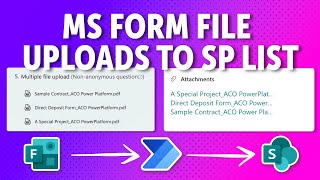




This has been helpful. However, I am running into the issue where my sharepoint field is returning as UTC. If I add a convert the sharepoint time to MM-dd-YYYY format I cant seem to set it up any advice?
Thank you for this, it has helped us out a lot. Is there a way to set the flow to branch off with an email that sends the user a message that all there task are complete?
Hey, is there a much basic way to do this? I only have 2 columns in my excel file the id and the information column. I want to input the id in the virtual agent, and it will return the result of information coming from the excel file. just the basic function.
Didn't follow the entire thing but it had something for everyone I guess to take up from.
How do you currently automate creating Planner tasks? Let me know down below! 👇👇👇 Want to learn how to quickly add email attachments to a Planner Task? Check out this YT Tutorial: ua-cam.com/video/42U1r9hpCFM/v-deo.html
I´ve tried to follow your guide from the step regarding the attachments (19:21) but it ends up me getting the text [{"name":"Background-Nuclear-blast-min-407668770_Roger Ehrstedt 7.jpg","link":"eskilstunakommun-my.sharepoint.com/personal/roger_ehrstedt_eskilstuna_se/Documents/Appar/Microsoft%20Forms/Nyregistrering%20av%20best%C3%A4llning%20eller%20felanm%C3%A4lan/Fr%C3%A5ga/Background-Nuclear-blast-min-407668770_Roger%20Ehrstedt%207.jpg","id":"01ITABWGQEKIBM3LAKBFDL3533OEMQ5JGD","type":null,"size":234009,"referenceId":"01ITABWGSTGHRR4OL2HVDK6CPO2YICI7JF","driveId":"b!rvGk72477EGDnp2IRU3Oqlp5BjFkv4tGnpsh93iaDRC7knQdmlbIQaPAha3SZvJ0","status":1,"uploadSessionUrl":null}] in the notes field of the planner task card. Any idea what I have done wrong? In my flow, I have a switch that points to different plans based on a how the responder answers. Could that cause any problems? I can create the planner task but the attachments doesn´t work, I only manage to get them in an email to the team-group members.
Thanks!
Great video, i made this but the emails gets repeated 3 times in a row, how to fix it?
It's hard to troubleshoot a flow in the comment section. Anytime something is repeated unintentionally-it's usually the logic of the flow that needs to be adjusted. It sounds like you have your email action nested inside an Apply to Each action. You might be interested in this YT Tutorial: 3 Mistakes YOU 🫵 are Making with the Apply to Each Action in your Microsoft Power Automate Flow - ua-cam.com/video/44Bk4JVMrD4/v-deo.html For additional troubleshooting tips-check out this YT Tutorial: 5 Power Automate Troubleshooting FAQs and Helpful Tips for Creating Better Flows - ua-cam.com/video/8i7-IEKJhzU/v-deo.html
@@acreativeopinion thank you so much, i cannot thank you enough, there was a problem in my flow and i fixed it, great video 👍🏻👌🏻
Can you do tutorial on a Requisition Management System for approval and disapproval. Automated Form > SP List to email.
Interesting
Hello, excellent tutorial. Is there a way to create a table in Excel recording the exact time an email arrives in the inbox, only the emails that indicate the start/end of the shift, and create a mark control?
Great tutorial! Thank You! Is there option to start that automation rule globally - for every user and every mailbox in organisation?
can you add photo column in InDesign ? which has a file path to the directory to an image file in computer folder, so that you can use and add to each slide a photo ?
Is it possible to add bulk speaker notes to ppt output by any of these methods ? Feeding from like excel.
I HATE the new layout they rolled out on me.... all in a straight horizontal line. I want the old stacks back!
same its sad
same to me
YES THE SAME PROBLEM I AM ALSO FACING AND UNABLE TO FIND ANY WAY TO MAKE IT VERICAL
@@theduoevilgamers8047 there used to be a way smth to do with experiments but it doesn't work any more
@@theduoevilgamers8047 did you find out?
Nice video, everything works except when I try to open the sent attachments it says that the files are corrupted and do not open them. Any idea why?
hello thank you very much for the great video. i have a flow in which i can't get any further. it's also about a multiline person field. let's say i create an entry and enter 3 people at the beginning. these should receive a notification. now i edit the field and enter 2 new people. now only the 2 new people should be notified. can you please help me here?
Pretty nice viceo and everything seemed to work out quite nicely for me. However when I try to get the file path straight from a "file created" from one drive it gives me an error of file not found, even though the input it is exaclty the same thing as when I try to rerun the flow, but selecting the already created file from the folder. Does anyone know if there's any isue with dynamic inputs from onedrive for any reason? Besides, if any one is having to download the output of the 'list rows' action, be aware to get only the 'value' part of the content as it'll be presented with the 'body' of it and the flow will give an error. Thanks!
Your video was a lifesaver!!
Nice description, thanks! Only one thing is unclear: How do I find out the table index in an array? (2:05 in this video). If I have multiple sheets with multiple tables each, does PowerAutomate sort them in the same order as I see the sheets in my file? Is it 1) left to right and 2) top to bottom within one sheet?
Thanks for watching. Run a test after you add the Get Tables action to your flow and review the outputs. Alternatively you can add an Apply to Each action (for testing purposes) after the Get Tables action. Insert a Compose action to output the Name dynamic content from the Get Tables action. Run a test and review the outputs. When you do this you will see that the tables are listed by sheet order, then by table order. However because you have multiple tables in each sheet it would be best to use a Filter Array action instead of an index key. Use the Filter Array action to filter out the name of the table you are looking for. To learn more about the Filter Array action, refer to this YT Tutorial: ua-cam.com/video/HVAf1aTEQNg/v-deo.html
This is AWESOME! Thanks. Can we have a link for each item in the email?
⌨
Thanks a lot for these videos!! My flow is working fine except when I remove the Filter Query on the Get items. I want the flow to scan the whole list for the real task. Then my item count fall to "0" like there is no "today date" item.. but my test item is still on the list, the same list. If I put back the filter to only my test item , then the flow work, the item count show an "1" and an email is sent. any ideas?
Hi, how to automatically add email ID in SP list
⌨
thank you so much
hello! very helpful! however, why does my trigger always trigger twice? it's almost simultaneously triggering :/
Hi Thank you very much for the video!! My problem is that if I now want to assign a task to a third person in the person field, only the third person should receive an e-mail notification.
Keyboard emoji in email
This video along with many of your other videos has been very helpful! I am 100% new to Power Automate and no nothing about code. I have used Chat GPT to help flow ideas but the execution is difficult. Your examples, cadence, and pace are excellent and have improved from your earlier videos. You are Da Boom! I would love to see more videos on summing, averaging, or anything with math through List or approval responses. Anyways, you are freaking awesome "A Creative Opinion" and have made learning Power Automate easier 🙂
High quality content! Thorough, yet concise as possible.
As of 8/2024, something has changed. My flow will run, but the steps within apply to each for getting attachment and creating file are backlit and do not initiate during the flow, so attachment is not saved as a file.
Hi ! do you think I can easily transform my CSV from { "body": [ "1010007, I WANT ", "1010007,TO CONCAT ", "1010007,INTO ONE ROW ", "1099999,AND WHY NOT ", "1099999,THIS ONE ALSO " . . . ] } into { "body": [ "1010007, I WANT TO CONCAT INTO ON ROW ", "1099999, AND WHY NOT THIS ONE ASLO ", . . . ] } I can't figure out how to do that and this is the final step I need ! thanks !!
The output email recipient is not sending to the email. The flow fails up to the point where the email is supposed to be sent. What is being done wrong?
Very helpful tip around the Filer Array to generate the Trigger code - so slick - thank you; that has worked perfectly.
Hi my source is excel and when Im doing compose it doesn't have any option to select Body
hi again, I did this and worked it out using single file, however, i must have left something out because my file format is not coming across correctly! SOS!
hi, great video, thanks. You mention if a file already exists int he folder with the saem name the flow will overwrite the existing file..... I have this problem with my flow now. I wish for it not to overwrite, do you have a video on how to stop it overwriting?
How do I trigger this when an element is created?
This is great! I am having trouble with the content though. The email contains the two expected attachments but both files have the content of the first file. What am I missing/doing wrong here?
Thank you-that was super helpful! I am trying to create the same flow, and all the columns are working except one that contains a type currency value from Excel. I also have my SharePoint list for that column as type currency. The flow runs successfully; it just leaves that column blank. Is there anything else I would need to do to pass through a type currency from Excel to SharePoint?
I can't create the HTML table, keep on getting an error message about the body/value not existing but that's the only thing I can see to select. What am I doing wrong? Keep on getting an InvalidTemplate error message
Nice
⌨
Really thank you. Do you know how to fix error that 'skip to main content' when space is entered as seperator in split function?
Can you make a guide on how to automate creating a folder structure for Teams channels default Files Tab / SharePoint Documents with custom permissions using SharePoint Groups or Domain Groups?
Hello! If you can make a video on this idea you are the master. I get emails from people everyday at 3PM with an excel list of items to be delivered the next day. I compile the multiple excel documents sent in from each person. Once compiled, I email the lost out as a consolidated excel. This is killing me doing this everyday. Is there any way to automate this process? Lol I'll pay you if you make this video.
Just wowwwww❤️❤️
Hi this tutorial is super helpful however in step 3:11 - Compose section name. My section name is in text and not in date format. What expression should I use to get to the next steps?
Thanks for the explanation, I would like to ask if there is a way to compress or resize attachments, especially when there are images.