
- 78
- 61 150
Codewizacademy
India
Приєднався 1 жов 2017
Learn coding, website development and technology for education. Learn how to teach fully online or in a blended environment. Simple IT related tips and tricks for teachers and beginners.
Yoast Seo- WordPress Plugin
#wordpress #yoastseo #seo
Yoast SEO is a WordPress plugin which provides easy interface to update the meta details about pages, posts, categories, tags, etc. on your website. Meta tags are used to add details about the website which are read by the search engine bots. These details may or may not be read by the visitors of your website but can be read by the bots. When the search engine bots crawl your website, i.e. visits the pages, posts, images and any other form of content on your website they see for meta data and the content on your website. If there is a discrepancy in the meta description, meta title and the actual content on the website, it raises a flag. Thus you should be careful in writing the title, description and other details on your website. More authentic and expressive the content better it will be for getting indexed. Adding meta description individually for each post or page is advisable rather than adding variables. Using yoast plugin you can add the verification code for various search engine platforms including Baidu, Bing, Google, Yandex. You can also link the social media accounts for open graph.
Yoast SEO is a WordPress plugin which provides easy interface to update the meta details about pages, posts, categories, tags, etc. on your website. Meta tags are used to add details about the website which are read by the search engine bots. These details may or may not be read by the visitors of your website but can be read by the bots. When the search engine bots crawl your website, i.e. visits the pages, posts, images and any other form of content on your website they see for meta data and the content on your website. If there is a discrepancy in the meta description, meta title and the actual content on the website, it raises a flag. Thus you should be careful in writing the title, description and other details on your website. More authentic and expressive the content better it will be for getting indexed. Adding meta description individually for each post or page is advisable rather than adding variables. Using yoast plugin you can add the verification code for various search engine platforms including Baidu, Bing, Google, Yandex. You can also link the social media accounts for open graph.
Переглядів: 94
Відео
Mailchimp for Wordpress
Переглядів 1384 роки тому
#wordpress #mailchimp Mailchimp is a service used for maintaining your mailing list of subscribers. It can be used for multiple purposes, in this session I discuss about setting up a free mail chimp account and integrating it with a WordPress website. Thus you can add a subscription form on your website which can be linked to mail chimp list. Whenever a visitor on the website tries to subscribe...
Strong testimonials- Wordpress Plugin
Переглядів 11 тис.4 роки тому
#wordpress #wordpressplugin Strong testimonial is a wordpress plugin used for accepting testimonials and displaying them on the website. You can create different views for displaying different categories of testimonials at different locations on your website. For example, you could have a separate set of testimonials to be displayed on home page and separate for the about us page and contact us...
Inspirational talk by Brig. Jayant Tiwari, Shaurya Chakra
Переглядів 1574 роки тому
In conversation with Brig. Jayant Tiwari, Shaurya Chakra from Indian Army we discuss the issues pertaining to teachers' well being. How to be mindful and how to sure to remain at peace with one's self. The pearls of wisdom shared by him are a must to be implemented in real life. This motivational talk is for all who are struggling to achieve their goals in a strenuous condition. How to remain c...
Edwiser Bridge Moodle
Переглядів 14 тис.4 роки тому
#wordpress #edwiser #wordpresseducationalwebsite EdwiserBridge is a plugin used for connecting WordPress website with a Moodle website. The plugin is installed in two parts. First part is for WordPress set up and second is for the Moodle set up. Once you have downloaded and installed the moodle plugin and activated the functions or services for User enrolment, unenrolment, course creation and d...
Updraft & Wordfence Security
Переглядів 464 роки тому
#updraft #wordpress #wordfence Updraft is an excellent wordpress plugin for backup and restore. The free version provides for the essential features to maintain a proper backup of the entire wordpress website which can be easily used to restore the website under just a few clicks. It provides various options to store the backup. Depending on your requirement and availability of the services you...
Contact Form 7
Переглядів 694 роки тому
#wordpressplugin #contactform7 Contact form 7 is an extremely powerful and versatile wordpress plugin. Using this plugin you can create various types of forms for accepting query or other details from the users of your website. You can have a mailing list form, a query form for the contact us page, a newsletter subscription form or any specific enquiry form. Different forms can be placed at dif...
Settings for WordPress Plugin
Переглядів 854 роки тому
#wordpress #wpplugins Wordpress plugins are essential components required by a website. Specially with the free theme we would need a page builder like Elementor Website Builder. In this video we discuss various important plugins and their settings to configure them with the website. This includes plugin for displaying Instagram feed on your website, to show the sharing buttons on the pages and...
Essential Plugin List for WordPress
Переглядів 974 роки тому
List of essential plugins for a fully functional WordPress website. These include the plugin for an e-commerce store and also for integrating a Moodle website with WordPress. This is a comprehensive list of plugin which assures easy development, safety, security and digital marketing compatibility. You can omit any of the plugin which you feel you do not require. For example you might not need ...
Website Customization
Переглядів 504 роки тому
#wordpresstutorial #freetheme Website Customization is the modifications done to the website on the basis of theme layout. We will import demo data using a free theme and then build up our website over it. How to setup various sections of the website for example the default page template, the logo, header, navigation menu footer section and most importantly the home page. Home page is the landi...
In conversation with Alauddin (founder Meribook.com)
Переглядів 524 роки тому
Meribook.com is a platform for setting up your brand, creating courses and creating a community for collaborative engagement. It is a unique way of sharing content and setting up campaigns. There are multiple use cases for which this platform can be suitable for. From as simple as creating a book i.e. a course which can have modules and sections within it, to creating campaigns for promoting yo...
Adding content to WordPress website
Переглядів 7574 роки тому
#wordpress #freewptheme How to add content to a page and how to set up that page as a home page of your website? This is tricky but simple to achieve. In this tutorial we will add content to the page and a create a blog post and a blog archive, set up the home page and the blog page from the settings. We will also look at different blocks available for editing under wordpress editor. The new wo...
Upload users from csv file to Moodle
Переглядів 3,5 тис.4 роки тому
Upload users from csv file to Moodle
Accessing and composing using Business Email via gmail account
Переглядів 584 роки тому
Accessing and composing using Business Email via gmail account
FTP- create and access FTP account through FileZilla client
Переглядів 1654 роки тому
FTP- create and access FTP account through FileZilla client
Getting started with teaching online- Nives & Sheryl
Переглядів 314 роки тому
Getting started with teaching online- Nives & Sheryl
Course Development- Module 4 Live Session 2
Переглядів 824 роки тому
Course Development- Module 4 Live Session 2
Course Development- Module 4 Live Session 1
Переглядів 124 роки тому
Course Development- Module 4 Live Session 1




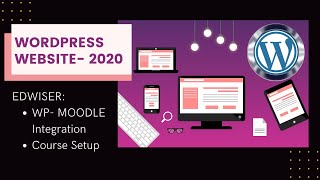




So detail every step and so clear explain, but I dont understand with the command, would you please help to write for the example command that I have to type, thank you so much 🥰
THANK YOU Excellent and kind instructions.
thanks a lot for your perfect tutorial.
you shouldnt hide the path.i am sorry iam cannot get it right
Thank you for your tutorial, my CPanel does not have a domain specific example. Please could you tell me what the difference is between the general and domain specific example? I followed all of the instructions and had no luck yet.
Quite an useful video, tnx
Hi, Nice video. I have a question: Is there any way to have an option to automatically send an email requesting reviews to customers who have purchased products from our site, asking them to leave a testimonial and directing them to our testimonial page? I haven't found any videos where they show how to set up automated email requests for reviews. Additionally, with this plugin, can I choose to display their reviews on Google? Thank you.
You explained it so clearly. Thank you for that.
Thank you for the video. :) It was explained very well.
Thank you. Glad it helped
Wow. I learned a lot. Thank you
The current version of moodel doesn't allow one to install any plugin on their site. How do I install the plugin from edwiser brige on moodle
if you have access to the server console you can give a spezific file path some Rights to install it
Excellent tutorial thank you. I liked the fact that the process was explained in detail and in a calm manner.
Hello, is there a way to define the dimensions of each testimonial area?
Thanks, really helpful. I have Moodle 4.0 with php version 7.4, A2 hosting. In Adaptive quiz the images are not being displayed with a question guide how to make it visible?
good video about manual install of moodle in cpanel
Glad you liked it!
What a waste of time. You could have done this in under ten minutes. FOCUS!
Thanks! Will try to improvise.
After editing the file in audacity, can it be again converted in MP4
Yes. It surely can be. You need to save it as MP4 file.
An additional profile field i put in the user list is not accepted - profile_field_sex. Its bringing up error, why?
Great video thanks a lot
Glad you liked it!
Thank you so much!!!!!
Glad it helped!
great video helped a lot!! Thank you!!
Glad it helped!
Very useful, thank you so much!
Glad it was helpful!
Hello, when I test the connection in WP I have the message cURL error 28: Connection timed out after 10001 milliseconds. What is wrong with the settings? Did I miss something? :/
Thank you so much for this clear video!
Glad you liked it!
Thanks for this video! God bless you! from Brazil . .
Glad it helped! Thank you :)
Hello . what if i still don't have testimonials? i can't set anything?
You can set up the plugin and add them as and when you start getting testimonials.
It's created locally?...how can we host a moodle site.
This Moodle installation was demonstrated on a live hosting.
could i be able to use other payment methods like razorpay/ stripe on edwiser bridge?
Yes. Edwiser Bridge gives you other payment integration options as well.
Thank you for the very clear detailed instructions.
Glad you liked it!
How can I integrate the Scratch plugin with moodle?
Will have to check on that. Shall try to create a video demonstration of it.
Thank you this was very helpful
You're welcome! Keep watching
Thank you so much for this. This was so easy to follow.
Great! Keep watching for other related videos :)
Thanks a million. this was very helpful and easy to follow
Glad it helped! Keep watching for other related videos!
It's horrible!!!! it's not the same template as the configuration!! i lost my time to configurate and finally it's not same view.
Sorry to know it didn't help...
How to place image above and Text below
Sunata sunta need a gai ha....ab kia kruu
hello I did all steps but a wordpress user cannot connect to moodle i have "Invalid login, please try again" any help
Please check back, you might have skipped some step. Probably the Key configuration on moodle and wordpress sites simultanously.
How to connect payment gateways with Moodle ma'am?
There is a video for the same. Moodle installation. Please check that.
Thanks for the video but there is one advice to you mam that during making videos please increase the resolution of your videos all are blur how we people can understand.
Thank you for your feedback. Will try to improvise.
Thank You
You're welcome!
Great video, thanks! <3
Thanks. Glad you liked it!
Hi, does the moodle cron job handle check if course is completed by a specific user? I scheduled my moodle cronjob to run every 5 minutes. Cronjob runs but it does not handle the course completion.
That you need to set up in the setting for the cron. What all parameters does it need to track.
Thanks for this video.I listened a lots of videos related to strong testimonial but today I understand easily.
Thank you. Glad it helped!
Clear and concise tutorial. Very helpful to those that want to install Moodle without the Softaculous Installer as well. Thank you for this video.
You're welcome. Glad it was helpful!
THANKS
Welcome!
Woow nice vedio ,do we need to pay for moodle every year ???
Thanks! Moodle is an open source software, which means it can be used for free, unless it is used for some organization purposes.
nice instructions. Thanks
Welcome!
How to create moodle site
We have a video on Moodle installation. You may find that helpful in setting up a Moodle based Website.
Thank you!
Welcome!
very well Explained Thank you 👍
You are welcome