
- 136
- 234 427
Softlinks
United States
Приєднався 27 чер 2021
Join the coding community with Softlinks, where we explore the latest programming languages, technologies, and techniques. From web development to machine learning and everything in between, our tutorials and demos will help you take your coding skills to the next level. Stay ahead of the game and stay connected with Softlinks - your go-to resource for all things coding."
Right Way to Code Python GUI in 2024 (Don't Miss This for 10X Better Results)
How to use Custom Tkinter the Right Way to Code Tkinter GUI in 2024 (Don't Miss This for 10X Better Results)
CustomTkinter, custom tkinter GUI, and Python Tkinter GUI tutorial are game-changers for building modern applications. In this video, I'll show you how to use CustomTkinter, how to install CustomTkinter, and design professional Tkinter GUI applications with features like the CustomTkinter checkbox.
You'll also learn how to install Tkinter in Python, how to make Tkinter GUIs, and tips for creating incredible Python Tkinter projects. Whether you're new to GUI design or looking to enhance your skills, this comprehensive Tkinter tutorial covers it all, including how to use Tkinter in Python effectively.
By the end of this video, creating modern GUIs with CustomTkinter will feel effortless, and your results will stand out in 2024!
**Useful Links**
🔷Project Code: github.com/Hassan-Shoayb/Custom-Tkinter
Follow Me on:
📹 *UA-cam:* ua-cam.com/users/softlinks
📝 *LinkedIn:* www.linkedin.com/in/Hassan-Shoayb
📱 *Twitter:* Hassan_Shoayb
📸 *Instagram:* Hassan_Shoayb
✨ *HashTags* ✨
#customtkinter #tkinter #python
CustomTkinter, custom tkinter GUI, and Python Tkinter GUI tutorial are game-changers for building modern applications. In this video, I'll show you how to use CustomTkinter, how to install CustomTkinter, and design professional Tkinter GUI applications with features like the CustomTkinter checkbox.
You'll also learn how to install Tkinter in Python, how to make Tkinter GUIs, and tips for creating incredible Python Tkinter projects. Whether you're new to GUI design or looking to enhance your skills, this comprehensive Tkinter tutorial covers it all, including how to use Tkinter in Python effectively.
By the end of this video, creating modern GUIs with CustomTkinter will feel effortless, and your results will stand out in 2024!
**Useful Links**
🔷Project Code: github.com/Hassan-Shoayb/Custom-Tkinter
Follow Me on:
📹 *UA-cam:* ua-cam.com/users/softlinks
📝 *LinkedIn:* www.linkedin.com/in/Hassan-Shoayb
📱 *Twitter:* Hassan_Shoayb
📸 *Instagram:* Hassan_Shoayb
✨ *HashTags* ✨
#customtkinter #tkinter #python
Переглядів: 1 367
Відео
I Found the BEST Advanced Python GUI Libraries for 2024
Переглядів 2,9 тис.2 місяці тому
In this tutorial, we'll explore the best Python GUI libraries for building modern, responsive applications. Discover how Custom Tkinter and Tkinter Designer simplify drag-and-drop app development, making coding a breeze. Learn the power of PyQt, a versatile toolkit for both desktop and mobile apps, and dive into the dynamic capabilities of Kivy, perfect for creating cross-platform apps for Andr...
Pyinstaller Tutorial: How I turn Python code to Software Apps
Переглядів 6 тис.8 місяців тому
Pyinstaller Tutorial: How I turn Python code to Software Apps
How to Build Advanced Tkinter Apps in Python
Переглядів 3,9 тис.8 місяців тому
How to Build Advanced Tkinter Apps in Python
__init__.py File Exposed | Why it’s used in Python Projects ?
Переглядів 1,4 тис.8 місяців тому
init .py File Exposed | Why it’s used in Python Projects ?
I use Drag and Drop to build modern Python Apps
Переглядів 86 тис.8 місяців тому
I use Drag and Drop to build modern Python Apps
WHY YOU MUST LEARN HOW TO CODE - ELON MUSK
Переглядів 2 тис.9 місяців тому
WHY YOU MUST LEARN HOW TO CODE - ELON MUSK
5 Youtube Settings you Must-Try before Publishing any video in 2024
Переглядів 899 місяців тому
5 UA-cam Settings you Must-Try before Publishing any video in 2024
Honest Strategies for the BEST Youtube Thumbnails in 2024
Переглядів 6979 місяців тому
Honest Strategies for the BEST UA-cam Thumbnails in 2024
Artificial Neural Network in Machine Learning
Переглядів 7010 місяців тому
Artificial Neural Network in Machine Learning
Mac OS Screen Recording Tutorial: How to Record Your Screen with QuickTime Player
Переглядів 58Рік тому
Mac OS Screen Recording Tutorial: How to Record Your Screen with QuickTime Player
Coursera Financial Aid: How To Get Paid Coursera Course Certificates For FREE
Переглядів 515Рік тому
Coursera Financial Aid: How To Get Paid Coursera Course Certificates For FREE
Scrapy Tutorial: How to Crawl & Scrape any website using Scrapy and Python
Переглядів 4,2 тис.Рік тому
Scrapy Tutorial: How to Crawl & Scrape any website using Scrapy and Python
Pandas for Absolute Beginners 2023 : Master the Basics of Data Analysis with Pandas
Переглядів 271Рік тому
Pandas for Absolute Beginners 2023 : Master the Basics of Data Analysis with Pandas
Clean & Save DataFrames to CSV, Excel, Json and SQL
Переглядів 71Рік тому
Clean & Save DataFrames to CSV, Excel, Json and SQL
Master Data Sorting in Pandas: A Comprehensive Guide
Переглядів 46Рік тому
Master Data Sorting in Pandas: A Comprehensive Guide
How to Add/Remove Rows and Columns From Pandas DataFrames
Переглядів 110Рік тому
How to Add/Remove Rows and Columns From Pandas DataFrames
How to Update Rows and Columns in Pandas and Modify Data Within DataFrames
Переглядів 3,2 тис.Рік тому
How to Update Rows and Columns in Pandas and Modify Data Within DataFrames
Using Conditional Filtering in Pandas - Using Conditionals to Filter Rows and Columns
Переглядів 111Рік тому
Using Conditional Filtering in Pandas - Using Conditionals to Filter Rows and Columns
Indexes in Pandas for Beginners: How to Set, Reset, and Use Indexes in Pandas
Переглядів 82Рік тому
Indexes in Pandas for Beginners: How to Set, Reset, and Use Indexes in Pandas
Pandas DataFrames and Series 2023: Learn Data Analysis with Pandas for Absolute Beginners
Переглядів 140Рік тому
Pandas DataFrames and Series 2023: Learn Data Analysis with Pandas for Absolute Beginners
Complete Python Pandas Tutorial 2023 For Absolute Beginners: Learn Pandas for Data Analysis
Переглядів 555Рік тому
Complete Python Pandas Tutorial 2023 For Absolute Beginners: Learn Pandas for Data Analysis
Build a GUI App using Python and Tkinter
Переглядів 1662 роки тому
Build a GUI App using Python and Tkinter






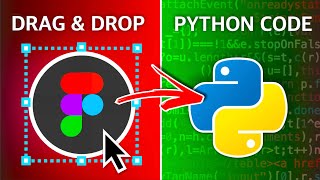


Awesome video. ❤ Create a new video on grid layout. I have bit confusions on grid layout.
Noted…Thanks for watching.
Great advice! I wish I had your video 2 years ago because I had to struggle to optimize it. xD but still great video... and keep up the good work.
Thank you so much! I’m glad you enjoyed the video and found it helpful. Your support really means a lot to me!
great tutorial
Thank you so much! I really appreciate your feedback. It means a lot!
I would also like to mention pyray(raylib wrapper for python). Its purpose is kinda similar to pygame but it has much more convinience functions and uses the gpu instead of the cpu so you get much better rendering performance allowing you to make like realllyyy complex ui framework yourself.
Thanks for mentioning Pyray! That’s a great point it’s definitely a powerful alternative to Pygame, especially with its GPU-based rendering. The added convenience functions and performance boost make it ideal for building more complex UI frameworks. I’ll look into covering it in future projects!
Thank you! Please produce more helpful vids like this!
I'm so glad you found the video helpful! I’ll definitely keep more content like this coming your way!
Thanks for the video. When I follow the video I get the following error: This probably means that Tcl wasn't installed properly. Could you please help me solve this?
Thanks for watching! That error means Tcl/Tk isn’t installed properly. Try reinstalling Python with the option to include Tcl/Tk, or run pip install tk. Let me know if it works!
I got erorr says pip is not recognice, i got pyhton install also pip. How to fix it?
That means Python isn’t in your PATH. Reinstall Python and check ‘Add Python to PATH’ during setup, or manually add it. Let me know if you need help.
@@Softlinks done thanks
@@Softlinks how to make the second page like the content after login
greate video bro thank you so much bro
Glad it helped…thanks for watching
customtkinter scalling problem
No sir i am not getting the same output. I am only getting a single bright dot . That's it.
❤
Nice work
Can you make on how to make good looking tables with this ?
Yes I will try and make a tutorial for that also
@@Softlinks Please make a new Pywebview video like making it look amazing with UI/UIX effects and functionality <3
@@djohnworthy1040 Stay tuned...That would be among my upcoming Tutorials, Building GUIS with JavaScript, HTML, and CSS for Python is Great!
@@Softlinks Man I would love to see it. I am trying to develop desktop app. I need a tutorial from you. You have great explanation. Much love thanks for the content <3
@@Softlinks Is it possible to use HTML/CSS on a local Desktop App? I saw pywebview but idk:)
I am not getting it's html part. Whether you have taken this image or you have made it by own. Plzz let me know..
If this is image what should I need to copy it's image address or what.
It’s not an Image…100% code. I will get you the full source code
Yeah sure sir. Please..
@@Softlinksyeah sure sir . Please .
@@Vanishha You can find the whole code here: codepen.io/webdevelopment657/pen/MWxRdBO
Great and time saving trick..
Of course…Thanks for watching
Thank you
You're welcome…Thanks for watching
without music tutorial is better than other. thanks and it good sir...
Thanks and welcome
For very simplistic apps this is great but for more advanced ui you probably should use a different framework. For that I would use QT has far more widgets than tkinter and some are more advanced and has its own designer. I am building my first project with QT because it needed more advanced widgets than tkinter provided me. QT at first seemed more complex but it really isn’t it’s pretty simple after a couple hours using it. I was designing my app all hard coded like classic Tkinter (might still need hardcoded for custom widgets, haven’t messed with custom widgets yet in QT) but then I found out how to load the QT Designer ui files into my python code so basically scrapped that whole file to load the UI file, and is very easy to change and add too.
Thank you for your insightful comment! I completely agree with you bro. But while Tkinter is great for simpler applications, Qt really shines when you need more advanced widgets and functionality. The built-in Qt Designer is a game-changer for UI design, making it easier to visualize and modify your interface without needing to hard-code everything. It’s awesome that you're finding Qt simpler after spending some time with it! Once you get the hang of loading UI files, it really does speed up development. I’d love to hear more about your first project with Qt-feel free to share how it goes, especially when you start exploring custom widgets!
@@Softlinks it’s essentially a mod manager for a emulator that’s still being worked on heavily (shadPS4). But I recently moved and the private GitHub repository I used to upload all the changes for some reason is a week older than my last commit from my main pc (won’t have my main pc setup for a couple weeks while I figure out if I want to mount the case on the wall again or not and unpack. Because I’m thinking of changing my case next year when ryzen 9000 x3d come out) Essentially gotta restart because it’s so old. This time I’m gonna just try and have them upload to cloud drive as well as a GitHub repository just in case. The old gaming laptop I’m using is so old it really only can do coding and web browsing now lol.
how do i convert the file to apk file? and make it mobile use
For now it can’t be converted to APK directly using Tkinter Designer
my desktop file only showed the assets file
Try checking if your token and the design url are correctly inserted
bro thank you very much you don't know how helpful this video was
Glad it helped…Thanks for watching
Ab installtion ka option nhi aata h python use nhi kr pa rahe h
i want to know if i have to install libraries again in the new pc whe i install it
Yes of course….you’d have install the libraries again…Thanks for watching
This was a great watch. Liked and subscribed for support :)
Thanks for the sub!…Really appreciate
thank you so much
Thanks for watching
When you are going to upload other tutorials
Very soon…Thanks for your patience
Hi! Im a total beginner and the only problem that im facing is that i cant open this line 1. how do you do it? because i spend 2 days in searching the problem and this is it. im just not opening anything otherwise your explanations are perfect. thank you so much!
2:50
Thanks for watching
Thank you so much for the video. Is the *.py files in the application safe? Can people check out the source code and copy it?
Thanks for watching! The `.py` files are safe, but yes, people can check out and copy the source code if it's not compiled or obfuscated.
Thanks, can you make a depth video of rounder button design, :(
You're welcome! Sure, I can make a detailed video on designing rounded buttons. I'll cover various techniques. Stay tuned!
This is the best video which helped me alot, before i hated to code GUi and have that simple gui. Now its way easier to get modern gui
So much excited to hear my video helped you on your journey…thanks for watching.
Thanks a lot for the video. Please show us how to integrate functionalities in the click buttons
Sure… I’ll make a tutorial for that..thanks you enjoyed the video
As a python professional with 6 year experience i did not learn tkinter, but i need to learn it right away iq
Good to know you enjoyed the video
@@Softlinks pretty much, something like this took me a month, now it takes me about 3 days to program a modern app
Nice tutorial! Will this work if I use a figma design given to me by someone else?
Yes of course…but don’t forget to rename the elements accordingly…thanks for watching
The fonts doesnt work on vscode. How to fix that?
lovely man thanks a lot!
You're welcome!...Thanks for watching
this is good but a way better solution is tauri. it uses HTML CSS and JS to make the frontend and has a rust backend. its like designing a website but instead in your browser. its in a lightweight desktop application
your tutorials are really nice
I appreciate your input and will definitely check out Tauri!
Thank you!!!
You're welcome!
this was really useful for a project im working on at university! your explanation was extremely helpful and clear, thank you so much!
Thank you for the kind words! I'm happy to hear the explanation was clear and helpful for your project.
why is my url invalid? i just followed your instructions :(
Me too, can somebody help us???
*Promosm* 🤭
everyone if ever you encounter invalid URL just Replace "design" in URL with "file"😇
thank you bro!
when i click generate it says invalid url. but i copy the URL of my design
I have the same problem, were you able to fix it??
I have the same problem, can somebody help me?
@@reyesssss6098 Just replace the design with file in url
Hello, good morning. I have a question. Regarding the last step when I am using the Tkinter Designer app, it keeps displaying the message, "Please enter a valid file URL." even though I followed every step you made and double-checked if I got anything wrong. Can any please help me?
Replace "design" in URL with "file"
@@kawthersiahmed8134 thank you for your help //
Error Appearing "Pls Enter a valid File URL". I am working on another project but after clicking on "Generate" on Tkinter Designer, this error shows up. Any help?
I got the same problem. do you find anyway to fix it yet
Error Appearing "Pls Enter a valid File URL". I am working on another project but after clicking on "Generate" on Tkinter Designer, this error shows up. Any help?
Same here. Worked perfectly fine before now it's not...unsure what happened
i suffer the same cause😭
me too, i nedd help:(
Replace the word in the URL /design/ for /file/ This will fix it
Screen
I'm getting invalid url path error despite the fact I copied it from figma directly any solution?
Same here! Did you managed to fix it?
same here!
Nope