
- 90
- 121 294
A Fading Thought
Mexico
Приєднався 7 кві 2013
Hi! I'm Robert J. P. Oberg. "A Fading Thought" is the space where I explore ideas on creativity, inspiration, art, photography, cinema, productivity and personal personal development :)
How I Turn my Handwritten Journals into Digital Entries in Day One - From Paper Notebooks to PDFs
Hey! I’m excited to share with you how I digitize my handwritten physical journals so that they go into Day One as PDFs. For me, journaling is a powerful tool for self-reflection and personal growth. While writing by hand offers a unique experience, digitizing these entries provides added benefits of security, organization, and easy retrieval.
In this video, I'll walk you through the step-by-step process of scanning your pages using Genius Scan, splitting PDF files with PDF Expert, batch renaming with A Better Finder Rename, and importing them into Day One with a Shortcut I created myself.
If you want to download Day One Shortcut, check the apps I use in the process (and learn about suggestions for transcription apps), check out this article:
ishortn.ink/digitize
Checkout Kiki, which I use after all this digitizing process to transcribe (I also mention some alternatives in the article above):
ishortn.ink/kiki
In this video I talk about my journaling system:
ua-cam.com/video/fSk6h8VFij8/v-deo.html
Here’s a link if you want to take my Skillshare class where I go over how I journal:
skl.sh/3GYqJHR
Don’t forget to sign up to my newsletter for more frequent updates:
ishortn.ink/aft
Is this content helpful to you? I would greatly appreciate your support by buying me a coffee here:
buymeacoffee.com/afadingthought
TIMESTAMPS
00:00 Intro
01:41 Scanning and Numbering
04:08 Naming Convention & Resizing
06:11 Splitting the PDF
07:50 Renaming
09:03 Importing into Day One
11:25 Closing Thoughts
LINKS
Twitter - afadingthought
Personal IG - a.fading.thought
My Music on Spotify - sptfy.com/rjpo
Weddings IG - robert.oberg
Wedding Photography & Films - robertoberg.com
Online classes: ishortn.ink/skillshare
In this video, I'll walk you through the step-by-step process of scanning your pages using Genius Scan, splitting PDF files with PDF Expert, batch renaming with A Better Finder Rename, and importing them into Day One with a Shortcut I created myself.
If you want to download Day One Shortcut, check the apps I use in the process (and learn about suggestions for transcription apps), check out this article:
ishortn.ink/digitize
Checkout Kiki, which I use after all this digitizing process to transcribe (I also mention some alternatives in the article above):
ishortn.ink/kiki
In this video I talk about my journaling system:
ua-cam.com/video/fSk6h8VFij8/v-deo.html
Here’s a link if you want to take my Skillshare class where I go over how I journal:
skl.sh/3GYqJHR
Don’t forget to sign up to my newsletter for more frequent updates:
ishortn.ink/aft
Is this content helpful to you? I would greatly appreciate your support by buying me a coffee here:
buymeacoffee.com/afadingthought
TIMESTAMPS
00:00 Intro
01:41 Scanning and Numbering
04:08 Naming Convention & Resizing
06:11 Splitting the PDF
07:50 Renaming
09:03 Importing into Day One
11:25 Closing Thoughts
LINKS
Twitter - afadingthought
Personal IG - a.fading.thought
My Music on Spotify - sptfy.com/rjpo
Weddings IG - robert.oberg
Wedding Photography & Films - robertoberg.com
Online classes: ishortn.ink/skillshare
Переглядів: 224
Відео
Readwise and Bear: A Shortcut to Integrate Two INCREDIBLE Apps!
Переглядів 5642 місяці тому
In this video, I'm sharing a shortcut that bridges the gap between Readwise (my favorite tool for managing highlights) and Bear (the beautiful note-taking app I use as my second brain). As a huge fan of both apps, I came up with this solution. Watch as I walk through the step-by-step process of exporting highlights from Readwise directly into new Bear notes. You'll see how easy it is to customi...
Lasting Knowledge from Your Notes and Highlights: My Workflow with Readwise
Переглядів 1,8 тис.2 місяці тому
In this video, I share with you how I use Readwise to process my Highlights. If you're interested in knowledge management, Building a Second Brain (BASB), or Progressive Summarization, this video is for you! I will share about note-taking, information overload, knowledge retention and how Readwise has been very important in these aspects for me. I will walk you through my personal IDEA workflow...
Remove Silence from Your Videos | Recut: Automate Your Editing & Save LOTS of Time
Переглядів 1543 місяці тому
Hey everyone! In this video I want to share with you my experience using Recut, an app that has been of HUGE HELP for me when it comes to saving time with video editing. I will tell you how I discovered Recut and why I’ve chosen it over other similar apps. I'll give you a walkthrough, so you can see how I use it to automate the editing process by removing silence from clips, and how I integrate...
More AI Goodness for Alfred: Whisper, Local LLMs, and Claude - A Kiki Update
Переглядів 4043 місяці тому
Hey there! In this video, I'm excited to share the latest updates to my Kiki Alfred workflow, which now integrates Whisper AI, Anthropic's Claude (Haiku, Sonnet, Opus), and Local OpenSource Models. Kiki now runs great with tools like LM Studio and Ollama. With Kiki’s customizable text presets and with this update, you will be able to streamline your daily tasks even more and boost your producti...
Color Science for Photography & Video: Resources and Inspiration + A Quick Look at Dehancer Online
Переглядів 2893 місяці тому
Hi there! In this video, I am excited to share with you about a class I’ve just published on Skillshare on Color Harmony and Perception for Photography and Video. I will give you some insights from my personal journey in photography, some sources of inspiration (some of my favorite Magnum photographers), including the game-changing book "Lifelike" that introduced me to principles of color scien...
Kiki - Setup and Walkthrough - AI Text Presets for Alfred
Переглядів 3425 місяців тому
Designed with simplicity and efficiency in mind, Kiki, an AI workflow for Alfred, is here to revolutionize the way you work. Whether you're a busy professional writing emails, a programmer coding complex algorithms, a student conducting in-depth research, or simply someone looking to streamline everyday text-related tasks, Kiki is the ultimate solution for you. A video with some of the features...
Kiki - AI Chat & Text Tools for Alfred - Features Overview
Переглядів 4525 місяців тому
Some features of Kiki, an Alfred Workflow to interact with Chat GPT and OpenRouter LLM models. Custom AI Text Presets for your everyday tasks. Read more: afadingthought.substack.com/p/kiki-ai-for-alfred Download for free, to use with Alfred's Powerpack: github.com/afadingthought/kiki-ai-workflow Check out the setup and walkthrough video: ua-cam.com/video/nbYF9pyQyqc/v-deo.html Sign up to my new...
My New Keyboard Has Superpowers - A Setup for Productivity, Efficiency, Automation, and More
Переглядів 3147 місяців тому
Have you ever wondered about customizing your keyboard by remapping to enhance productivity? I had no idea what was this all about until I started programming the NocFree. In this video I want to share with you not only my experience with this really cool device -a split mechanical compact keyboard, completely Bluetooth-enabled- but also about my setup with Karabiner. Karabiner is a FREE app th...
Writing With the Pilot Falcon - Elabo SEF vs the Kakuno EF - a Hands-on Comparison
Переглядів 2,5 тис.9 місяців тому
Let's take a look at two very popular and very good fountain pens: the Pilot Kakuno EF and the Pilot Falcon in SEF (resin/rhodium trim). Now, it's important to note that these pens are not exactly in the same league in terms of design or materials used. The Falcon definitely justifies its higher price with its elegant design, high-quality build, and its semi-flex 14k gold nib. However, that doe...
Optimize Images, Videos, and PDFs with Clop. Save space and retain quality with this AMAZING app.
Переглядів 5689 місяців тому
Do you ever need to optimize images, videos, or pdfs? I discovered an incredible app for this! Clop is a versatile tool which offers a wide range of features and customization options, allowing you to easily save space, meet file size requirements, and resize files while keeping optimal quality. In this video, I’ll show you how I use Clop and how I integrate it with other apps like Alfred and D...
The Ultimate Chat GPT Shortcut: Integrations with Bear, Alfred, Eleven Labs, BetterTouchTool & MORE
Переглядів 85411 місяців тому
Hey there! I'm super excited to introduce you to ToolVox AI, a shortcut that's all set to totally change how you interact with Chat GPT and other LLMs. This thing is super versatile, flexible, and you can customize lots of settings to make it fit into your own personal workflow. It can import audio files, iOS Safari websites, URLs, photos, and even PDF files. One of the coolest things about Too...
Capturing Life and Street Photos with Film Emulation: Dehancer for iPhone is Changing the Game
Переглядів 338Рік тому
Capturing Life and Street Photos with Film Emulation: Dehancer for iPhone is Changing the Game
Level Up Your Cursive! Muscular Writing with Palmer Method and Spencerian.
Переглядів 9 тис.Рік тому
Level Up Your Cursive! Muscular Writing with Palmer Method and Spencerian.
Bear and Alfred - The Perfect Note-Taking Match - My Shortcut Updated
Переглядів 3,7 тис.Рік тому
Bear and Alfred - The Perfect Note-Taking Match - My Shortcut Updated
Journaling for Mindful Nerds - Day One Shortcuts, Substack, and A New Class!
Переглядів 338Рік тому
Journaling for Mindful Nerds - Day One Shortcuts, Substack, and A New Class!
The Film Look in FCPX with Dehancer - AMAZING Creative Possibilities in Your Color Grade
Переглядів 1,5 тис.Рік тому
The Film Look in FCPX with Dehancer - AMAZING Creative Possibilities in Your Color Grade
Personalize Your System & Workflow With BetterTouchTool
Переглядів 10 тис.Рік тому
Personalize Your System & Workflow With BetterTouchTool
Beautiful and Easy to Read Cursive Handwriting - My First Skillshare Class!
Переглядів 1,1 тис.2 роки тому
Beautiful and Easy to Read Cursive Handwriting - My First Skillshare Class!
Enhance Your Note Taking with Bear, Shortcuts, and Alfred - Revolutionize How You Capture Ideas
Переглядів 5 тис.2 роки тому
Enhance Your Note Taking with Bear, Shortcuts, and Alfred - Revolutionize How You Capture Ideas
Wedding Photojournalism in Mazatlán - The Making of Some Photos
Переглядів 572 роки тому
Wedding Photojournalism in Mazatlán - The Making of Some Photos
The BEST Film Emulation for Digital Photography - Dehancer for Photoshop and Lightroom
Переглядів 1,2 тис.2 роки тому
The BEST Film Emulation for Digital Photography - Dehancer for Photoshop and Lightroom
Editing Fujifilm's Classic Negative Under Any Lighting Condition
Переглядів 4172 роки тому
Editing Fujifilm's Classic Negative Under Any Lighting Condition
Lessons on Documentary Cinema from the Work of Kirsten Johnson
Переглядів 712 роки тому
Lessons on Documentary Cinema from the Work of Kirsten Johnson
Documentary Wedding Photos Review - Playa del Carmen
Переглядів 602 роки тому
Documentary Wedding Photos Review - Playa del Carmen
Inserting Media Inside Day One With HTML & How to Embed Videos from Dropbox
Переглядів 2532 роки тому
Inserting Media Inside Day One With HTML & How to Embed Videos from Dropbox
My Favorite App for Digital Journaling - Day One vs Diarly
Переглядів 2,9 тис.2 роки тому
My Favorite App for Digital Journaling - Day One vs Diarly
Tips on Journaling and Developing a Consistent Habit
Переглядів 2162 роки тому
Tips on Journaling and Developing a Consistent Habit
Depending on Inspiration to Create - The Good and the Not-So Good
Переглядів 482 роки тому
Depending on Inspiration to Create - The Good and the Not-So Good


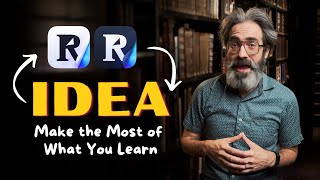


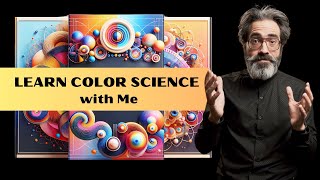



Hey guys! I hope this is useful to you. Here"s a link to the article where you can download the Shortcut for Day One: ishortn.ink/digitize
I've been using BetterTouchTool for years and I never knew about the Send Shortcut to Application feature. That's awesome for the exact example you used of Spotify. Thank You!
thanks! one problem I am facing is when I create the Alfred workflow the workflow opens the shortcut but I then have to enter the text in the shortcut pop up, it doesnt come in my inbox note directly from the Alfred prompt... any idea?
It probably means you are not sending the correct input to the Shortcut with the Applescript in the Workflow, or you are sending an empty input. You can check this on the Shortcuts side yourself by setting it to "if there's no input" to "continue" and as the first action, showing an alert that tell you the actual Input... that should tell you what you are actually sending (or not) to the Shortcut from Alfred. I do have an updated version of the Shortcut and workflow so you may want to check that out if you haven't already, and it does a few more complex things: ua-cam.com/video/0HYgtd2ojIg/v-deo.html
Kakuno is great for practicing (and writing) Palmer script. It performs way better than a pen of it's cost would be expected to, holds a lot of ink if you get the con70 converter. It's a genuinely fine line, reminiscent of a dip-pen hairline, though not quite. Haven't used the Pilot, but it does seem to give the right amount of shading for Spencerian. It can't give an oblique-holder experience... and I have to wonder if it's really worth it, the extreme expense (to me) of the Falcon just to be able to do the script in a non-historical way because you don't like dip nibs. Or to be able to do Spencerian on the go, I guess, which is certainly an attraction.
Will muscular writing make it hard to write in print?
I just see it more like a separate skillset. It won't stop you from being able to write with finger movement (which is what we are mostly using when writing print), but it can rather teach you how to use other muscles-muscles that make it much more comfortable to write. I very rarely write in print these days, but when I do I notice that it's still the same bad as it was before haha... it also makes me realize how much more comfortable writing with muscular movement is.
Thank u so much
Your accent makes this video 100x better 🤣 Seriously check out paste bot you can seperate all of your stuff into different groups instead of 1 long list.
Hey, I recently finished one of your Udemy courses and found it convenient and informative. I was wondering if there are any significant differences between your courses on Udemy and Skillshare.
Hi there! The main difference is that Skillshare encourages teachers to include a project for students to upload, promoting more interaction within the community. For Udemy, I've-mostly-adapted this by suggesting students create projects to track their own progress, as the platform lacks a built-in system for this. Skillshare also allows me to reference external content a bit more, especially in intro videos. I prefer Skillshare as a platform overall, but content-wise the classes are pretty much the same :)
@@afadingthought Thanks a lot for the reply.
Hi Robert: Thanks for doing this. Unfortunately when i am running the shortcut i am getting an error "Conversion error: get dictionary value failed because shortcuts couldn't convert from rich text to dictionary."
Hi! The only way I can replicate this error is when I have something on my clipboard that is something else other than the url to the RW book. Are you sharing to the Shortcut directly from Safari? if you are on a different browser then you do have to make sure you only have the URL on plain text on your clipboard.
Your penhold and muscular movement is perfect :) lovely handwriting:)
Thank you for the kind words :)
Great video! I have a question: If you change a highlight in Readwise, doesn't it conflict with the hightlight in Reader? I mean, what would happen if you change the highlight in Reader once it has already been changed in Readwise?
Sync is currently one-way only (from Reader -> Readwise), so modifying the highlight on Readwise doesn't change anything back on Reader. They are still somehow "connected", since I can easily link back to the original source in Reader from within Readwise, but the highlight itself doesn't create conflict.
me gusta tu wallpaper
Creo que lo bajé de acá: www.pxfuel.com/es/desktop-wallpaper-wpmaj
Thank you. Having some issue using this Workflow. For instance, I didn't get any feedback after "Kiki Chat". Alfred window just closes with no output. Any idea?
Hi! Do you see any error popup? The "Kiki Chat" keyword does require an input right in there, unlike the presets, if empty it will show an error in a popup. If you did an AI request and got nothing back, try it while opening the debugger mode (CMD + D), do you see any error there? Also, how did you set it up? Did you fill up all the services? only one? or which model name? All of this can help me help you :)
@@afadingthought Thank you for your support. I don't get any error, it doesn't matter if I write text in Kiki Chat or not. I hit "enter" and the Alfred window disappears. I just set the OpenAI API string and the Kiki folder, using 3.5 model. I will have a look to debugger ASAP but please in the meantime if you have ideas just let me know. Maybe I can send you a screencast in some way... Thank you so much!
@@francescofornaro I just did a quick recording for you where I go over the most basic setup (as you have it) and give you a few ideas of what to check. In summary, it could be JQ, curl, or something within your system (which will most likely appear in Alfred's debugger). Do make sure that you have your API token written correctly and without any misspellings as that could also be it. Here's a clip for you (will be live for a week): dropover.cloud/8d8d80#9dbb5674-cb78-4002-a727-9f17f87f1be8
@@afadingthought Hi, now it worked. Basically I installed Homebrew via Terminal, then I installed JQ as well and after that Kiki works. Let me thank you so much for your support!
Hi Robert I hope you don't mind a question. I can't make the Apple shortcut to be called as you have show us when you select a text via a shortcut! Any clue please? Thanks
Hi! Is it the one for Bear and Alfred? This one: afadingthought.substack.com/p/note-taking-with-bear-and-alfred . One thing that has changed since I shared that Shortcut is that users have to go into the Shortcuts app Settings menu, go to the Advanced tab and select "Allow Running Scripts." This is necessary because the Shortcut uses AppleScript to grab the name of the source app where text is selected. This is the one thing that I can think of, but if this doesn't fix it for you let me know, and if there's any error messages that'd also help.
@@afadingthought ua-cam.com/video/0HYgtd2ojIg/v-deo.htmlsi=yynu8cLoGYzBuw3V&t=160 you are calling an Apple shortcut if I understood well? that's the one. When you say I use a shortcut that what's you mean Robert?
Bring back the beard!
One more incredible gift! Thank you Robert.
Glad to know you find it useful!
Robert: Another excellent shortcut. Thank you. I especially appreciate the fact that you add Comments to your Shortcuts.
I try to add comments both for advanced users and for myself (it definitely helps with memory whenever I need to fix or modify something). I'm also very thankful to other Shortcut creators who add comments, as it's been a huge learning resource :) Glad you find this useful!
Have you tried to incorporate in that workflow Go2mail utility too? I am a big fan of Readwise, and using a Go2Mail just few days as a step before for capturing purposes is really helpful, before i do any kind of saving notes or highlights... I still experimenting with their trial, but so far its really works well 😊
Oh interesting. I'd never heard of G2mail. Will check it out, thank you!
Excellent video. Please do make a video about your reader shortcut. It looks like an outstanding and useful idea. I agree with you that the best way to remember content is to interact with it multiple times. Also, your IDEA methodology is a good MEME 👌for your idea processing workflow.
Thank you so much! I am glad you find this useful. I just published a video on the Shortcut (it's for Readwise-the highlights manager-and not Reader though): ua-cam.com/video/sJ4JWAv8xao/v-deo.html
Great content. For those of you who don't like subscriptions, Omnivore does everything readwise/reader does; and for free.
Hi thanks! I tried Omnivore a while back and found it great for the 'Read-it-Later' functionality. I also remember it having an awesome TTS. However, from my understanding, it doesn't offer the Highlights Review & spaced repetition capabilities that drew me to Readwise as a Highlights Manager-actually, I haven't found this feature in any other app but it's now an integral part of my system. It does get confusing because Readwise (the highlights manager) and Readwise Reader are two separate things. I wonder now if Omnivore provides a similar highlights review workflow... may be time for me to check it out again.
Beautiful handwriting. Thank you for sharing.
Thank you!
What strikes me every time you share content either on your newsletter, your Skillshare courses or here is the kindness & will to educate honestly. It's a rare quality, I wish all teachers would need. Thanks for all your work, it will last!
Thank you so much for the kind words. It means a lot! I'll continue trying to provide valuable and thoughtful information to the best of my abilities :)
Hey guys! You can sign up for Readwise with this link and get a 60 day trial (double the usual): ishortn.ink/readwise or check out Reader: ishortn.ink/reader Check out my follow-up video on the Shortcut to integrate Readwise with Bear: ua-cam.com/video/sJ4JWAv8xao/v-deo.html
I really enjoy your videos 👌🏻but in this case I just don't get your workflow and find it very complicated. I have tried Readwise for some times now but have never worked it out. I always end back with Instapaper which I send articles, videos etc. to for read it later. When I then go to Instapaper (which I also can mail content to), I do the reading and distilling there. If I don't need the article or whatever any more, I just delete it. If I want to save it for later, I send it to Bear which I use as PKM system. Maybe it's just me but I just can't see the idea with Readwise but so far it seems like a tool that makes things more complicated rather than the opposite 😉 Would love to hear your thought on my perspective and if I just need to give Readwise more time 😉
Hi! I totally get where you're coming from about Readwise seeming complicated at first. It took me a while to get used to it too, especially with the addition of their read-it-later app, Reader. The options, features, and customization available (in Reader) can be quite overwhelming. The name shared by both apps makes everything a bit more confusing. The main thing I wanted to highlight (no pun intended!) in my video was the Highlights Review feature in Readwise. Even if you prefer using Instapaper or Pocket for reading and saving articles, I think this feature is worth checking out because I haven’t found it anywhere else. It uses spaced repetition to resurface your highlights at optimal times, helping you remember and engage with the ideas you've saved. For me, this has just been HUGE in terms of interacting with my highlights in a more active way. Before trying to get the hang of Readwise I was only seeing articles or interacting with them at the document level, but doing this layered highlighting (inspired by Tiago Forte's progressive summarization technique) together with the “Highlights Review” has allowed me to see connections between individual ideas from different sources that I might not have noticed otherwise. In a way Readwise is a tool that has allowed me to take distilling to a level I just couldn’t before. It has also allowed me to interact with notes or highlights that would otherwise would have just stayed untouched or forgotten inside Bear. Of course, everyone's workflow is different, and what works for me might not be the best fit for you. If you do decide to give Readwise another try, I'd suggest focusing on the Highlights Review and seeing if it adds value to your PKM process. And if not, no worries - stick with what works for you! Thanks again for watching and for sharing your thoughts. I really appreciate the feedback and the opportunity to discuss this stuff!
Thank you so much for making this video. I was wondering about the Elabo and the subtlety is exquisite. I enjoy the way you make fair and conscious comparisons. Keep up the fantastic work!
Thank you!!
What software is the keyboard key displayed on the screen? Thanks.
I found it. Keystroke Pro
If you have Alfed’s powerpack you can download Kiki for FREE: ishortn.ink/kiki | Don’t forget to sign up to my newsletter for more frequent updates: ishortn.ink/aft
Hey guys! With this link you can get Recut and save $10: ishortn.ink/recut | Don't forget to sign up to my newsletter for more frequent updates: ishortn.ink/aft
Blow my mind 🤯thank you for sharing it❤
Does this work with non Mac devices? I have a Kensington trackball.
The app does have one area to assign functions to "Generic Devices" but I haven't tested with any myself. I suggest you check out the trial.
Very cool shortcut and workflow! The alfred workflow doesn't have any keyboard shortcuts. Do you have suggestions on what to set them to, Robert? Thanks!
For the most part I'm only using the "c" keyword to send stuff to my "inbox" note and the keyboard shortcut to make a new note. These days (which is about a year after this video) most of my highlighting and capturing from different sources is done in Reader/Readwise so I don't really use all of the other keyboard shortcuts available in the Alfred workflow. Still, I left them there to give some flexibility and customization options to the users. If you need them feel free to set them up to whatever is easy to remember (and whatever is available in your system).
I love your content , you have a great impact on my style of the shoot, thank you so so much
Happy to know it's helpful, thank you for the kind words! 🙏
Great commentary! Your presentation is also great!
Thank you!🙏
You need to know that handwriting is direct exercise for brain, not many knows it
❤this is awesome!
Hey guys! You can check my new Skillshare class on Color Harmony & Perception for Photo & Video here: skl.sh/4cFZHE8 Remember to sign up to my Newsletter for weekly updates! ishortn.ink/aft
Hey guys! you can always get the latest version of the Alfred worfklow and Shortcut over in the links in this article: afadingthought.substack.com/p/note-taking-with-bear-and-alfred . By the way, is there any feature you think is currently missing from this? I am thinking of updating the Alfred workflow/Shortcut and possibly building them from the ground up (optimizing it for speed, among other things). If you have any suggestion on features that could fit in there I'm open to suggestions :)
Hello! Can't find the Alfred Workflow at the link in description. Did you remove it? :(
It's still there in the description. You can always get the latest update from the links in this article too: afadingthought.substack.com/p/note-taking-with-bear-and-alfred . I think I'll just pin it in a comment to make it easier to find.
Perfect video. You managed to distill PARA, CODE, and a Zettelkasten in one system and have it work so seamlessly and straightforwardly
This was a great tip. Thank you!
Robert, I have taken your Alfred workflow and Shortcuts and modified it to work with the Agenda note taking app. Thank you for the inspiration and ground work!
What a great tool! 👍
Thanks man! Hope you find it useful. I use it everyday myself.
Of course! I'll be using it mainly for translations, spelling and grammar corrections, making summaries of texts and so on…@@afadingthought
I’m commenting here because I just got home from an American Airlines flight, which offered free skillshare classes as in-flight entertainment. I watched all 2 hours of your class and really enjoyed it - I like how you describe your system, and I loved the chapter where you nerded out about pens and papers! I can so relate, because ever since I was 10 or so, I kept various journals for various purposes, and each had to be a particular type of paper and pen combo to create a certain mood. You’re absolutely right about something being special about paper journals. In the past I would also journal digitally, using livejournal, blogger, and Twitter, but have since switched back to 100% paper to avoid social media addiction. Earlier today, I had already journaled a 3-page freeform stream-of-consciousness entry on a composition notebook I’d brought on my trip with me. After watching your class, I took out my tiny hand-sized journal to jot down your name and how inspiring your class was - this journal I always carry with me everywhere (just in case) and keep in Turkish, my native language. And after I got home, I spent almost an hour looking all over my apartment for my One-Line-A-Day journal, which I had kept diligently for 7 years but had abandoned two years ago when I was feeling low. Well, I found it, and I’m restarting back that bedtime end-of-day habit starting tonight! Have you heard of these journals? They’re basically the analog version of “on this day” that you mention on your app. You can look back up to 5 years to see what little thing you journaled that day - only 6 lines or so. Our lives feel so routine day-to-day, but when you zoom out over a long time you can see subtle shifting of patterns, how much your life can change from year to year, and which elements stay the same throughout several years! Anyway, I have rambled enough. Great to find another journal nerd. Thanks for the inspiration. 📙🖋️📖
Hi Melike, thank you SO MUCH for your comment. I am so happy that you find the useful and that it inspired you to pick up your One-Line-A-Day journal again! I just looked it up and I think it is-like you say-the physical version of the On This Day. I think I put together the journaling class a bit over a year ago but I have personally continued journaling every single day (I guess I don’t even think about whether I feel I want or not, it’s just sort of automatic) and it truly has been very transformative and a huge source of ideas, inspiration, expression, and personal growth. It truly puts life into perspective. These days I write about four A5 pages every morning when getting up, and two short digital entries by the end of the day. A few months ago I got myself a Midori traveler’s notebook, passport size, with the idea to jot down quick notes during the day instead of annotating on my phone, but it’s been really hard to change that habit and do tend to take more quick notes on my phone still, which inspire other journaling entries later in the day or the next day. The Midori notebook is beautiful though, I am still trying to find I some consistent use haha. I am really happy to read you, honestly some of these classes are just out there and very few times I know if they made a difference to anyone, so I really thank you for letting me know, it made my day. All the best to you and hope you continue journaling.
You sir, are an excellent teacher.
Thank you!
Thanks
Can you do something setting up the workflow in Alfred to control Bear as you have in this video, please? You sort of skipped over that. Thanks
There's this other video where I go more into detail on the Alfred workflow: ua-cam.com/video/0HYgtd2ojIg/v-deo.htmlsi=OF0RHSYV_4-8l1BZ
@@afadingthought Thanks, I will check it out later on today.
Can you give us the popclip extension for toolvox ?
Hi! I haven't really updated the popclip extension shown in the video because in the end I was finding it a bit too slow. ToolVox has received a couple of updates since its release and I'm not quite sure if the extension continues to work properly or not. Here's the link: github.com/afadingthought/aft-shortcuts/blob/main/ToolVoxAIPopClip.txt ... I do not have plans to update it because I am almost done creating an Alfred workflow that is much faster, has similar functionality, and I believe it can even integrate with popclip in a better/faster/simpler way - will share soon.
Ok cool ! Can you then make a video about your new workflow with Alfred (btw we need to buy Alfred package to be able to use your workflow) @@afadingthought
@@augustewolfromm8231 yeah I do plan to make a video where I go over it in detail. ToolVox is still great for iOS, but for some reason it's too feature heavy for Mac OS and is a bit slow there (still not so hard to customize with 3rd party apps though some AppleScript). I believe the Alfred workflow will require the pro pack.
I still feel dumb preferring to use Bear for taking notes, even though I've been using ChatGPT as my "Google."
Why do you have an INBOX tag when the default Bear Notes works as the inbox for all notes? Thank you.
I have an Inbox tag becuase I think the GTD overall workflow is very intuitive for me and helps me a lot with being organized without being overwhelmed. My Inbox tag is just like a "bucket" where I pour whatever I need temporarily. If it's just a sentence, an idea, some words, a phrase or quote... something short... then it goes to my Inbox tag to my Inbox titled note. If it's something that starts to grow bigger, like if I'm gathering already information on topics or something I'm interested in in a note, then that will go in a separate note also in under my inbox tag. But it's meant to be temporary. If in my weekly review I decide to make these notes or ideas into projects then I'll just move them out, or maybe I'll just make them a separate note and archive them, or maybe I'll just delete them. But yeah, without an inbox tag I'd be all over the place.
One thing I'm trying to figure out in BEAR NOTES is: how do you take a resource that is tagged as a project also and archive the project but not the resource? @@afadingthought
Archives are the most valuable thing in PARA because they contain all your successful projects of the past. They serve as blueprints for similar projects in the present/future. So how do you keep every note you used for a project in archives (even though it may contain resources notes that you want to return to the resources tag? @@afadingthought
Thank you for the video.