
- 103
- 312 748
REE ANIMATION & GAMING
Denmark
Приєднався 13 кві 2020
Hi Guys..
This UA-cam Channel, is about a game called The Adventures of Gorm. It's a Action RPG Sidescroller game, inspired by games like Wonder Boy, Diablo and Darksiders.
I'm a Professional Animator, and have worked in the game industry for the last 20 years. I love creating cool Animations, and I love playing Videos Games. So, I will also be uploading random animations I create, and Videos from other Games, things like cool Montages, and interesting things like that. I put a lot of work into my videos, so you won't find any half-assed videos on my channel. And if I do a video from another game, I will make sure I do everything I can, to make it stand out, and have it NOT be a generic let's play video.
My old UA-cam Channels got Hacked, and I lost everything. So now I am combining the two channels I had before (REE ANIMATION and REE GAMING) Into ONE channel... I hope this will be a good solution.
Thanks for dropping by my Channel, and Enjoy your stay :-)
REE ANIMATION & GAMING
This UA-cam Channel, is about a game called The Adventures of Gorm. It's a Action RPG Sidescroller game, inspired by games like Wonder Boy, Diablo and Darksiders.
I'm a Professional Animator, and have worked in the game industry for the last 20 years. I love creating cool Animations, and I love playing Videos Games. So, I will also be uploading random animations I create, and Videos from other Games, things like cool Montages, and interesting things like that. I put a lot of work into my videos, so you won't find any half-assed videos on my channel. And if I do a video from another game, I will make sure I do everything I can, to make it stand out, and have it NOT be a generic let's play video.
My old UA-cam Channels got Hacked, and I lost everything. So now I am combining the two channels I had before (REE ANIMATION and REE GAMING) Into ONE channel... I hope this will be a good solution.
Thanks for dropping by my Channel, and Enjoy your stay :-)
REE ANIMATION & GAMING
How To Create Epic Procedural Dungeons In Unreal Engine 5 - Part 2
➤ PATREON - www.patreon.com/REEANIMATION
➤ TWITTER - Ronnie_Ree
➤ DISCORD - discord.gg/cmsBqGtnqP
➤ BUY ME A CUP OF COFFEE and some Popcorn 🙂
ko-fi.com/reeanimationandgaming
➤Spider Animation Tutorial
ua-cam.com/video/2O-Y5g31Z5A/v-deo.htmlsi=jrh3fcb-FrsuqFp2
➤Easy Dungeon Wall Tutorial - Blender to Unreal Engine
ua-cam.com/video/C3-GY5MxQ5M/v-deo.html
THE ADVENTURES OF GORM:
This game is inspired by some of my favorite game, like Wonder Boy, Diablo, Darksiders, Ghost'n Goblins, with a heavy focus on Exciting Combat, and exploration. It will all be combined into a RogueLite experience, where every playthrough will be different.
Let me know what you think in the comments below, and if you have any great ideas, feedback or requests, Please let me know ❤️
00:00:00 - Intro
00:02:16 - Seed System
00:19:49 - Multiple Floors
00:35:51 - Limiting the Special Room Amount
00:48:04 - Making Spawn Points
00:59:48 - Spawn Coins
01:19:13 - Spawn Treasure Chests
01:28:04 - End Wall Fix
01:29:11 - Outtro
Thanks for watching!
➤ TWITTER - Ronnie_Ree
➤ DISCORD - discord.gg/cmsBqGtnqP
➤ BUY ME A CUP OF COFFEE and some Popcorn 🙂
ko-fi.com/reeanimationandgaming
➤Spider Animation Tutorial
ua-cam.com/video/2O-Y5g31Z5A/v-deo.htmlsi=jrh3fcb-FrsuqFp2
➤Easy Dungeon Wall Tutorial - Blender to Unreal Engine
ua-cam.com/video/C3-GY5MxQ5M/v-deo.html
THE ADVENTURES OF GORM:
This game is inspired by some of my favorite game, like Wonder Boy, Diablo, Darksiders, Ghost'n Goblins, with a heavy focus on Exciting Combat, and exploration. It will all be combined into a RogueLite experience, where every playthrough will be different.
Let me know what you think in the comments below, and if you have any great ideas, feedback or requests, Please let me know ❤️
00:00:00 - Intro
00:02:16 - Seed System
00:19:49 - Multiple Floors
00:35:51 - Limiting the Special Room Amount
00:48:04 - Making Spawn Points
00:59:48 - Spawn Coins
01:19:13 - Spawn Treasure Chests
01:28:04 - End Wall Fix
01:29:11 - Outtro
Thanks for watching!
Переглядів: 1 611
Відео
How To Create Epic Procedural Dungeons In Unreal Engine 5 - Part 1
Переглядів 19 тис.14 днів тому
➤ PATREON - www.patreon.com/REEANIMATION ➤ TWITTER - Ronnie_Ree ➤ DISCORD - discord.gg/cmsBqGtnqP ➤ BUY ME A CUP OF COFFEE and some Popcorn 🙂 ko-fi.com/reeanimationandgaming ➤Spider Animation Tutorial ua-cam.com/video/2O-Y5g31Z5A/v-deo.htmlsi=jrh3fcb-FrsuqFp2 ➤Easy Dungeon Wall Tutorial - Blender to Unreal Engine ua-cam.com/video/C3-GY5MxQ5M/v-deo.html THE ADVENTURES OF GORM: This g...
Why You Struggle To Stay Motivated As An Indie Dev
Переглядів 2 тис.28 днів тому
➤ PATREON - www.patreon.com/REEANIMATION ➤ TWITTER - Ronnie_Ree ➤ DISCORD - discord.gg/cmsBqGtnqP ➤ BUY ME A CUP OF COFFEE and some Popcorn 🙂 ko-fi.com/reeanimationandgaming ➤How To Animate Like A Pro - Tutorial ua-cam.com/video/2O-Y5g31Z5A/v-deo.html THE ADVENTURES OF GORM: This game is inspired by some of my favorite games, like Wonder Boy, Diablo, Darksiders, Ghost'n Goblins, wit...
This Feature Made My Indie Game FUN Again!
Переглядів 3,3 тис.Місяць тому
➤ PATREON - www.patreon.com/REEANIMATION ➤ TWITTER - Ronnie_Ree ➤ DISCORD - discord.gg/cmsBqGtnqP ➤ BUY ME A CUP OF COFFEE and some Popcorn 🙂 ko-fi.com/reeanimationandgaming ➤How To Animate Like A Pro - Tutorial ua-cam.com/video/2O-Y5g31Z5A/v-deo.html THE ADVENTURES OF GORM: This game is inspired by some of my favorite games, like Wonder Boy, Diablo, Darksiders, Ghost'n Goblins, wit...
This Enemy CHANGED My Indie Game Completely
Переглядів 66 тис.Місяць тому
➤ PATREON - www.patreon.com/REEANIMATION ➤ TWITTER - Ronnie_Ree ➤ DISCORD - discord.gg/cmsBqGtnqP ➤ BUY ME A CUP OF COFFEE and some Popcorn 🙂 ko-fi.com/reeanimationandgaming ➤How To Animate Like A Pro - Tutorial ua-cam.com/video/2O-Y5g31Z5A/v-deo.html THE ADVENTURES OF GORM: This game is inspired by some of my favorite games, like Wonder Boy, Diablo, Darksiders, Ghost'n Goblins, wit...
Rat Enemy for my Indie Game - Unreal Engine 5 Render - The Adventures of Gorm
Переглядів 5863 місяці тому
➤ PATREON - www.patreon.com/REEANIMATION ➤ TWITTER - Ronnie_Ree ➤ DISCORD - discord.gg/cmsBqGtnqP ➤ BUY ME A CUP OF COFFEE and some Popcorn 🙂 ko-fi.com/reeanimationandgaming ➤How To Animate Like A Pro - Tutorial ua-cam.com/video/2O-Y5g31Z5A/v-deo.html THE ADVENTURES OF GORM: This game is inspired by some of my favorite game, like Wonder Boy, Diablo, Darksiders, Ghost'n Goblins, with...
How I Created this Idle Animation for my Game
Переглядів 1,6 тис.5 місяців тому
➤ PATREON - www.patreon.com/REEANIMATION ➤ TWITTER - Ronnie_Ree ➤ DISCORD - discord.gg/cmsBqGtnqP ➤ BUY ME A CUP OF COFFEE and some Popcorn 🙂 ko-fi.com/reeanimationandgaming ➤How To Animate Like A Pro - Tutorial ua-cam.com/video/2O-Y5g31Z5A/v-deo.html THE ADVENTURES OF GORM: This game is inspired by some of my favorite game, like Wonder Boy, Diablo, Darksiders, Ghost'n Goblins, with...
How I Created An AI Companion For My Indie Game
Переглядів 1 тис.7 місяців тому
➤ PATREON - www.patreon.com/REEANIMATION ➤ TWITTER - Ronnie_Ree ➤ DISCORD - discord.gg/cmsBqGtnqP ➤ BUY ME A CUP OF COFFEE and some Popcorn 🙂 ko-fi.com/reeanimationandgaming ➤How To Animate Like A Pro - Tutorial ua-cam.com/video/2O-Y5g31Z5A/v-deo.html THE ADVENTURES OF GORM: This game is inspired by some of my favorite game, like Wonder Boy, Diablo, Darksiders, Ghost'n Goblins, with...
Easy Dungeon Wall Tutorial - Blender to Unreal Engine
Переглядів 8767 місяців тому
➤ PATREON - www.patreon.com/REEANIMATION ➤ TWITTER - Ronnie_Ree ➤ DISCORD - discord.gg/cmsBqGtnqP ➤ BUY ME A CUP OF COFFEE and some Popcorn 🙂 ko-fi.com/reeanimationandgaming ➤Spider Animation Tutorial ua-cam.com/video/2O-Y5g31Z5A/v-deo.htmlsi=jrh3fcb-FrsuqFp2 THE ADVENTURES OF GORM: This game is inspired by some of my favorite game, like Wonder Boy, Diablo, Darksiders, Ghost'n Gobli...
How to make Advanced Procedural Walls for your Game - Devlog 28 - The Adventures of Gorm
Переглядів 1,4 тис.8 місяців тому
➤ PATREON - www.patreon.com/REEANIMATION ➤ TWITTER - Ronnie_Ree ➤ DISCORD - discord.gg/cmsBqGtnqP ➤ BUY ME A CUP OF COFFEE and some Popcorn 🙂 ko-fi.com/reeanimationandgaming ➤How To Animate Like A Pro - Tutorial ua-cam.com/video/2O-Y5g31Z5A/v-deo.html THE ADVENTURES OF GORM: This game is inspired by some of my favorite game, like Wonder Boy, Diablo, Darksiders, Ghost'n Goblins, with...
Making Good Devlogs, is Really HARD! - Devlog 27 - The Adventures of Gorm
Переглядів 1,1 тис.9 місяців тому
➤ PATREON - www.patreon.com/REEANIMATION ➤ TWITTER - Ronnie_Ree ➤ DISCORD - discord.gg/cmsBqGtnqP ➤ BUY ME A CUP OF COFFEE and some Popcorn 🙂 ko-fi.com/reeanimationandgaming ➤How To Animate Like A Pro - Tutorial ua-cam.com/video/2O-Y5g31Z5A/v-deo.html THE ADVENTURES OF GORM: This game is inspired by some of my favorite game, like Wonder Boy, Diablo, Darksiders, Ghost'n Goblins, with...
This Reaper Ability Grinds Through Enemies - Devlog 26 - The Adventures of Gorm
Переглядів 1 тис.10 місяців тому
➤ PATREON - www.patreon.com/REEANIMATION ➤ TWITTER - Ronnie_Ree ➤ DISCORD - discord.gg/cmsBqGtnqP ➤ BUY ME A CUP OF COFFEE and some Popcorn 🙂 ko-fi.com/reeanimationandgaming ➤How To Animate Like A Pro - Tutorial ua-cam.com/video/2O-Y5g31Z5A/v-deo.html THE ADVENTURES OF GORM: This game is inspired by some of my favorite game, like Wonder Boy, Diablo, Darksiders, Ghost'n Goblins, with...
How I Massively Improved my Indie Game - Devlog 25 - The Adventures of Gorm
Переглядів 3,4 тис.10 місяців тому
➤ PATREON - www.patreon.com/REEANIMATION ➤ TWITTER - Ronnie_Ree ➤ DISCORD - discord.gg/cmsBqGtnqP ➤ BUY ME A CUP OF COFFEE and some Popcorn 🙂 ko-fi.com/reeanimationandgaming ➤How To Animate Like A Pro - Tutorial ua-cam.com/video/2O-Y5g31Z5A/v-deo.html THE ADVENTURES OF GORM: This game is inspired by some of my favorite game, like Wonder Boy, Diablo, Darksiders, Ghost'n Goblins, with...
Why are Menus so Hard to make in Games? - Devlog 24 - The Adventures of Gorm
Переглядів 84810 місяців тому
➤ PATREON - www.patreon.com/REEANIMATION ➤ TWITTER - Ronnie_Ree ➤ DISCORD - discord.gg/cmsBqGtnqP ➤ BUY ME A CUP OF COFFEE and some Popcorn 🙂 ko-fi.com/reeanimationandgaming ➤Bibni's Twitter darkbibni ➤How To Make Cracked Walls - Blender Tutorial ua-cam.com/video/NvFciUQm5xE/v-deo.html ➤How To Animate Like A Pro - Tutorial ua-cam.com/video/2O-Y5g31Z5A/v-deo.html THE ADVE...
Easy Way to Add Cracks to Your Models - Blender Tutorial
Переглядів 1,3 тис.10 місяців тому
Easy Way to Add Cracks to Your Models - Blender Tutorial
Making an Armor Set for the Hero in my Game - Timelapse - The Adventures of Gorm
Переглядів 65711 місяців тому
Making an Armor Set for the Hero in my Game - Timelapse - The Adventures of Gorm
Game Development can also be FUN! - Devlog 23 - The Adventures of Gorm
Переглядів 1,9 тис.Рік тому
Game Development can also be FUN! - Devlog 23 - The Adventures of Gorm
Game Development should NOT be this hard! - Devlog 22 - The Adventures of Gorm
Переглядів 5 тис.Рік тому
Game Development should NOT be this hard! - Devlog 22 - The Adventures of Gorm
Soft Balls in Blender - Part 1 - Soft Body Physics
Переглядів 295Рік тому
Soft Balls in Blender - Part 1 - Soft Body Physics
As Easy As It Gets - A Noob Building a Low Poly Spaceship - Timelapse
Переглядів 732Рік тому
As Easy As It Gets - A Noob Building a Low Poly Spaceship - Timelapse
Adding Exploding Potions To My Game - Devlog #21 - The Adventures of Gorm
Переглядів 778Рік тому
Adding Exploding Potions To My Game - Devlog #21 - The Adventures of Gorm
How I Turned An AI Image into 3D in Blender - Devlog #20 - The Adventures of Gorm
Переглядів 1,8 тис.Рік тому
How I Turned An AI Image into 3D in Blender - Devlog #20 - The Adventures of Gorm
How Midjourney Made these Mushroom Characters for my Game
Переглядів 1,5 тис.Рік тому
How Midjourney Made these Mushroom Characters for my Game
3 Essential Tips you NEED to know in Davinci Resolve
Переглядів 231Рік тому
3 Essential Tips you NEED to know in Davinci Resolve
How To Animate ANY Creature With Legs in Blender in 4 EASY steps - Spider Walk Cycle - Trailer
Переглядів 2,3 тис.Рік тому
How To Animate ANY Creature With Legs in Blender in 4 EASY steps - Spider Walk Cycle - Trailer
How To Animate ANY Creature With Legs in Blender in 4 EASY steps - Spider Walk - Tutorial Part 4
Переглядів 1,7 тис.Рік тому
How To Animate ANY Creature With Legs in Blender in 4 EASY steps - Spider Walk - Tutorial Part 4
How To Animate ANY Creature With Legs in Blender in 4 EASY steps Spider Walk - Tutorial Part 3
Переглядів 1,9 тис.Рік тому
How To Animate ANY Creature With Legs in Blender in 4 EASY steps Spider Walk - Tutorial Part 3
How To Animate ANY Creature With Legs in Blender in 4 EASY steps - Spider Walk - Tutorial Part 2
Переглядів 3,8 тис.Рік тому
How To Animate ANY Creature With Legs in Blender in 4 EASY steps - Spider Walk - Tutorial Part 2
How To Animate ANY Creature With Legs in Blender in 4 EASY steps - Spider Walk - Tutorial Part 1
Переглядів 31 тис.Рік тому
How To Animate ANY Creature With Legs in Blender in 4 EASY steps - Spider Walk - Tutorial Part 1
How to Create Mind blowing Monsters for your Game - Ai Art and Midjourney
Переглядів 3 тис.Рік тому
How to Create Mind blowing Monsters for your Game - Ai Art and Midjourney
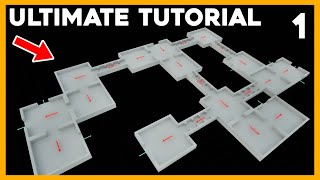








ive used a counter rather than a timer for detecting when the dungeon is infinitely looping. i was also having trouble with an infinite loop when deleting overlapping rooms but found a 0.001 delay after 'is array not empty - true' solved that.
I’m working on a Game and I saw your first video and this is what I was looking for the ability to spawn object in a room… like enemies… and traps…my tv game thanks you
Thanks for watching 🙂✊ Glad you liked it ❤️
This is super awesome! I don't even understand half I am doing but it works like a charm. I really like your educational skills. Much better than some ironed out and super smooth story.
Thanks man. Appreciate the kind words ❤️ It motivates me to continue 🙂✊
Great series and a very versatile system. I suggest you consider using modulo (%) at around 45:30 which allows you to do multiples of. So regardless of number of rooms every 'xth' room will be a special room. Use room number into modulo (e.g. 5) then check if that result == 1 and if so do a special room. You could then extend to a data table so each special room has a unique modulo variable and can therefore set the 'density' of each special room. P.S. this is one of the best systems that is extensible I've seen...please do a tut #3, loving it! \m/
Thanks for the kind words, and for your suggestion. I will look into that modulo thing 👍 I’m currently writing down ideas for a part 3 🙂
@@reeanimationgaming1034 Looking forward to it and your passionate explitives :) A further suggestion is to make selecteable whether 'coins' and other spawnables follow the stream or not. I just added a bool that is exposed as to whether 'coins' or other spawnables follow stream or are independent/random. This allows a seeded dungeon to have the same, seeded or random spawning of each type of spawnable. Using the same logic as to how you spawned rooms it gives another level of flexiblity as to modify the map: same map, random spawn loactions through to random map and random spawn locations. A data table approach could further allow per item configuration. I'm really impressed at how your approach has made floors and levels, it really highlights the power of your original logic and idea. I'm thinking also of swapping out roomlists to different themes...ie. scifi, cave, steampunk...which are just additional room BP's in your roomlist array with different meshes. A really insipirational approach - can't thank you enough.
@@mamboroberts thanks man.. Yeah, by switching out the room list for other room lists, can be very powerful.. I am not there yet with all the logic, cause I’m also really trying to keep it simple and easy to understand..
Thank you so much for the excellent tutorial! It was incredibly well done, making the setup process straightforward and easy to follow. Your guidance has been invaluable. I'd like to share a small tip regarding the spawning of special rooms at specific intervals. In my opinion, the best way to achieve this is by using a modulo operation. For example, if you have 50 rooms and want to spawn a special room every 10th room, you can use the modulo operation. A modulo operation gives the remainder of a division. In Unreal Engine, this can be done using the % character. Here's how it works: For numbers 1 to 9, number % 10 will give a remainder (1 to 9). For numbers 10, 20, 30, 40, and 50, number % 10 will give a remainder of 0. So, by checking if roomNumber % 10 == 0, you can ensure that a special room spawns every 10th room (10, 20, 30, 40, 50). Thank you once again for the tutorial, and I hope this tip is helpful!
Thanks. I’m glad you found it useful. And thanks for the tip about special room. Not that I understand what you mean, but I will try and give it a go, see if it makes sense for me in unreal 🙂
when will you be puting out part 2?
It’s already out
For me, who is still a cavemen in Unreal Engine, you're doing a great job as a teacher. I was impresses by part one, I am very happy with part two and I would love to see a part 3. Ideas for part 3: - GameModes for level changing, e.g. completing a dungeon by some next level loading. - A pre-level, where the player can adjust the amount of rooms or the difficulty, like the damage from traps, if given. Could also be upgraded to a shop or something where the player can spend the coins, but that might be an upgrade for a part four. - An interface, showing a health bar, the amount of collected coins or whatever will be a player-relevant value in the game. - Some kind of a dungeon map
Thanks man.. Those are all new suggestions.. While these are good suggestions for sure, I think I will try and focus on the dungeon generation itself. At least for now. Who knows how many parts this tutorial will end up being, as long as people are interested and if I can figure things out, this could end up with more parts, hopefully 🙂
this was so great! the only thing missing now is a way to see through the top floors to the player in the case of playing a Top Down game
Thanks.. I know there are tutorials on that on youtube 🙂
@@reeanimationgaming1034 true, but following most of them I come across an issue they never seem to have or address. I'm wondering if it's the level design. That's why if you could get it to work, then I believe I'd be able to follow your method.
@@AndrealVox Yeah, sorry.. I don’t think I will be going into that in this series.. That feels like it’s own tutorial I think
@@reeanimationgaming1034 understandable... maybe something to add to the list down the pipeline. thank you again.
Great Video! You're doing great at these tutorials btw! maybe part 3 could introduce an enemy system that spawns within the rooms, or the ability to control how many floors will be generated! great work, get going! :D
Thanks man 🙂🙏
This is fantastic!!!
Thanks 🙂🙏
Yet again awesome tutorial. You could maybe also have used a for loop to spawn a X amount of rooms before spawning a special one. Then repeat the process. Also: If you don’t want fixed spawns, you can create a box collision and choose a random point to spawn player, loot or anything. This prevents the 1000+ arrows :)Keep it up 💪🏻💪🏻💪🏻
Yeah, I’m basically making my own for each loop here. I just really don’t like those, for each loop has never really clicked with me. I have thought about box collision too, but I will have rooms with walls and pillars and other stuff in them, and I don’t want to have stuff spawning inside those, so I will need to setup multiple in each room, which is almost the same as multiple arrows
@@reeanimationgaming1034 Well, that’s the cool thing about ue5. All roads lead to Rome! You’re making awesome content to watch. Would love to see your way on expanding to this already awesome dungeon!
@@roelthijssen2147 Thanks.. 🙂❤️
Break random Stream - will make it an int. you can also type ++ or -- to increment variables.
Arh, I see.. Cool, thanks 🙂
This was exactly what I needed and the pacing was perfect for a beginner like me. Thank you for this!
Thanks man, I’m happy you liked it 🙂❤️
To connect the Stream to the Print String, you need to add a 'Break Random Stream' node which outputs it as an Integer which you can then convert to a string :)
Nice, thanks a lot.. I knew I should keep that part in, even though it did nothing for the tutorial 🙂🙏❤️
You are real life-saver!😄
🙂🙏
For the spawn point, you could take a look at the pcg for that, make a area spline and leave it to choose a random point
But then I still need to setup splines in the rooms, right..
@@reeanimationgaming1034 yah, there is the annoyance of making the pcg graph and the spline but that will make the location more random. Just a suggestion, might not be a good one, just to have in mind for future
@@reeanimationgaming1034 could be a good option for the final project so instead of handling like item spawn, it could render "usless" visual objects, that are there for the atmosphere, like placing some skulls or wood stick, some rocks, those are usually pretty random and if they have no collision, are there only as a visual, it would be interesting. But it is totally possible to blend with your ideas, pcg also have the stream so we could pass it to the pcg. Damm I'm just thinking outloud now, gonna explore those ideas later on
@@Sworn973 Yes 🙂
Of course you're a master my friend. I'll send you my finish project for sure.
Haha. Thanks 🙂✊
the models look great. the rat intro in the first minute of the game was awesome. watching onwards and discovering your game is a platformer, side scroller, not a 3d adventure like ocarina of time is where i was disappointed. the models and world is nice enough to go full 3d. ill never play platformers personally, but other people will. lemme know if a sequel/offshoot game is made in full 3d
i almost desperately want to play up close with the way the camera is at 6:41
Yeah, it would be awesome to have it like zelda and darksiders, agree.. but as my first game, I will keep it simple 🙂
Tx man your content is really cool , and that's why everyone is asking for more 😊 continue like that. By the way your game looks really cool ✌️😎
Thanks man 🙂🙏❤️
Damm, you are reading my mind! Basically you are going over stuff that I was going to go over, but I'm trying to deal with other landscape shenanegans first, like in this video I made "v=ot6ty5cETtU", so after dealing with that collision crap, next step is exactly pacling a dungeon underground a building X, and your guide is just perfect! Please keep blowing our minds as well!
Haha.. Thanks man. I’m so happy that you are finding this useful, even though I think it’s a little messy meself.. ✊❤️
THANK YOU SO MUCH AGAIN ! I was wandering, do you think it is possible to set a number of floors for the dungeon which must not be exceeded ?
I have no idea to be honest… Perhaps you might need to check at which hight the rooms are placed in, and if they are too high up, no more UP stairs can be placed… Something like that.. But I’m having trouble myself with removing rooms from the list.. So I can’t help you right now 😔
Ayyyyeeeee! Part 2!!! Your first video helped me out so much on the UE5 project I'm working on, and I'm sure this is going to help me too. Thank you for uploading Part 2! Idk if there will be a Part 3 but if there is, I'll be here!
Thanks for the kind words man. I’m happy it was useful to you 🙂 Part 2 is a little more clunky, but I hope you will get by anyways 🙂🙏
@@reeanimationgaming1034 Just finished following along. Any chance you might be able to show how to spawn enemies that randomly walk around the dungeon? I have my NavMesh in the level, but it doesn't see the walls of the individual rooms and tries to walk through/into them. Either way, what you've given is more than I could ask for. Thank you again!
@@MRRProductions1 thanks again 🙂 Your collision on the walls are not setup correctly I believe.. I think you need to set your walls to “nav dynamic obstacle” or something like that. I don’t think I will be going into enemies in this series, there’re a ton of those out there. But they key is that you will spawn enemies the same way as you do coins and chests. If your nav mesh is working, the enemy will work too
I got an error with the world transform, it unfortunately scaled each room higher with each spawn and the rotation was not working, it was always spawning rooms on corners. For anyone else getting this error you can fix it by adding a new variable, with a variable type of Rotator set the default value to 90, or what ever you rotation inconsistency is (this should be 90, -90, 0, 180). connect it to the GetWorldRotation with a combineRotators. plug that into a MakeTransform's rotation pin, use get world location for the Location pin and connect the output of the transform into the Spawn actors transform., leave scale to 1, 1, 1. This fixed the bug for me, since an update messed with the get world transform node.
UE5 is great!
Agree! ✊
As always, great video, and thank you for the tutorial.
Thanks for the support 🙂❤️
Are you going to keep doing these? Because they are great and i would like to see things like different sized rooms, a way to reduce the chance of creating identical rooms next to each other and across the dungeon. Love the videos, thanks for covering this topic
You can make any type of room you want, even oval and star-shaped rooms. The connection arrow denotes where the next room could be spawned.
True, just make the rooms as you want them. They don’t have to be grid like.. I might cover this in part 3, as many seem to be confused about this… Thanks for watching dude 🙂
Hey, glad to see part 2. I'm not infront of my computer. But, I believe if you drag "Stream" node from your variable list onto the string pin, it will automatically connect with a convert to string node. Also, not sure how exactly to do it. But, I believe a "For loop" would be a way to spawn different actors from the same event.
Hey there. Well first of all, i loved part 1. there are for sure many people out there who are looking for that kind of tutorial. Also good explained very good stuff. I got a question. Is it possible to generate some specific rooms only ones? Regards
To improve room spawning logic, we can transition from an array to a map data structure. This map can associate each room type with its spawn probability or a spawn limit. Finally, the spawning function can ensure the generated room selections adhere to these defined values.
@@Yggdrasil777 map data is beyond my understanding.. So I’m looking to do this a different way.. We’ll see if I crack the code 😁
@@Yggdrasil777 This is an excellent idea. I added specific rooms (Boss etc.) based on count (I save an array of finished rooms). Using a map structure seems like it would be very useful for probability. I also set up a stream/seed that works pretty well, looking forward to seeing how @reeanimationgaming1034 implemented his.
Imagine a stream of water flowing continuously. Each point along the stream represents a unique random number. The "random stream" acts like a pointer moving down this stream, picking out random numbers one after another. Unlike a basic random number generator, a random stream allows you to control the sequence of random numbers. Seeding allows for repeatable or unique sequences based on your needs.
Hmm… Kind of makes sense.. I need to read that a few more times 😁
@@reeanimationgaming1034 Maybe think of the stream as a long array (it's technically a struct) with random numbers in each slot. The seed sets the order of those random numbers. The index can be random and you get a random number from the array, or choose your own index - in which case you get the same number always in that spot. I'm not sure that's exactly how it works internally, but it helps me to think of it that way in practice. Last week I set mine up with a boolean, but the -1 is nice. Have to finish the rest of the vid now, keep up the great work. It's nice seeing you work through everything.
@@collider4378 thanks for the reply and explanation 🙏 🙂
Hi Guys.. This Part 2 was a little more messy than Part 1, and I apologise for that, I'm still learning how to make these Tutorials.. I hope you can follow along anyways 🙂 Let me know if you have ideas for a possible Part 3
Sonething like dividing the dungeon by sectors in a way that you need a key to progress and the key spawns in the starting zone and so on. Maybe a lever that opens the door or something like that
I think your mind set and willingness to teach yourself in your videos. Helps us to understand the thought process of how you trouble shoot the building process. What you are doing is prototyping, and at the end of the day, you are teaching us to think on our own. Awesome video! Thank you! I'm learning UE as well. I appreciate you!
@@ERBaruin agree, that would be awesome 👍
@@ronb.9850 Thanks man. I really appreciate the kind words and comfort 🙂❤️
@@reeanimationgaming1034a way to spawn a boss room or end room that connects to another dungeon would be great.
24:20 - The reason it works that way is because you're "appending" items to a list. The first variable is the "list to append to" and the second is the "stuff to append". Since you want to add "children" to a list of "exits", the "Exits List" needs to be the first variable (thing being append to) and the "Children" need to be the second (things to append). This is more easily illustrated by looking at the normal "Append" function (rather than "Append List"), which labels the nodes more clearly. i.imgur.com/6Ljrynn.png
Great Tutorial it is!Thanks for sharing
My pleasure 🙂🙏
This is awesome. I know you find tutorials hard, but the way you do them 'warts n all' is the besy way. Kinda shows that it's okay to make mistakes and this is how you then fix them :) Keep up the good work.
Thanks man. It means a lot 🙏❤️
Hey i have an issue and that is for some reason only if one dungeon room that is the master dungeon for me it'll work but if i add an dungeon room variation to it it doesn't work meaning it'll only do like 3 rooms instead of 30 that i put into room list I've checked everything in the view port to make sure everything is correct i just don't know what's wrong with it edit: if i removed an dungeon room from the room list and leave dungeon master in there it'll wont work at all unless i click the trashcan symbol basically remove all elements and then click plus button and add back dungeon master it works completely fine so it's either the rooms i've duplicated are not working or something in room generation is not working with an extra room in the room list and also why is the reply i put in not working all it has a link to the ue blueprint website were it shows the code i've put in
I don’t think you can put in links in youtube comments. That’s why you don’t see any other comments with links. I don’t know about your problem. Could it be the overlap that is setup wrong? Make sure it’s inside the rooms, and check that it’s ONLY overlapping with “overlap” in the collision. Perhaps even start over, if nothing works 😬 You are the first one that can’t get it to work.. It sounds like you have missed an important step. Are the exit arrows in the exits folder?
@reeanimationgaming1034 checked everything couldn't find the issue I'll have to restart again. it can't be the overlap cuase there's nothing wrong with it and everything should be ok cuase i duplicate the dungeon master which was fine and still is idk man
Even though i had the room amount to 10 the most it will do with a different dungeon room in the room list is 5 and always go for false in check for overlapped
@@reeanimationgaming1034 i found something interesting i click on the plus in room list default value but i don't put anything in there and when simulate it messes up so it's not the rooms issue but something else the only different thing in mine is in spawn start room the spawn actor is master dungeon which is also on latest room maybe it's thats
Yeah changing spawn actor doesn't work
Thanks for this! I agree that it's nearly impossible to find good videos teaching this. I found one for UE4 by ToadNet from a while ago that was pretty good as well. Things I'd love to see built onto this include... - Variable room size for each room, with smart hallway lengths to connect them - Hallways not always dead center along walls (don't want the dungeon to FEEL like a grid of squares, even if it really is one) - Multi-floor rooms (the ability to generate rooms with multiple floors, without making the entire dungeon be multiple floors, but maybe the exit from this two-floor room is on the second floor and goes down to the first floor again in the new room) - Creation of "start" and "finish" stairs / portals to go deeper into the dungeon (generate the next "layer" in another instance) - Inserting your procedural dungeons into the new procedural landscape generator such that you can create a massive jungle containing multiple unique procedural dungeon structures, with a single drag and drop Further down the road: - Room "Themes", which define how large a room usually is, what assets are allowed to be used to generate it, and how many objects might be found in it (tables, chairs, plates, etc) - Room "Clusters", which define sets of multiple "Themed" rooms you might find together (a bedroom cluster might contain 1-3 bedrooms, and a bathroom, all connected by a single short hallway, for example)
Thanks. Yeah, I’m getting a lot of requests, which is great 🙂 You can make the rooms exactly as you want. They don’t have to be grid like. You can easily make oddly shaped rooms and put the exits exactly where you want. Part 2 will be out soon, and it will touch on some of these things. Like stairs to second floor, special rooms and how to spawn things in there. This series could get bigger.. So stay tuned 🙂
What a funny idea I love this
🙂🙏
Great Tutorial, it was/is very helpful. I am however getting hung up when I fill in the holes. It appears that my exit list is of course full of exit arrows 1,2,3 so it seems it is just adding to any Exit Arrow 1,2,3 that it finds which is closing holes that shouldn't be closed. Any thoughts on this?? I'm Using UE5.4 and figured I should also mention I had an issue using Get World Transform and had to take it back to using location and rotation. I found that adding Scale blew the next room way out of proportion size wise.
Hmm.. Someone else on my discord also had the room scale problem.. It could be a 5.4 thing. I’m still on 5.3.. Make sure the scale of the exit folder is 1.1.1, and make sure the exit arrow is scale 1.1.1
This was a very clear, very well done Tutorial, great for beginners that want to do stuff. 10/10 would definitly reccomend! (als the fact you left your mistakes in, and showed how you solved them is very very usefull for people, so double bonus points on that! ). Most tutorials on this subject use very complicated stuff, and you just Kept it simple.
Thanks. Appreciate the kind words 🙂🙏
Great video!
🙂🙏
Amazing tutorial
Thanks 🙂🙏
Very nice totorial, I´ve found it very useful! I wouldn´t use timers to check for a closed dungeon but eliminating exits after an overlap and checking for exits > 0 before placing the next room. Also, overlapping seems not as the best way to make this, as it is easy for begginers to understand, but it´s really resourse inneficcient, I would use some logic check with a 2 dimension array (or 3 for a pro dungeon with different levels) to check for overlapping without generating anything so it doesn´t take so many resourses generating, colliding, eliminating.
Thanks. Yes agree with the overlap thing.. Should perhaps just spawn the overlap box alone to check, and not the entire room.. Or something completely different..
Thanks!
Wow man!! Thanks! My first super thanks donation. This is epic dude. I appreciate it SO much 🙏❤️ What a great day thanks to you 🙂✊
i did a similar thing with branching paths to look like slay the spire maps and it was a real pain the butt but i got it to work. your use of arrows is super clever and i wish i had thought of that. i'm definitely going to use this tutorial for a new little dungeon looting game. thank you! :D
Cool man. Thanks 🙂
Ive been researching different methods of procedural generation and find this video very helpful. Thank you!
Cool 🙂
Great tutorial! Thanks for sharing
Thanks for watching 🙂🙏
can i do the same thing with a maze
Well.. It’s already a maze, just increase the room amount 🙂
Nice tutorial with a cool result! Lil Blender tip: with “/“ u can focus on one geometry u selected without the need to hide the other geometry. Hit it again to unfocus.
Cool tip, thanks 🤌
Tried out many different methods of procedural generation before and I have to say this is the simplest guide to follow, everything is so easy to understand! There's a lot of freedom in this system also, you can make tiles of any shape or size, including ramps that lead to other floors (as long as the exits are marked)
Thanks. Yes exactly, your creativity with the room designs is what will make this dungeon really come to life.. We just have to make sure there’re enough exits to select from
f i had this video before i decided to buy one off a patron 😞
Well, I will assume the one you got from patreon is better than this? This is very barebones for now. Which one did you get ?
Not gonna lie I love this style of tutorial. After a few weeks botting around on my own its nice to see how someone else tackles those problems who has some more base knowledge. Thanks, I needed this, gave me a ton of ideas :D
Awesome. Thanks 🙂 Please do share if you have improvements to this video ✊