
- 75
- 2 303 451
Snap Magic
India
Приєднався 28 тра 2021
Welcome to Snap Magic Channel. We provide quality tech content for software installations, tutorials, guides, and basic features.
Working with desktop and mobile software applications is a wonderful experience. Through this channel Snap Magic, we continuously produce high-quality content on the record. In fact, we are frequently offering proactive suggestions that go above and beyond what was originally requested to ensure that the end outcome is exactly what you want. When it comes to any of our projects, we couldn't have asked for finer collaborators.
We provide content that guides you on day-to-day software installations which help you cut down your works.
For Business Related Doubts: snapmagic7@gmail.com
Working with desktop and mobile software applications is a wonderful experience. Through this channel Snap Magic, we continuously produce high-quality content on the record. In fact, we are frequently offering proactive suggestions that go above and beyond what was originally requested to ensure that the end outcome is exactly what you want. When it comes to any of our projects, we couldn't have asked for finer collaborators.
We provide content that guides you on day-to-day software installations which help you cut down your works.
For Business Related Doubts: snapmagic7@gmail.com
Remove Chrome OS Flex & Install Windows 11 | Without Rufus | ISO to USB Android
Remove Chrome OS Flex & Install Windows 11
In this step-by-step tutorial, learn how to remove Chrome OS Flex from your device and install Windows 11 using an Android device to create a bootable USB drive. Follow along as we walk you through the process from start to finish, ensuring a smooth transition to the Windows operating system. Say goodbye to Chrome OS Flex and hello to the sleek interface and powerful features of Windows 11.
Also, watch how to download Windows 11
ua-cam.com/video/nM4lTGrfVT4/v-deo.html
Watch how to dual boot Chrome OS and Windows step by step
ua-cam.com/video/B_j8u7bcdCU/v-deo.html
✅ HP Laptop 15s i3 12th Gen: amzn.to/3SupZQC
✅ ASUS VivoBook 15 Celeron N4020: amzn.to/42px1dC
✅ ASUS Vivobook 15, Intel Core i7: amzn.to/49esNYG
✅ Lenovo Ideapad Duet Chromebook: amzn.to/3uiqOnj
✅ SanDisk Ultra Dual 64GB USB 3.0 OTG Pen Drive (Gold): amzn.to/3OsH10a
✅ HP v236w USB 2.0 64GB Pen Drive, Metal, Silver: amzn.to/3w5E2Eo
🔔Subscribe to my UA-cam channel
ua-cam.com/users/SnapMagic
Follow our social media:
_snap_magic_channel_
snapmagicchannel
If you like this tutorial, give this video a thumbs up and subscribe to my channel for more OS installing tutorials.
Do subscribe for more interesting videos
❤️❤️❤️❤️THANK YOU FOR WATCHING❤️❤️❤️❤️
In this step-by-step tutorial, learn how to remove Chrome OS Flex from your device and install Windows 11 using an Android device to create a bootable USB drive. Follow along as we walk you through the process from start to finish, ensuring a smooth transition to the Windows operating system. Say goodbye to Chrome OS Flex and hello to the sleek interface and powerful features of Windows 11.
Also, watch how to download Windows 11
ua-cam.com/video/nM4lTGrfVT4/v-deo.html
Watch how to dual boot Chrome OS and Windows step by step
ua-cam.com/video/B_j8u7bcdCU/v-deo.html
✅ HP Laptop 15s i3 12th Gen: amzn.to/3SupZQC
✅ ASUS VivoBook 15 Celeron N4020: amzn.to/42px1dC
✅ ASUS Vivobook 15, Intel Core i7: amzn.to/49esNYG
✅ Lenovo Ideapad Duet Chromebook: amzn.to/3uiqOnj
✅ SanDisk Ultra Dual 64GB USB 3.0 OTG Pen Drive (Gold): amzn.to/3OsH10a
✅ HP v236w USB 2.0 64GB Pen Drive, Metal, Silver: amzn.to/3w5E2Eo
🔔Subscribe to my UA-cam channel
ua-cam.com/users/SnapMagic
Follow our social media:
_snap_magic_channel_
snapmagicchannel
If you like this tutorial, give this video a thumbs up and subscribe to my channel for more OS installing tutorials.
Do subscribe for more interesting videos
❤️❤️❤️❤️THANK YOU FOR WATCHING❤️❤️❤️❤️
Переглядів: 17 365
Відео
Simple Steps to Update Brunch and ChromeOS | Brunch "PWA" option
Переглядів 13 тис.10 місяців тому
A PWA to easily update Brunch and ChromeOS and install add-ons. ✅Brunch PWA github.com/sebanc/brunch-pwa?tab=readme-ov-file sebanc.github.io/brunch-pwa/ 🔔Subscribe to my UA-cam channel ua-cam.com/users/SnapMagic If you like this tutorial, give this video a thumbs up and subscribe to my channel for more tutorials. ★Disclaimer★ Like every other video on our channel, this one is only intended for ...
How to Enable TPM 2.0 for Windows 10 and Upgrade to Windows 11 | Trusted Platform Module Enable 2024
Переглядів 75 тис.10 місяців тому
✅Check if your PC supports TPM 2.0: First, ensure that your PC hardware supports TPM 2.0. You can usually find this information in your computer's BIOS/UEFI settings or by referring to the manufacturer's specifications. ✅Access BIOS/UEFI settings: Restart your computer and access the BIOS/UEFI settings. The method to access these settings varies depending on your computer's manufacturer. Common...
Install Chrome OS with One Click to setup from terminal | Easy Step-by-Step Guide! 2024
Переглядів 30 тис.11 місяців тому
✅Download Rufus: Download Rufus from the official website: rufus.ie/ ✅Chrome OS Download Link: drive.google.com/drive/folders/11RGD1SJhUQraPxazIE43MlYPSCiE1tIN?usp=sharing 🔔Subscribe to my UA-cam channel ua-cam.com/users/SnapMagic If you like this tutorial, give this video a thumbs up and subscribe to my channel for more tutorials. ★Disclaimer★ Like every other video on our channel, this one is...
Chrome OS Flex to Fyde OS | Step-by-Step Guide: The Ultimate Chrome OS Flex Alternative!
Переглядів 7 тис.11 місяців тому
Step-by-Step Guide: Installing Fyde OS on Any PC /Laptop Unlock the full potential of your PC with Fyde OS, the best alternative to Chrome OS Flex! In this comprehensive video tutorial, we'll walk you through the step-by-step process of installing Fyde OS on any computer. Say goodbye to limitations and hello to a seamless, user-friendly operating system that brings the power of Chrome OS with a...
Nearby Share for Windows | Share files easily between Android and Windows | Transfer Files Easily
Переглядів 342Рік тому
How to nearby share from Phone to PC Fast and Secure Sharing for Android Devices | NearbyShare Beta Nearby Share is a built-in feature on most Android devices and comes pre-installed with Google Play Services. Therefore, you don't need to download it separately from Google. You can follow the steps mentioned earlier to enable and set up Nearby Share on your Android device. If you're unable to f...
Chrome OS Flex to Chrome OS with Play Store | Chrome OS 2024 | A Step-by-Step Guide
Переглядів 156 тис.Рік тому
Welcome to our comprehensive guide on Chrome OS Flex to Chrome OS with Play Store! Whether you're a Chromebook enthusiast or looking to breathe new life into an old laptop, this step-by-step tutorial will walk you through the installation process. Note: The USB drive will be completely erased in the installation process. If you have any valuable data on the drive, please save it elsewhere. Link...
Chrome OS Flex Step-by-Step install for any device: Easy & Fast Installation for Windows using USB
Переглядів 10 тис.Рік тому
✅Check Compatibility: Ensure that your device is compatible with the version of Chrome OS Flex you want to install. ✅Backup Data: Before making any significant changes to your operating system, it's a good practice to back up your important data to prevent any potential data loss. ✅Download Installation Media: If Chrome OS Flex is available for download, get the installation image from the offi...
Windows 11 Setup Guide using Rufus: Quick & Easy Installation Steps 2024
Переглядів 2,8 тис.Рік тому
✅Download Rufus: Download Rufus from the official website: rufus.ie/ ✅Insert USB Drive: Insert a USB flash drive into your computer. Make sure it has enough space (at least 8GB). ✅Run Rufus: Open Rufus on your computer. You may need to grant administrative privileges. ✅Configure Rufus Settings: In Rufus, select your USB drive under "Device." Under "Boot selection," click the "Select" button and...
App Installations Made Easy on Chrome OS: Installing Apps Without the Play Store | with APK files
Переглядів 96 тис.Рік тому
If you want to install Android apps without using the Play Store, stick around for a simple step-by-step guide. 👉 sudo dpkg configure -a 👉 sudo apt install adb 👉 adb connect arc 👉 adb -s emulator-5554 install appname.apk 🔔Subscribe to my UA-cam channel ua-cam.com/users/SnapMagic If you like this tutorial, give this video a thumbs up and subscribe to my channel for more tutorials. ★Disclaimer★ L...
Zorin OS Setup Made Easy: Install and Explore Linux Hassle-Free! 16.3 Core Download
Переглядів 443Рік тому
The Zorin Appearance app is a notable feature that allows users to customize their desktop environment easily. This includes options to mimic the look and feel of Windows or macOS, providing a comfortable and recognizable environment for users making the switch to Linux. The goal is to offer a user-friendly experience that encourages broader adoption of the Linux operating system. Zorin OS come...
Installing Chrome OS with Play Store | Chrome OS 2023 | A Step-by-Step Guide
Переглядів 73 тис.Рік тому
Welcome to our comprehensive guide on installing Chrome OS! Whether you're a Chromebook enthusiast or looking to breathe new life into an old laptop, this step-by-step tutorial will walk you through the installation process. Note: The USB drive will be completely erased in the installation process. If you have any valuable data on the drive, please save it elsewhere. wsl update wsl set-default-...
How to install macOS 14 Sonoma | Hackintosh macOS 14 Installation and Setup Tutorial [2023]
Переглядів 5 тис.Рік тому
MacOS 14 ⇨ www.mediafire.com/file/2z9z7t2iy7kig9u/Olarila Sonoma Beta6.raw/file or Alternate Link ⇨ www.olarila.com/files/Torrents/Olarila.Sonoma.14.1.raw.torrent qBittorrent Download ⇨ www.fosshub.com/qBittorrent.html?dwl=qbittorrent_4.6.0_x64_setup.exe# Balena Etcher ⇨ etcher.balena.io/#download-etcher CPUZ ⇨ www.cpuid.com/downloads/cpu-z/cpu-z_2.06-en.exe EFI Files ⇨ drive.google.com/drive/f...
Setting Up Dual Boot for Windows 11 and Chrome OS using Grub2Win [2023] - Step by step
Переглядів 92 тис.Рік тому
Setting Up Dual Boot for Windows 11 and Chrome OS using Grub2Win [2023] - Step by step
Unlock the Power of Android Apps on Windows with Windows Subsystem for Android | WSA Installation
Переглядів 3,3 тис.Рік тому
Unlock the Power of Android Apps on Windows with Windows Subsystem for Android | WSA Installation
How to install WSL 2 on windows complete tutorial | Windows subsystem for Linux | Linux Integration
Переглядів 49 тис.Рік тому
How to install WSL 2 on windows complete tutorial | Windows subsystem for Linux | Linux Integration
Fixing Audio Issues on Hackintosh running macOS - Quick Fix | Open Core | Hackin Tool
Переглядів 20 тис.Рік тому
Fixing Audio Issues on Hackintosh running macOS - Quick Fix | Open Core | Hackin Tool
Fix Mac OS Ventura Screen Resolution Issue | Open Core or Hackintosh
Переглядів 19 тис.Рік тому
Fix Mac OS Ventura Screen Resolution Issue | Open Core or Hackintosh
How to Find the Best Budget Laptop: A Buyer's Guide to Save Money Without Sacrificing Quality
Переглядів 128Рік тому
How to Find the Best Budget Laptop: A Buyer's Guide to Save Money Without Sacrificing Quality
How to Install Mac OS 13 Ventura on any PC or Laptop | Mac OS Ventura Full Installation Guide
Переглядів 27 тис.Рік тому
How to Install Mac OS 13 Ventura on any PC or Laptop | Mac OS Ventura Full Installation Guide
Evolution of Microsoft Windows: A Journey Through All Versions of Windows
Переглядів 236Рік тому
Evolution of Microsoft Windows: A Journey Through All Versions of Windows
Unlock the Power of Search with AI-Powered "YOU.COM" Search Engine #searchengine #ai
Переглядів 6752 роки тому
Unlock the Power of Search with AI-Powered "YOU.COM" Search Engine #searchengine #ai
How to delete “Program” in Task Manager Startup Tab in Windows | Broken File or Virus?
Переглядів 53 тис.2 роки тому
How to delete “Program” in Task Manager Startup Tab in Windows | Broken File or Virus?
What is Sandbox | How to Enable Sandbox on Windows | A Temporary Virtual Machine - Windows 10 / 11
Переглядів 6962 роки тому
What is Sandbox | How to Enable Sandbox on Windows | A Temporary Virtual Machine - Windows 10 / 11
Best Free Disk Partition Tool Download for Windows - MiniTool Partition Wizard
Переглядів 3 тис.2 роки тому
Best Free Disk Partition Tool Download for Windows - MiniTool Partition Wizard
Install macOS on windows pc without mac | macOS Big Sur install on windows VMware intel & AMD - 2022
Переглядів 8 тис.2 роки тому
Install macOS on windows pc without mac | macOS Big Sur install on windows VMware intel & AMD - 2022
How to find right Chrome OS for your system | Download right Chrome OS for your system - Solved 2022
Переглядів 15 тис.2 роки тому
How to find right Chrome OS for your system | Download right Chrome OS for your system - Solved 2022
Install Portable Apps to USB drive | Carry your Desktop Apps anywhere anytime
Переглядів 8 тис.2 роки тому
Install Portable Apps to USB drive | Carry your Desktop Apps anywhere anytime
How to organize your computer Files & Folders in One Click | Solve the Mess of Files
Переглядів 11 тис.2 роки тому
How to organize your computer Files & Folders in One Click | Solve the Mess of Files
Install Peppermint OS on Virtual Box | Lightning fast and easy installation Debian-based Linux
Переглядів 9092 роки тому
Install Peppermint OS on Virtual Box | Lightning fast and easy installation Debian-based Linux


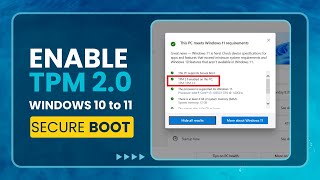






bor plese tell me how to instell pc app in chorme os with linux
The clean disk 0 part dont work me what i do now 😢
thank you for your service dawgg
Thank you! After weeks, with your help, I was able to get Ableton to work with the audio interface. I couldn't record audio because Ableton couldn't get access to the microphone. I had brought the iMac up to date with Sequia 15.2 using OCLP. I didn't know how to give rights to a program and your video helped me. Thanks alot! :-) ...and subcribed!
Hi do you remove usb drive after installation or do you keep it on
reeeeeeeeeeeeeeeeeeeeeespect him it worked
can someone send me thes 'chromeos.img.grub' file plsss?
it did not gerated the 'chromeos.img.grub' file, pls helpp 😭😭
Thanks bro
F- keys not show in keyboard
I open Play Sore and than I have to sign although i am already logged in with a Google account . on my NUC5PPYH with graphic card serie Intel. How to get Play Store?
My windowa tablet not open chrom os. It after restsrt and select brunch , display the brunch logo and " loading brunch framework" only. But not boot chrome os. Why this problem
When you try to install Linux on chrome os it says chrome os update required
😂😂😂😂Adb apk installation process actually It used Play Store as a Emulator. I think it is not working without playstore.
Thank you so much
why dont u create dowload link for those images u have created, it will save alot....
here is showing a error in linux mint terminal "please run 'cgpt repair' before adding anything
help me i cant connect to wifi and can only use ethernet help me
its just booting into chrome os flex i cant get in to the menu
does anyone know how to fix no drivers?
Thank you very much sir, saved me £200
Thanks, tried it today and it still works!
is it safe
Thank you for the brief and on point tutorial
Hi, i appreciate you for your helping, there is an error (adb: failed to stat appname.apk: No such file or directory)
I will try now i have flexos on chromebook and i want my chormOs
My Chrome OS Flex doesn't have playstore😢
How to go boot menu in chrome you didn’t mention which keys should I press
How to go boot menu in chrome you didn’t mention which keys should I oress
help me, when i copy chrome os rammus file about 4.5 gb to usb with 8 gb but it says file too large error
fat32 Copy paste tidak support 1file diatas 4GB, ubah format FD ke ntfs atau exfat
After writing vontery into usb system boot menu isn’t loading until i remove usb drive what to do now😊
Where can I download the mbr_support.tar.gz file???
Any solution on this "-bash: cd: /mnt/chromeos/Myfiles/Downloads: No such file or directory" ?
I will use my school pc to boot I to ventoy😂😂😂😂
thank you ❤
Thankyou! It worked perfectly for me 😊
Thanks for the video! :)
Firstly, I want to apologize if any words or phrases are meaningless because I'm from Brazil. I have a Samsung Notebook and due to my error when formatting it, I deleted the windows and the installation gave an error and I didn't know what to do because the pendrive seemed to have an error. I spent the whole morning looking for a solution because I don't have the OTG cable here with me. I have an old Lenovo that has Chrome Os Flex installed because I use it for quick searches, then I saw your video and thought, why not do the whole step by step but instead of putting Ventory on Chrome Os I did the Ventory installation step on my notebook was without windows and everything worked fine even when I did it on one computer and installed it on another. The problem was solved and this video was incredible.
Like 90% of YT video, useless... There is no point installing chromeos on a windows computer. Only the opposite has a purpose...
How capacity of pendrive i need 8 gb or 16 gb
One of the most accurate and easiest solution that doesn't waste time and gets straight to the point. Thanks a lot for this I OWE YOU PAL
Thank you for the good advice. Thank you. It was very useful to me.
Thanks bro. Had to drag out my old monitor to view bios as new one wouldnt. TPM now enabled and have windows 11. Legend.
R.I.P
Can you please help when I'm in the step of sudo chromeos-update -f brunch_r103_stable_20220721 it keeps saying 'sudo: chromeos-update: command not found' please help me to fix this
I must ask: will all of this interfere with the files (documents, movies, pictures, and video games) I have in my desktop?
i don't even have the Health Check..
Yeah okay, i am on eleben without activated TPM 2.0
Hi I have a hp stream 11 which was on win10 s mode. I put on chrome flex as windows just didn't have enough space. Will I be able to do this option as am giving this to my youngest and wanting to be able to play games and general stuff on this laptop.
Nice one👍
After searching around for 30 mins or so, this video really helped, thanks!