
- 7
- 231 221
Meetras
Приєднався 11 кві 2022
I wanna be the very best like everyone already has! Dun Dun DUN DUN.
Unity 2022 Basic 2D Animation
In this video I walk through step by step on how to export and animate a 2D character created in photoshop in Unity 2022.
I'm still new to making these tutorials so please leave any feedback or ideas for future videos in the comments section below!
Input System Tutorial - ua-cam.com/video/UyUogO2DvwY/v-deo.html
I'm still new to making these tutorials so please leave any feedback or ideas for future videos in the comments section below!
Input System Tutorial - ua-cam.com/video/UyUogO2DvwY/v-deo.html
Переглядів: 64 821
Відео
How To Use The New Input System In Unity 2022
Переглядів 77 тис.Рік тому
In this video I walk through step by step on how to move a simple 2D sprite using WASD, Arrow Keys and the Left Analogue of a controller. Starting Project GitHub: github.com/LMutlow/YT_Input_Tutorial I'm still new to making these tutorials so please leave any feedback or ideas for future videos in the comments section below!
VR Teleport Area and Snap Rotation in Unity 2022.2
Переглядів 7 тис.Рік тому
A step by step guide on how to create a teleport area and setup snap rotation and the locomotion system in Unity 2022.2 using XR Interaction Toolkit 2.1. VR Setup for Unity 2022.2: ua-cam.com/video/tGZgJ5XtOXo/v-deo.html VR Grabbable Objects in Unity 2022.2: ua-cam.com/video/38axuvIrraM/v-deo.html
VR Grabbale Objects in Unity 2022.2
Переглядів 7 тис.Рік тому
A step by step guide on how to create grabbable game objects for Unity 2022.2 using the XR Interaction Toolkit 2.1. Setup Up VR Guide: ua-cam.com/video/tGZgJ5XtOXo/v-deo.html
How To Setup VR Development in Unity 2022.2 with a Quest 2 (XR Interaction Toolkit 2.1)
Переглядів 72 тис.Рік тому
A basic step by step guide for setting up Unity 2022.2 with a Quest 2 for VR development. Oculus Software Download: www.meta.com/gb/quest/setup/?.meta.com& Oculus Controllers Download: developer.oculus.com/downloads/package/oculus-controller-art/?locale=en_GB
How to make a simple event system in Unity
Переглядів 3,2 тис.2 роки тому
My first video! A how to guide on creating a very basic event system in Unity, using C#'s Actions, Delegates, Events and Funcs. Background music is the track Little Idea from Bensound.com
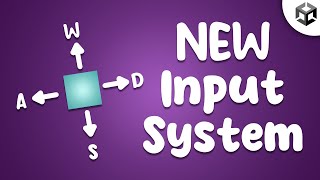





Hey Meetras, is it still necessary to split up all the character limbs on a single layer at the final step of Exporting from photoshop? .. I thought Unity automatically sliced a sprite sheet for you by selecting “Multiple” as long as they are correctly named on separate layers in a .PSB file 🤔
Thank you! Thank you! God Bless you!! Excellent work. Thank you!
cristal clear. focused. pragmatic. no stupid music -> perfection
Full of useful information and a well rounded tutorial for starting a VR game in Unity. Thanks!
Does this work for quest 3
Brilliant video. I've been using AI for most of my learning but probably 2-3 hours i can't figure it out with AI. but this video has cleared eveything up. thank you :D
Hey Meetras, I noticed you unlisted your video :( I couldn't find it when searching for it. Hope you are doing well :) Ive been searching for like 10 mins but luckily I remembered this would be in my browser history... I hope you are well :) im downloading this video so i never lose it :D
I highly recommend watching “ BlackThornProd “ channel for learning basic 2D game art / animation for Unity
Great Tutorial! Can anyone point me in a direction for setting up the button/trigger/joystick animations on the quest controller?
if you move just a tiny bit i notice the whole walk animation plays, how could we make it cancel the walk animation and go back to idle as soon as no player input is detected, without finishing the current player-running animation? thanks for the tutorial!
ty im now learn animation / basic im use aseprite create items unity animation
can someone explain why i can control my camera but it is just black in the headset, thanks
Thank you for this video ! A great quality tutorial. Happy I found your channel.
thank you! keep doing more content! is so fun to learn with you
Very helpful. Thank you for this video!
the part where you need to put in the controller model it dosnt let me do it PLEASE RESPOND ASAP
Thank you
thanks alot
Thank U 🤎
How can I "rotate without rotate" my sprite character on my animation? I have this 2d non playable character sprite that keeps flipping on my animation timeline. I want this sprite to change its Y axis from 0 to 180 in milliseconds, but the animation seems odd, as if the sprite rotation occurs very fast. Is there a easier way to change Y axis values in the timeline that dont make this "jumping" animation.
Thousands of video's on UA-cam but still Failed to learn Thank you soo much May Allah Guide you to right Path
Hella dope, man. Hella glad to see the Mercedes on the channel, rolling with that heat. Looking forward to seeing it built the way you wanna build it.
What a annoying voice, unwatchable
Thanks for the video! How do you copy/paste the original position at 8:03?
Oops, nvmd, you can still do ctrl + c, ctrl + v even though there is no right click option for copy/paste. Sorry for the dumb question.
Super helpful! I was stuck on something, and this video really helped me out. Thanks a lot
Glad it helped!
you need to zoom in for these videos. your font size is too small
Great video to get started, to the point and precise! Thanks a lot
Glad it was helpful!
I this might be beyond my brains comprehension level
Amazing tutorial, clean, neat and simple. Thank you
Thanks!
i dont have android logo
Its easier to import images if you use PSD importer in unity. It saves you so much of time
so clear and well done, also a lifesaver for my project semester!!
Amazing - thank you
Thank you too!
So helpful, thanks bro
Thank you. I'm getting an index out of range error at least 2 out of 3 times in one of the libraries when clicking play, but this still got me further than any other guide. Hope I can figure out the errors somehow. Might be because I'm running it on an a Quest 1, since it's all I could get my hands on
I have to say it is a simple but detailed vid! Thx Meetras ; D But still I meet with an issue. It is when I have enabled the recording mode, once I click on any of the child components of the Player, the animation clip in the animation panel is gone (Player Idle clip becomes unselected in the panel) and the message asks me to create a new clip for the selected component. Am I doing anything wrong before I meet the issue? or how can I handle this situation, do you have any suggestion, Meetras ?
version please
How do I get the Unity Messages to show up in Visual Studio?
This is beautiful thank you so much
You're welcome 😊
Still amazing tutorial! Thank you so much!
Glad it was helpful!
Wao that's the video what I want Thank you so much brother.
Happy to help
Should i use this if im a completely new to unity?
Good tutorial. Thank you. fyi: you should make the eyes children of the body so they move when the body moves. Then you don't need to move them separately.
now the xr interaction toolkit version is 3.0.3 and there is not left hand and right hand controller(no Vr Controller Action Based) What to do now? I am stuck in the beginning??
Ive looked at tens of tutorials on this because my code wouldnt return any value from .Readvalue. Turns out none of them mentioned the 'OnEnable' function. Thank you for relieving my pain
maam your are ginious after half hour of searching in google i finally fined it
The tutorial is great, but after going precisely step by step - Unity says "Unable to start Oculus XR Plugin." - and nothing works. Cant find any solution to this. UPD ! : so here's what it was. Inside the Headset itself, inside it's VR environment : Settings \ System \ Quest link \ Launch Quest Link (and you actually need to push that thing with your controller ray, though it is not blue or anything) \ and now push button which says "Launch". The view inside headset should change entirely - and seems like that how you actually activate the link. Tricky thing - the "launch Quest Link" button may not be there. This means you need to restart your headset or need another cable or etc.. The video for the steps is here starting 2nd min: ua-cam.com/video/kz33-7z_fM4/v-deo.htmlsi=hdGPPsgiaYUtNMTM&t=147 so in your tutorial you are going through this very quickly starting 12th minute. BUT it seems it may be different depending on what happened with the headset before or whatever.
I've been having this issue where the presets aren't there
this video its so cool but you can do 3D also and so thank you
what apk do you use for create the character is that adobe? can i have link for that? pls
It's so awesome! Tks for your tutorial
You're welcome 😊
the quest link stuck on black screen with gtx 1650, anyone has a solution?